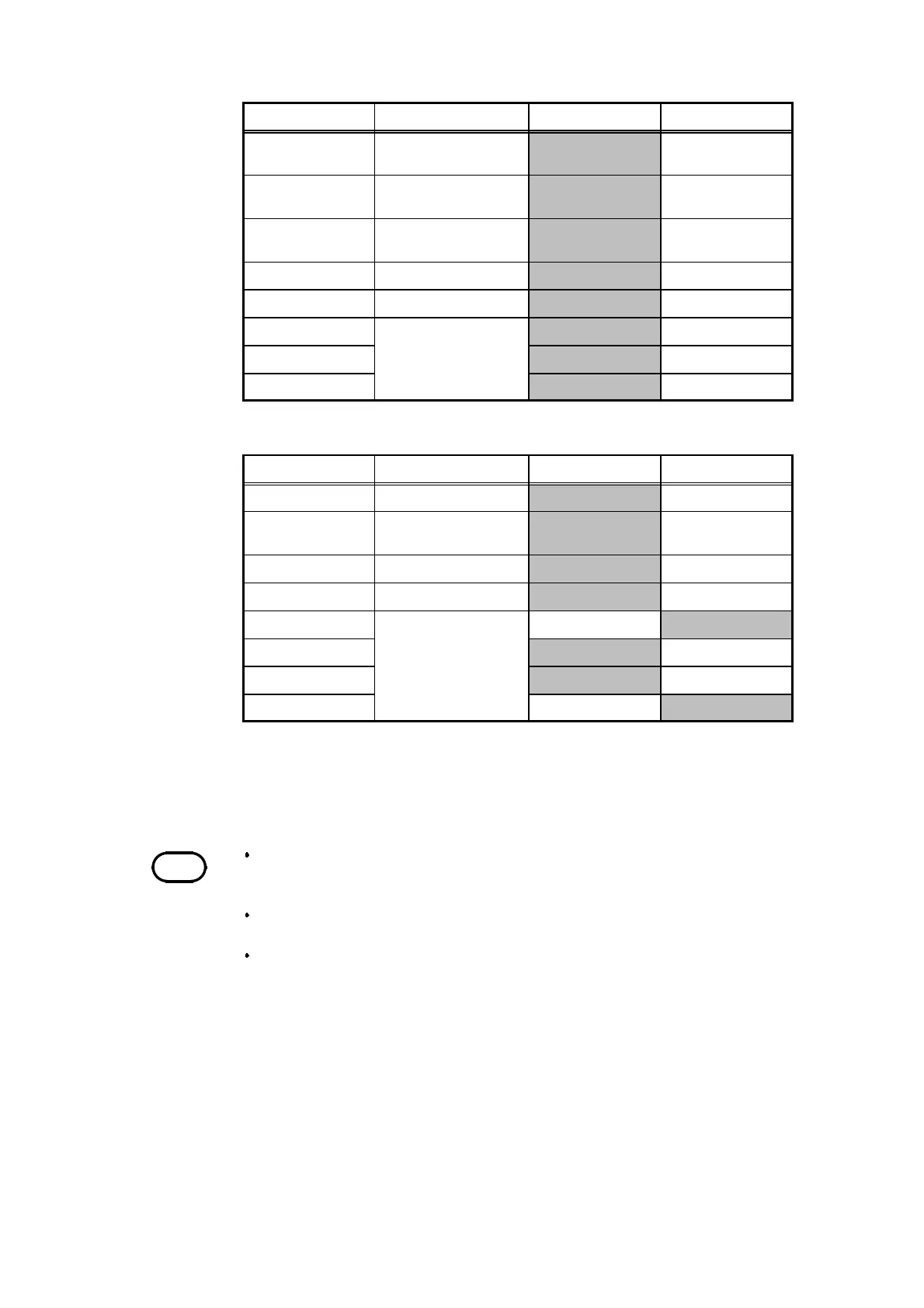122
_____________________________________________________________________________________________
9.2 Setup for Printer
______________________________________________________________________________________________
Switch NO. Function ON (ON LINE) OFF (FEED)
1 Print mode Normal print
(40 chars.)
Reduced print
(80 chars.)
2 User-defined
character backup
Enabled Disabled
3 Character type Normal
character
Special
character
4 Font used for zero 0 0
5 ON Disabled
6
International
character
(Set to Japanese)
ON
7 ON
8 ON
Switch NO. Function ON (ON LINE) OFF (FEED)
1 Data bit length 8bit 7bit
2 With or without
parity
Without With
3 Parity setup Odd number Even number
4 Control flow H/W BUSY XON/XOFF
5
Baud rate
(Set to 19,200 bps)
OFF
6 ON
7 ON
8 OFF
NOTE
The 9442 PRINTER is supplied with setting intended for immediate connection
with the HIOKI 3166 CLAMP ON POWER HiTESTER. Be sure to change the
settings for the software DIP SW before using it with other instruments.
For information on using the printer, carefully read the manual supplied with the
printer.
Use 1196 RECORDING PAPER (thermosensible paper, 10 rolls) or equivalent
with the printer.
Software DIP SW12
Software DIP SW2
7
. After making settings for switch No. 8 for DIP SW3, the printer prints
"DIP SW setting complete!!", when you press either the ON-LINE or
FEED switch.