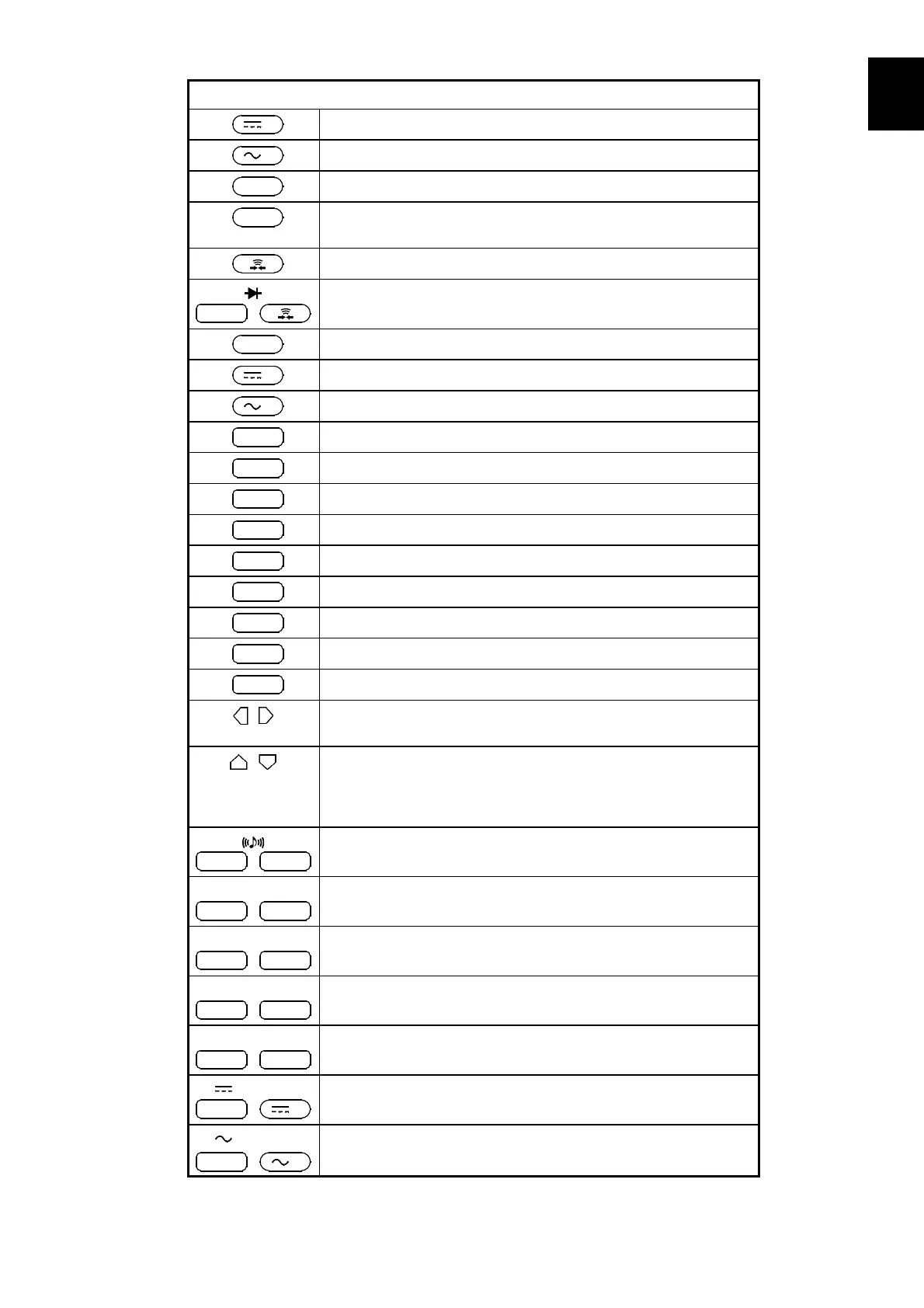3
_____________________________________________________________________________________________
1.3 Names and Functions of Parts
______________________________________________________________________________________________
1
2
3
4
5
6
7
8
9
10
11
12
13
14
A
Operation keys
V
Selects the DC voltage measurement function.
V
Selects the AC voltage measurement function.
Ω
Selects the 2-terminal resistance measurement function.
LPΩ
Selects the low-power 2-terminal resistance measurement
function.
Selects the continuity test function.
SHIFT
+
Selects the diode test function.
Hz
Selects the frequency measurement function. (3238/39)
A
Selects the DC current measurement function. (3238/39)
A
Selects the AC current measurement function. (3238/39)
COMP
Turns the comparator ON or OFF.
M.TRIG
Applies a manual trigger.
LOAD
Recalls saved information.
SAVE
Saves the current status.
LOCAL
Clears the remote status.
SMPL
Switches the sampling period.
SHIFT
Pressed before shift operation.
ENT
Confirms a setting.
AUTO
Selects Auto Range.
Used to move the cursor indicated by flashing numbers or
characters on a setup screen.
Used to increment or decrement the currently flashing value.
These buttons are also used to edit character strings in
various setup screens, and to switch ranges when a
measurement is performed.
SHIFT
+
COMP
Turns the comparator buzzer ON or OFF.
INT.TRIG
SHIFT
+
M.TRIG
Applies an internal trigger.
0ADJ
SHIFT
+
LOAD
Subtracts the offset of a measurement value.
LOCK
SHIFT
+
LOCAL
Locks the keys.
AVE
SHIFT
+
SMPL
Sets the mean of the measurement values.
CLAMP
SHIFT
+
V
Selects the DC current measurement function that uses the
clamp sensor.
CLAMP
SHIFT
+
V
Selects the AC current measurement function that uses the
clamp sensor.