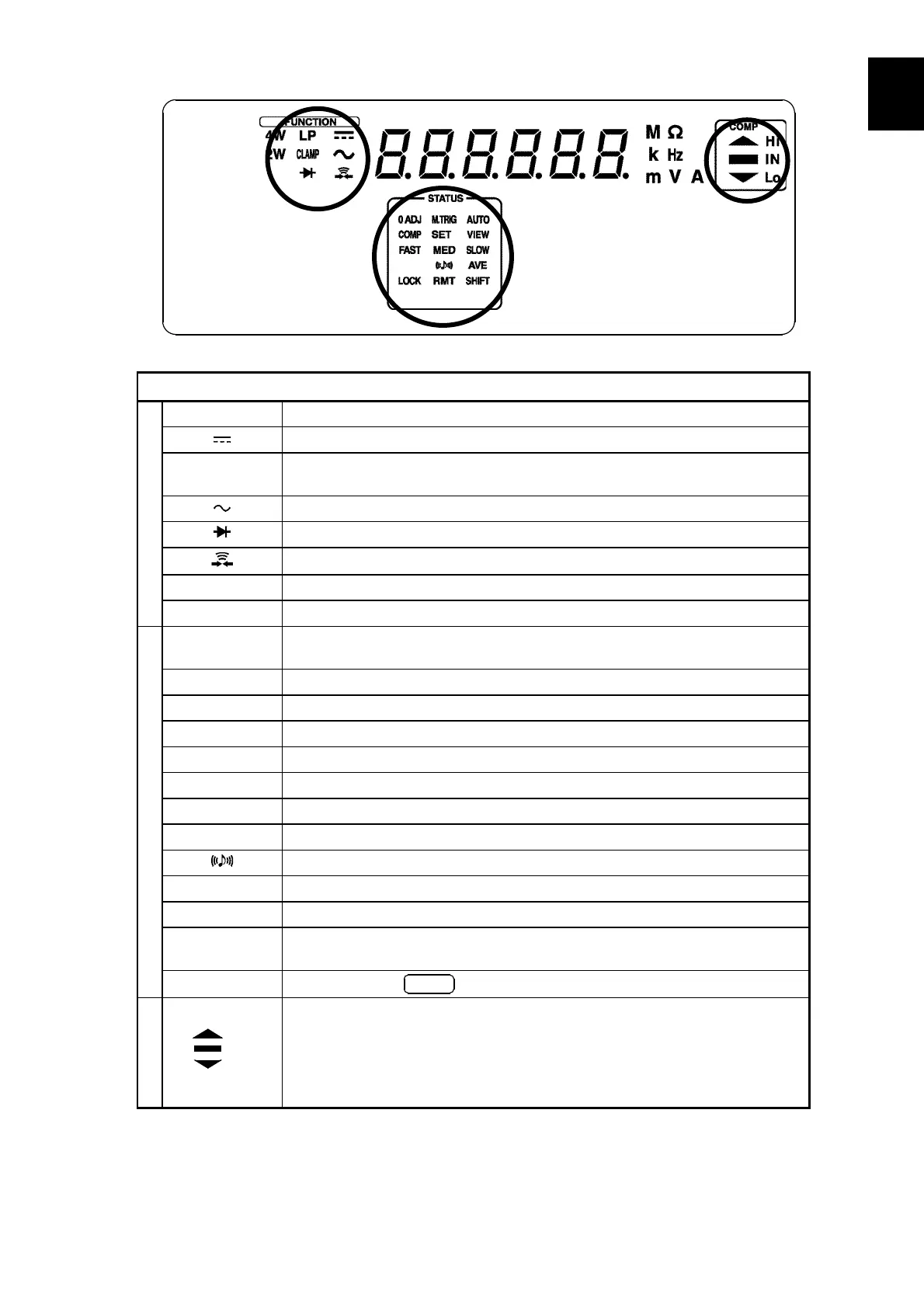5
_____________________________________________________________________________________________
1.3 Names and Functions of Parts
______________________________________________________________________________________________
1
2
3
4
5
6
7
8
9
10
11
12
13
14
A
FUNCTION
STATUS
COMP
LED display
FUNCTION
LP
Lights up when a low-power resistance measurement is performed.
Lights up when a DC measurement is performed.
CLAMP
Lights up when a current measurement is performed using the clamp
sensor.
Lights up when a AC measurement is performed.
Lights up when a diode test is conducted.
Lights up when a continuity test is conducted.
4W
Lights up when a 4-terminal resistance measurement is performed. (3239)
2W
Lights up when a 2-terminal resistance measurement is performed. (3239)
STATUS
0ADJ
Lights up when a measurement is in progress with the Zero Adjust
function activated.
M.TRIG
Lights up when Manual Trigger is selected.
AUTO
Lights up when Auto Range is selected.
COMP
Lights up when the comparator is in use.
SET
Lights up together with COMP when a comparator threshold is set.
FAST
Lights up when FAST is selected for the sampling period.
MED
Lights up when MEDIUM is selected for the sampling period.
SLOW
Lights up when SLOW is selected for the sampling period.
Lights up when the comparator buzzer is turned ON.
AVE
Lights up when the Average function is in use.
LOCK
Lights up when the Key Lock is active.
RMT
Lights up when remote control is underway through the RS-232C or GP-
IB interface.
SHIFT
Lights up when
SHIFT
is pressed.
COMP
Hi
IN
Lo
Displays the comparator result.
Hi
: Lights up if the measurement value exceeds the upper-limit value.
IN
: Lights up if the measurement value remains between the upper-
limit and lower-limit values.
Lo
: Lights up if the measurement value is smaller than the lower-limit
value.