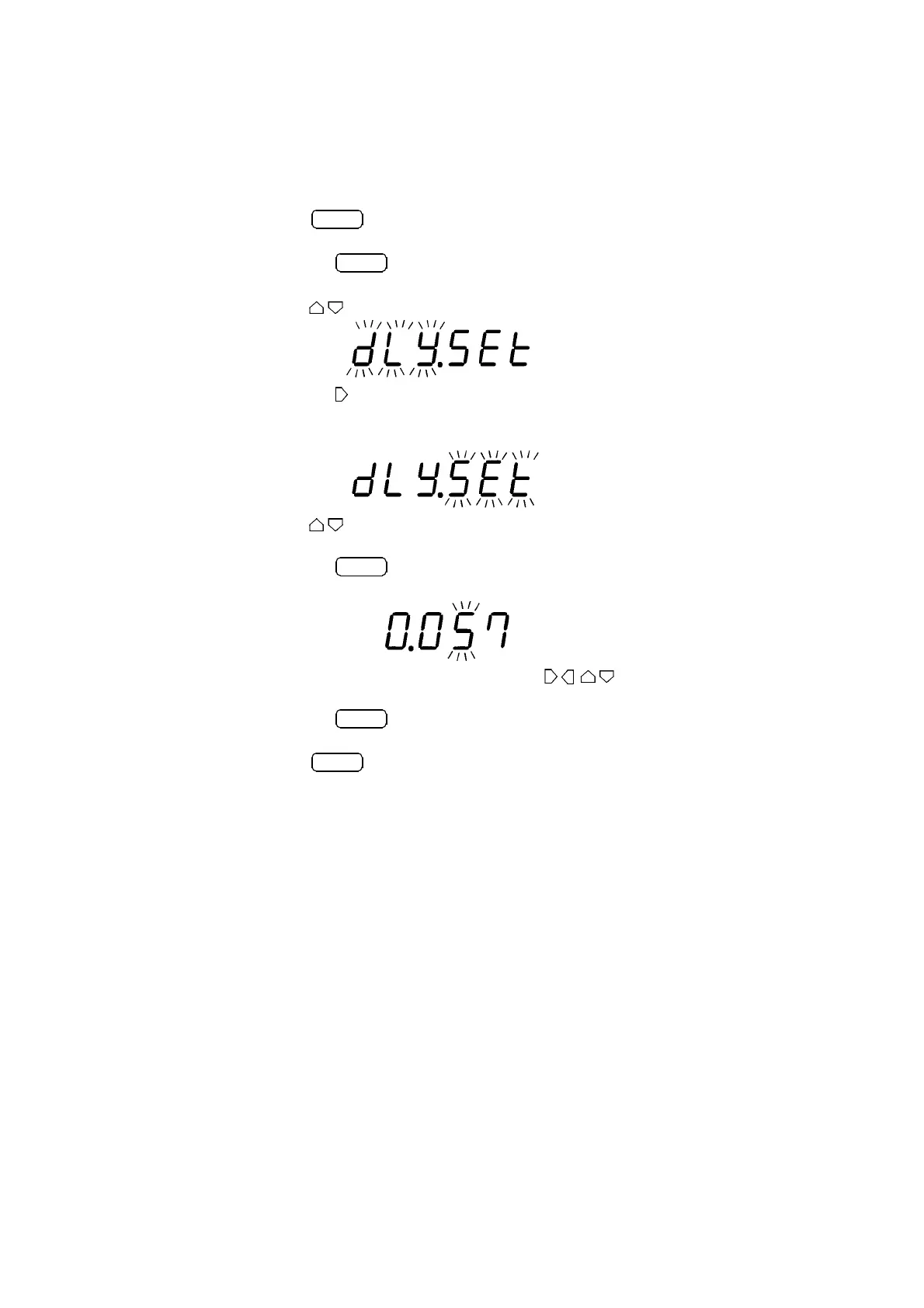28
_____________________________________________________________________________________________
4.5 Trigger Function
______________________________________________________________________________________________
(2) Manual Delay
Any desired delay time can be set.
The trigger delay time can be set from 0.000 to 9.999 s in increments of 1
ms.
1
.Press
SHIFT
."
SHIFT
" lights up on the display.
2
. Pressing
ENT
displays the menu screen.
3
.Press to display the trigger delay setup screen.
4
. Pressing causes the currently set trigger delay to flash.
"
AUt
": Auto delay
"SEt": Manual delay
5
.Press to select manual delay ("SEt").
6
. Pressing
ENT
causes the values indicating the trigger delay time to
flash.
7
. Set a trigger delay time by pressing .
8
. Pressing
ENT
causes "dLy" to flash.
9
.Press
ENT
again to define your selection.