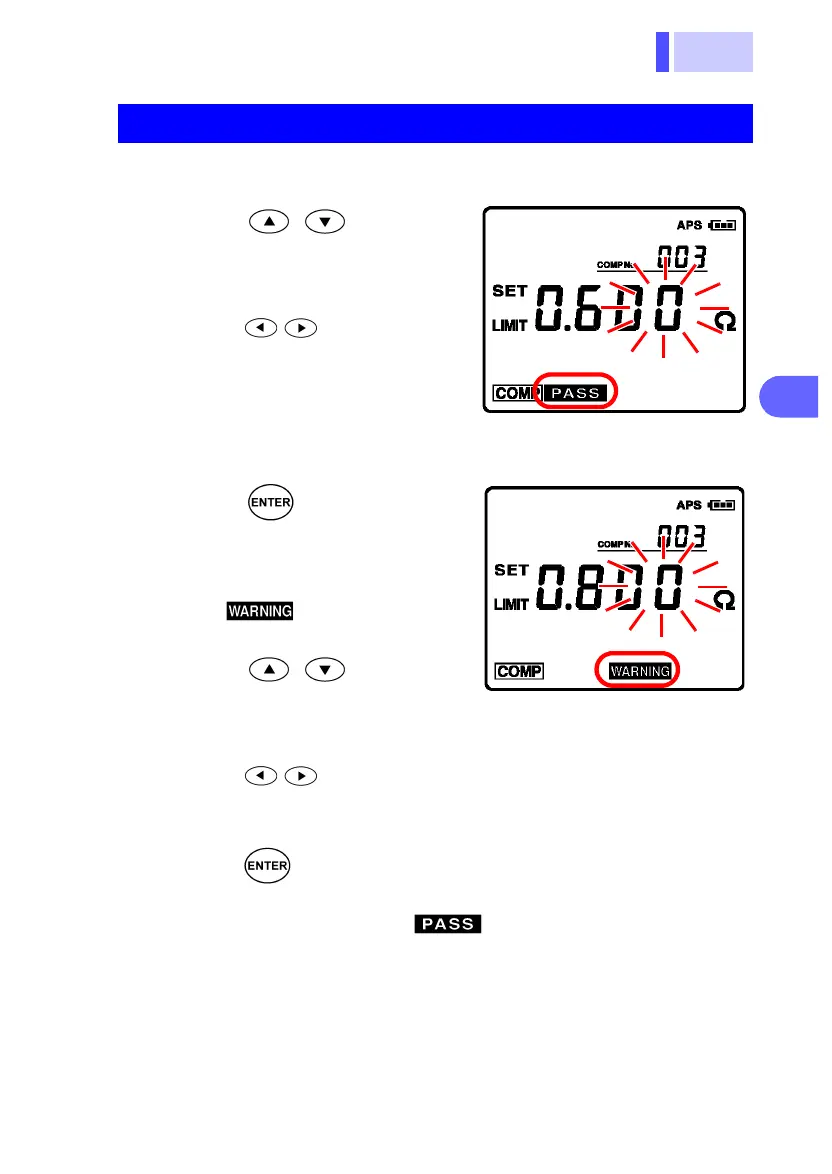4.3 Setting Comparator Permissible Values
索引
4
3
2
1
7
6
5
10
9
8
Comparator Feature
Setting Resistance Permissible Values
1.
Press / keys to set
the values of resistance
upper limit no. 1.
Press / keys to select
digits.
2.
Press key to save the
settings.
Resistance upper limit no. 2
and icon is flashing.
3.
Press / keys to set
the values of resistance
upper limit no. 2.
Press / keys to select
digits.
4.
Press key to save the settings.
Voltage lower limit and icon is flashing.
In this example, 0.600 Ω has
been selected
In this example, 0.800 Ω has
been selected