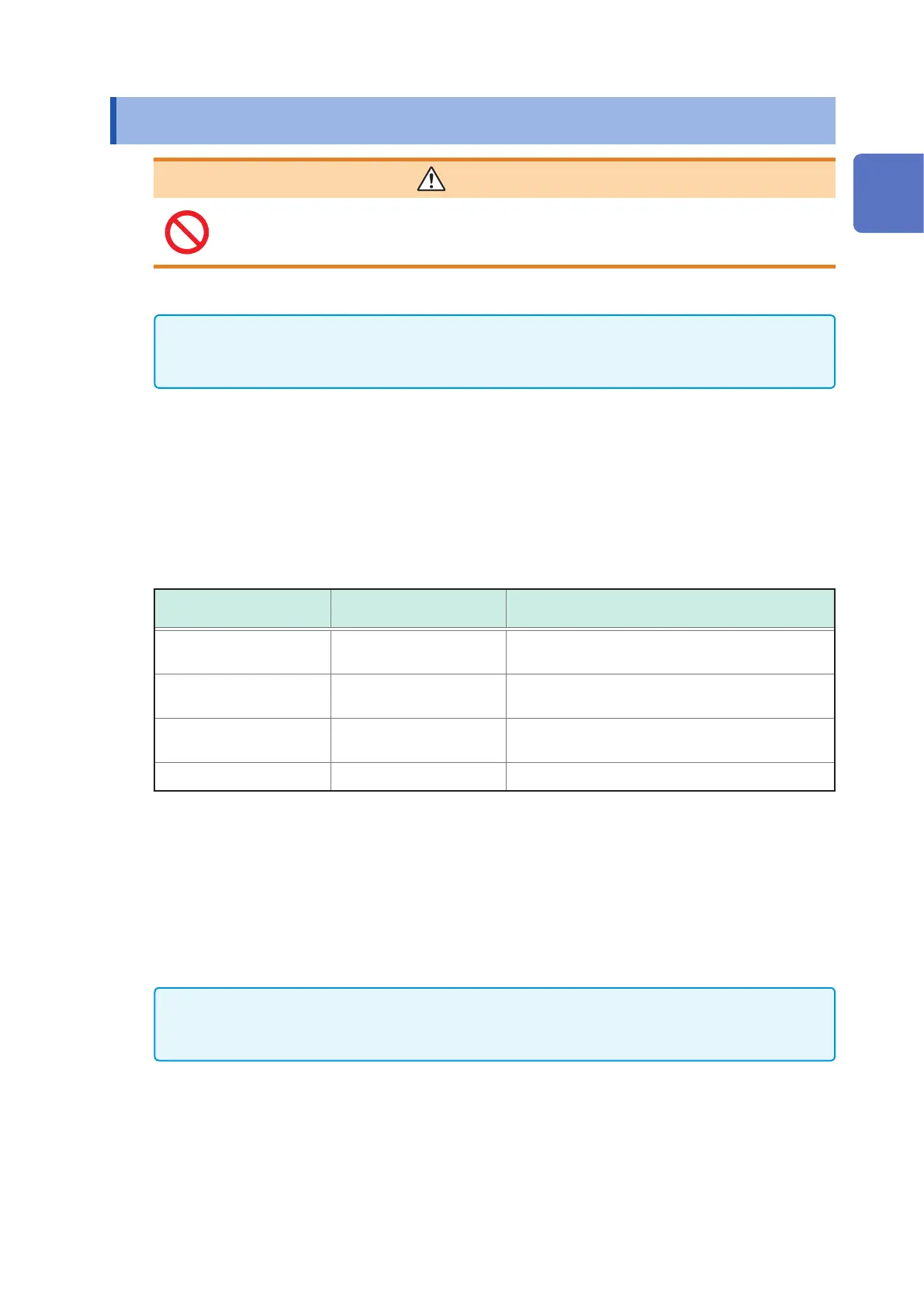123
Inspection, Repair and Cleaning
11.2 Inspection, Repair and Cleaning
WARNING
Touching any of the high-voltage points inside the instrument is very dangerous.
Customers are not allowed to modify, disassemble, or repair the instrument.
Doing so may cause re, electric shock, or injury.
Calibrations
IMPORTANT
Periodic calibration is necessary in order to ensure that the instrument provides correct
measurement results of the specied accuracy.
The calibration frequency varies depending on the status of the instrument or installation environment. We
recommend that the calibration frequency is determined in accordance with the status of the instrument or
installation environment and that you request that calibration be performed periodically.
Replaceable parts and operating lifetimes
The characteristics of some of the parts used in the product may deteriorate with extended use. To ensure the
product can be used over the long term, it is recommended to replace these parts on a periodic basis.
When replacing parts, please contact your authorized Hioki distributor or reseller. The service life of parts
varies with the operating environment and frequency of use. Parts are not guaranteed to operate throughout
the recommended replacement cycle.
Part name
Recommended
replacement cycle
Remarks/conditions
Electrolytic capacitors Approx. 3 years The circuit board on which the corresponding part
is mounted will be replaced.
LCD backlight
(Brightness half life)
Approx. 6 years When the backlight is used for 365 days with using
24 hours/day,
Fan motor Approx. 7 years When the backlight is used for 365 days with using
24 hours/day,
Lithium battery Approx. 10 years
Precautions during transportation of the instrument
Pack the instrument so that it will not sustain damage during shipping, and include a description of existing
damage. We do not take any responsibility for damage incurred during shipping.
Cleaning
• To clean the instrument, wipe it gently with a soft cloth moistened with water or mild detergent.
• Wipe the LCD gently with a soft, dry cloth.
• Clean the vents periodically to avoid blockage.
If vents become clogged, the instruments internal cooling is impeded, and damage may result.
IMPORTANT
Never use solvents such as benzene, alcohol, acetone, ether, ketones, thinners or gasoline, as
they can deform and discolor the case.
11
Maintenance and Service
