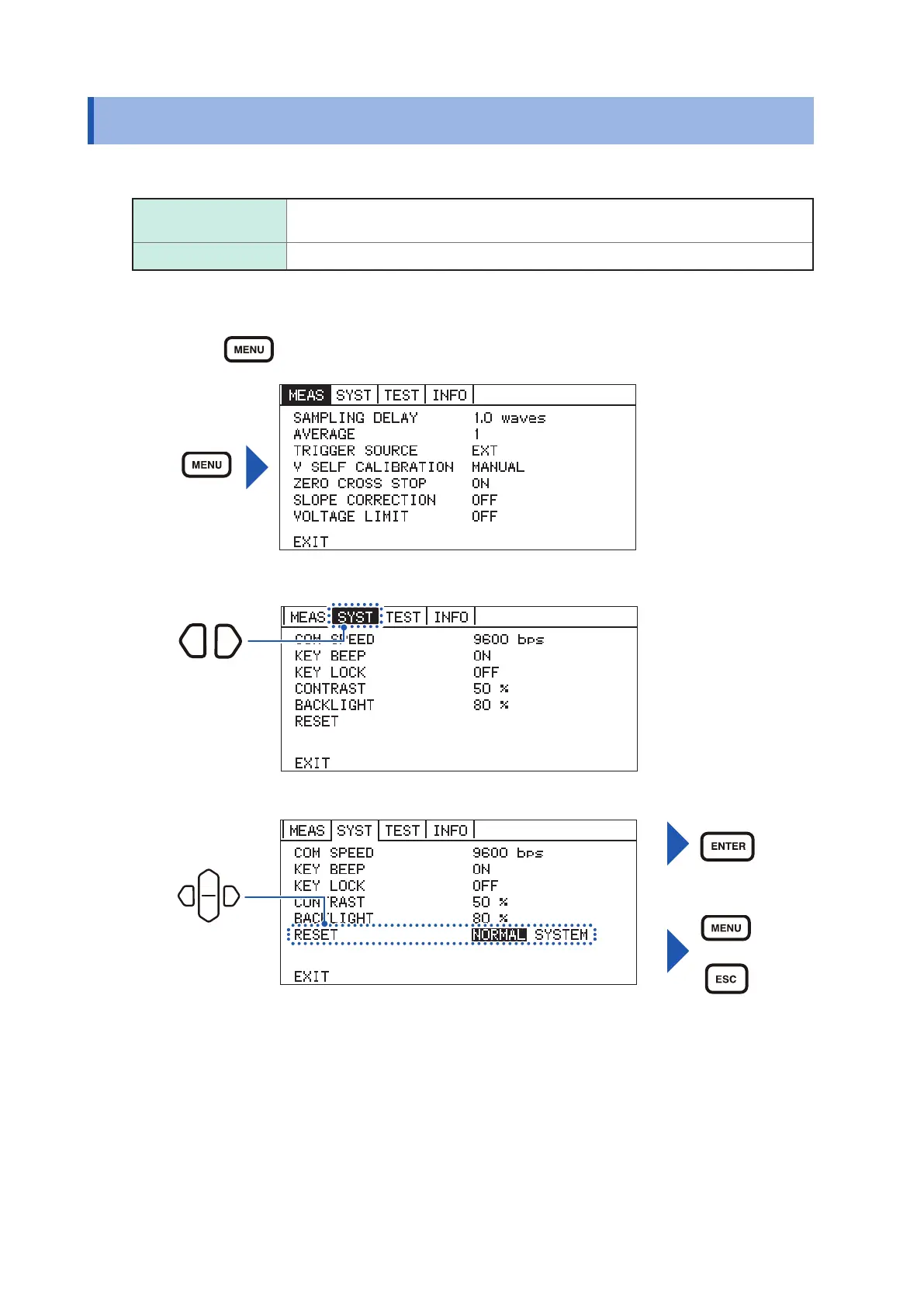74
Initializing (Reset)
7.7 Initializing (Reset)
The reset function has two kinds of methods.
NORMAL
Initializing the settings to the factory default excluding the interface setting, zero
adjustment values, and panel saving data.
SYSTEM Initializing the settings to the factory default excluding the interface setting.
For details of resetting items, refer to “Initial setting table” (p. 76).
1
Press (MENU). (The setting screen appears.)
2
Select [SYST] tab.
Selection
3
Select [NORMAL] or [SYSTEM].
Conrm
(or)
Cancel
Selection