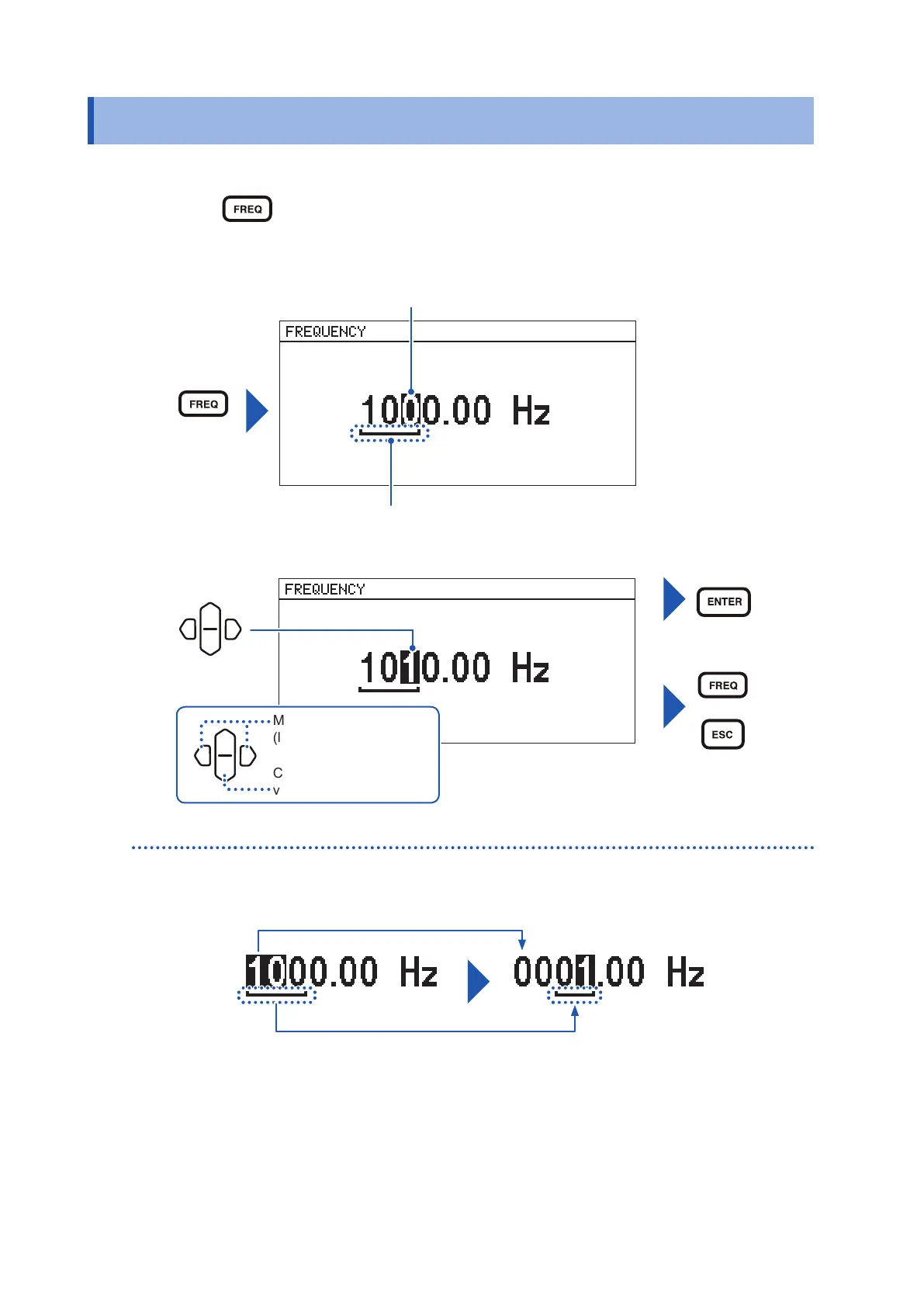24
Setting the Measurement Frequency
3.4 Setting the Measurement Frequency
Setting the measurement frequency. (0.1 Hz to 1050 Hz)
1
Press (FREQ). (Measurement frequency setting screen appears.)
The selected digit is displayed in reverse black and white, with a bar under the digit enabled
to be set.
Portion selected (reverse black and white)
Digits enabled to be set
2
Set the measurement frequency.
Conrm
(or)
Cancel
Setting
Move to the next digit
(left or right)
Changing the numerical
value (up and down)
Disabled digits will be set to zero automatically.
The display will automatically change
to zero as setting the digits is disabled.