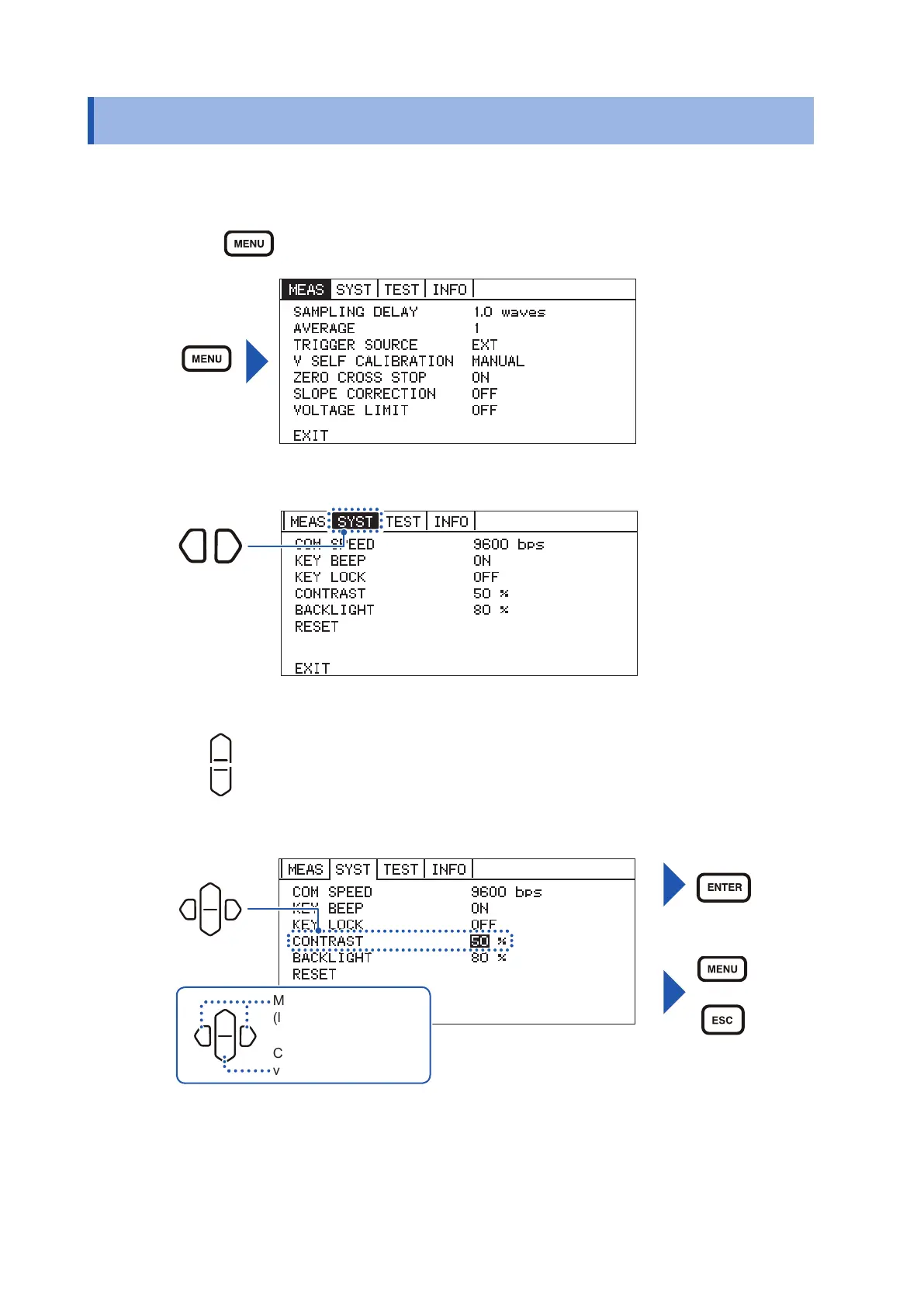66
Adjusting the Contrast of the Screen
7.3 Adjusting the Contrast of the Screen
The visibility of the screen may not be clear at some ambient temperatures. The visibility of the
screen can be adjusted by adjusting the screen contrast.
1
Press (MENU). (The setting screen appears.)
2
Select [SYST] tab.
Selection
3
Adjust the contrast of the screen.
: Increases the contrast.
: Decreases the contrast.
Setting range : 0% to 100%, steps of 5% (default setting: 50%)
Conrm
(or)
Cancel
Setting
Move to the next digit
(left or right)
Changing the numerical
value (up and down)