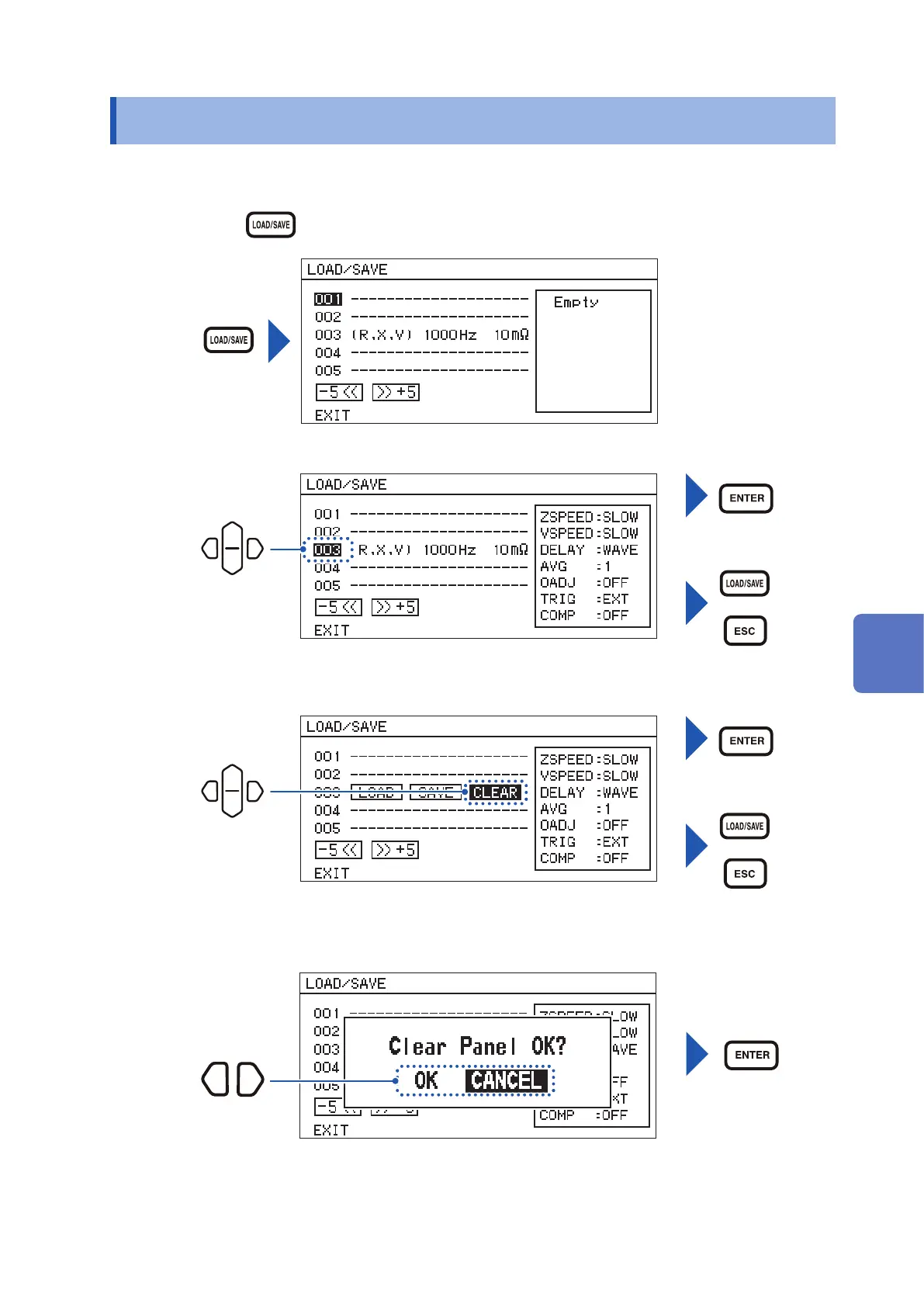61
Deleting the Contents of the Panel
6.3 Deleting the Contents of the Panel
Deletes saved measurement conditions.
1
Press (LOAD/SAVE). (Panel screen is displayed.)
2
Select a panel number to be deleted.
Conrm
(or)
Cancel
Selection
3
Select [CLEAR].
Conrm
(or)
Cancel
Selection
4
Opens conrmation window.
OK: Clear
CANCEL: Cancel
Conrm
Selection
6
(Panel Saving and Loading)
