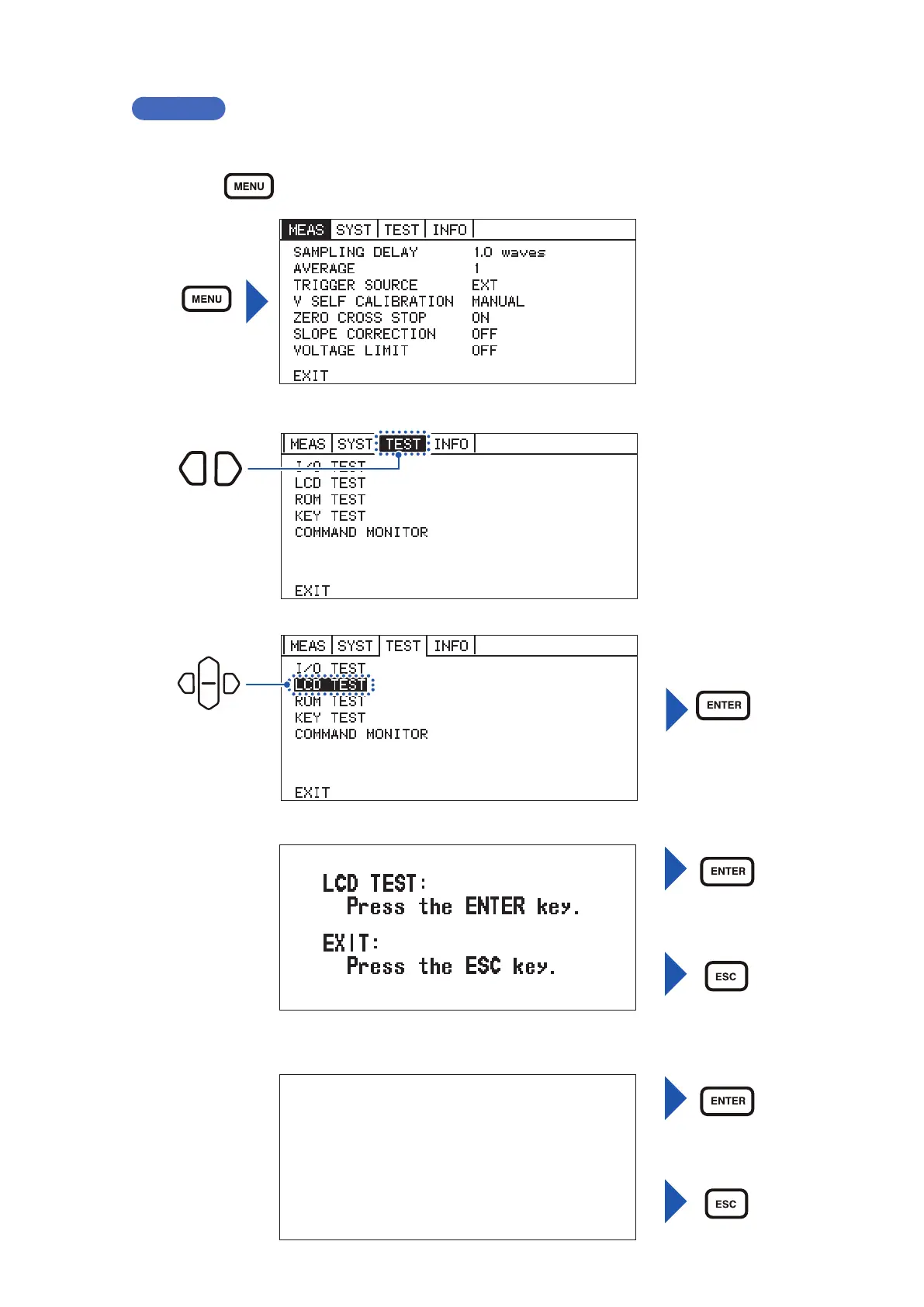70
System Testing
LCD TEST
This test can check that there is no dead pixel on the display screen.
1
Press (MENU). (The setting screen appears.)
2
Select [TEST] tab.
Selection
3
Select [LCD TEST].
Selection
To Testing screen
4
The explanation screen for test is displayed.
Execute
Return
5
Press ENTER, and conrm that all screen indicators lights up and off repeatedly.
(The display below shows that all screen indicators are lit up.)
Execute
Return