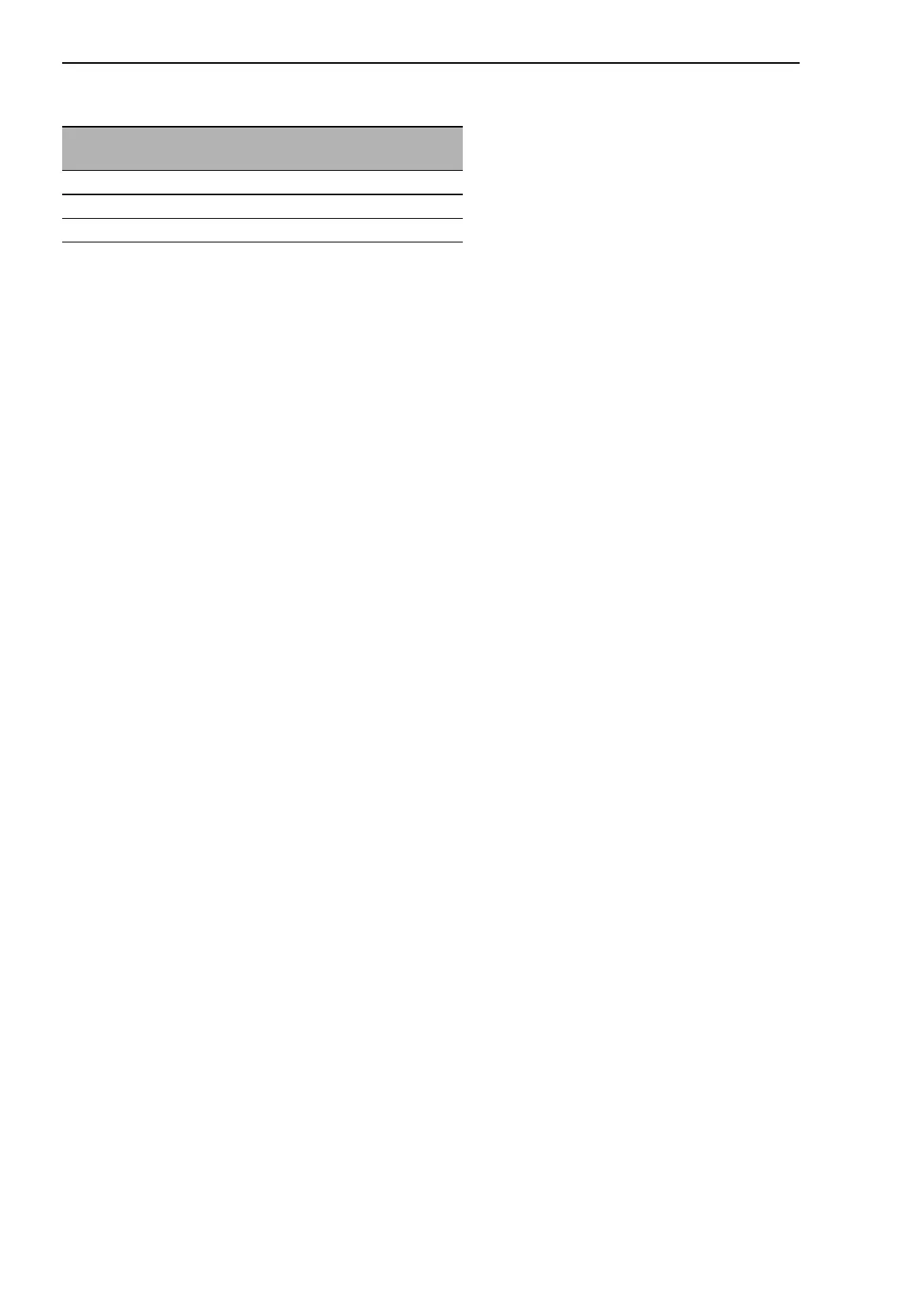Routing
116
7.5
RIP
RM Web L3P
Release
4.1
03/08
X Split Horizon: Select the split horizon mode. The split horizon mode is
used to avoid the count-to-infinity problem.
– none: Switch off the split horizon.
– simple: Simple split horizon omits the entries known by a neighbor
when sending the routing table to this neighbor.
– PoisonReverse: The PoisonReverse split horizon sends the routing
table to a neighbor with the entries known by this neighbor, but
denotes these entries with the infinity metric.
X Default Metric: Default metric for a route that RIP takes over from an-
other protocol. This metric is used if no metric was configured for the
corresponding protocol in the dialog „Route distribution“ on page 117.
The value “0” means there is no specification for the default metric. In
this case, RIP uses the metric 1.
Update interval Maximum number of
routes
1250
5600
10 1000
Table 16: Recommendation for setting the update interval.
