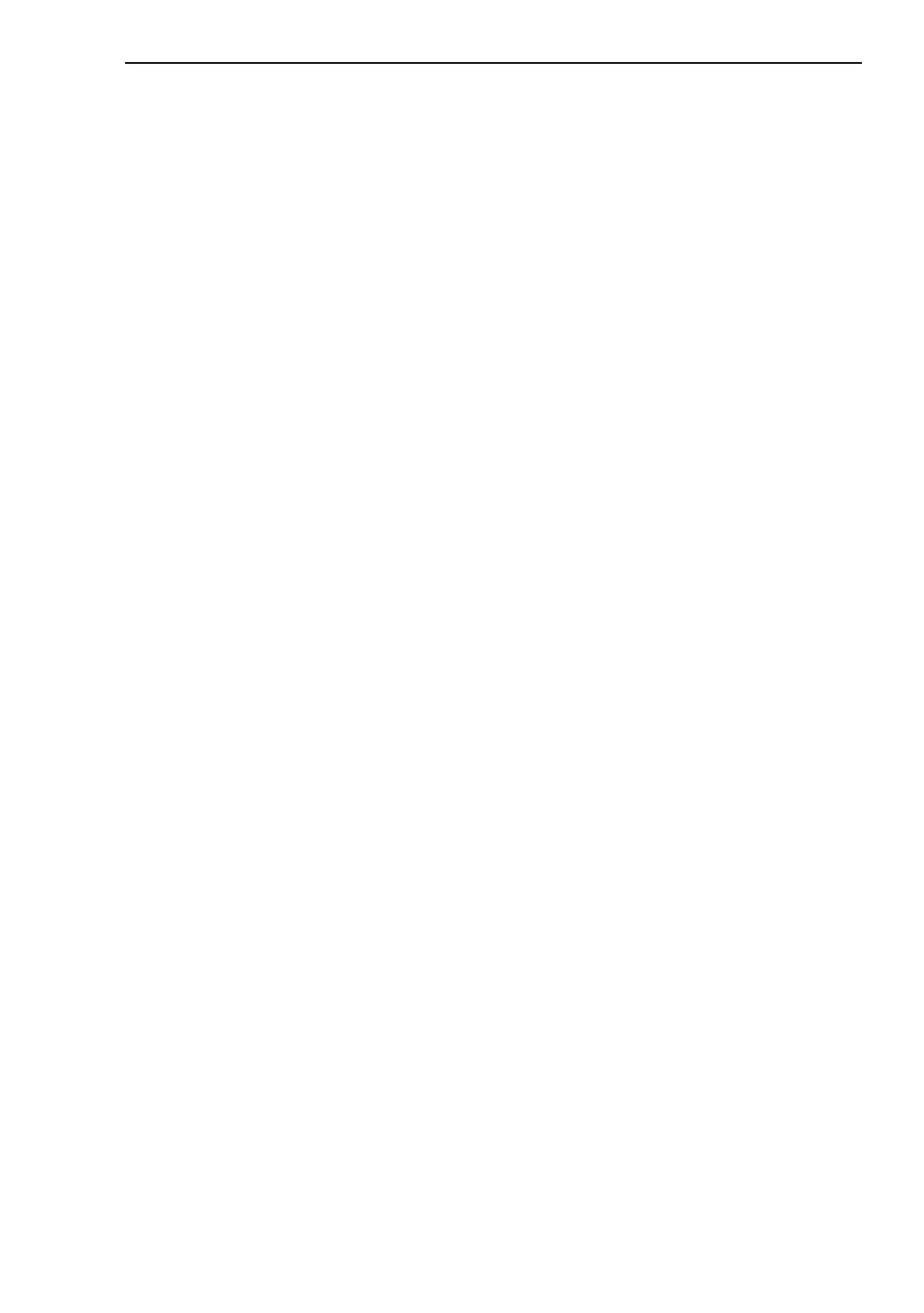Basic Settings
RM Web L3P
Release
4.1
03/08
2.7
Restart
37
2.7 Restart
With this dialog you can:
X Cold start the device. In a cold start, the device reloads the software from
the non-volatile memory, restarts, and performs a self-test.
X Warm start the device. In this case the device checks the software in the
volatile memory and restarts.
X Reset the entries with the status "learned" in the filter table (MAC address
table),
X Reset the ARP table (the device maintains an ARP table internally. If, for
example, you assign a new IP address to a computer and subsequently
have problems with the connection, you then reset the ARP table).
X Reset the port counters,
X Delete the log file.
Note: During the restart, the device temporarily does not transfer any data,
and it cannot be accessed via the Web-based interface or other management
systems such as HiVision.
