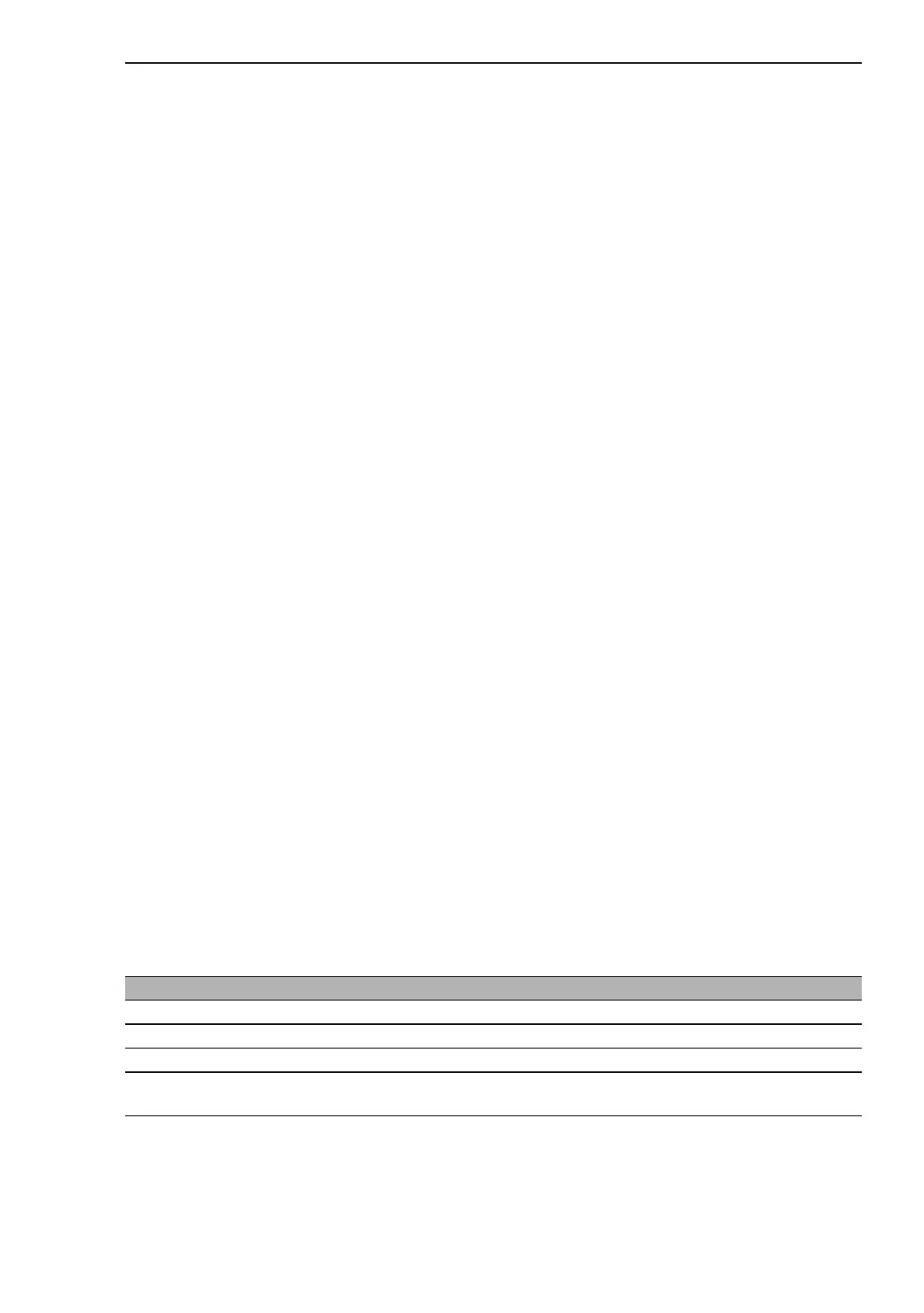Routing
RM Web L3P
Release
4.1
03/08
7.7
Tracking
125
Click "Set" at the bottom of the input dialog, then click "Back".
The interface goes back to the
Routing:Tracking:Configuration dialog and sets up the new
tracking object.
Changing an existing tracking object
Select the Routing:Tracking:Configuration dialog.
Double-click the field for the entry to be changed.
Make the change and save it by clicking "Set".
Deleting an existing tracking object
Select the Routing:Tracking:Configuration dialog.
Select an existing entry by marking it.
Click "Delete" at the bottom of the dialog to delete the selected tracking
object from the table.
7.7.2 Applications
This table displays the tracking objects for which applications are registered.
You register VRRP for a tracking object in the Redundancy:VRRP:Con-
figuration dialog (see on page 172 „VRRP instance settings“).
Parameter Value
Track ID ID number of the tracking object.
Application Application registered for this tracking object.
Number of changes Number of status changes for this tracking object.
Time since last change Time that has elapsed since the last status change for this track-
ing object.
Table 24: Applications registered for tracking objects
