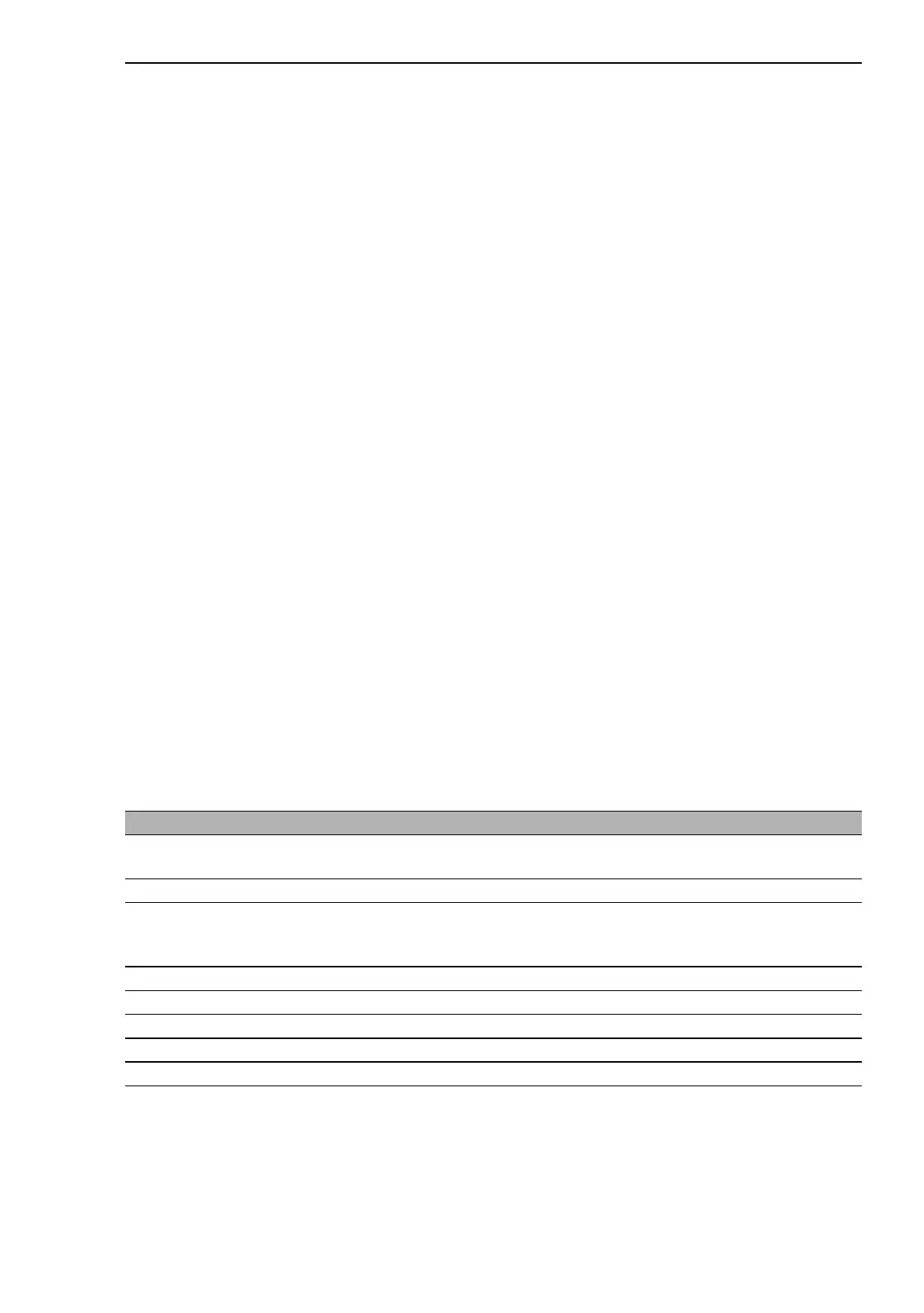Routing
RM Web L3P
Release
4.1
03/08
7.2
Configuring Router Interfaces
107
7.2 Configuring Router Interfaces
With these dialogs you can:
X Configure port-based and VLAN-based router interfaces.
X Assign a number of IP addresses for each router interface (multinetting).
7.2.1 Configuration
This dialog allows you to configure the router interfaces. You can:
X Assign an IP address/network mask to a router interface. Enter additional
addresses for a router interface in the "Additional addresses" dialog
(multinetting).
X Set up a VLAN-based router interface.
X Switch on/off the routing function for each routing interface.
X Switch on/off the proxy ARP function for each routing interface.
Parameter Meaning
Module Module of the Switch on which the port is located. The Switch uses the
virtual module 9 for a VLAN-based router interface.
Port Port to which this entry applies.
Type Type of the router interface:
– Ethernet: physical port
– VLAN: VLAN-based router interface
VLAN ID VLAN ID of the VLAN-based router interface.
IP address IP address for this router interface.
Network mask Network mask for this router interface
Routing Switches the routing function on and off for this router interface.
Proxy ARP Switches the proxy ARP function on and off for this router interface.
Table 11: Router interface table
