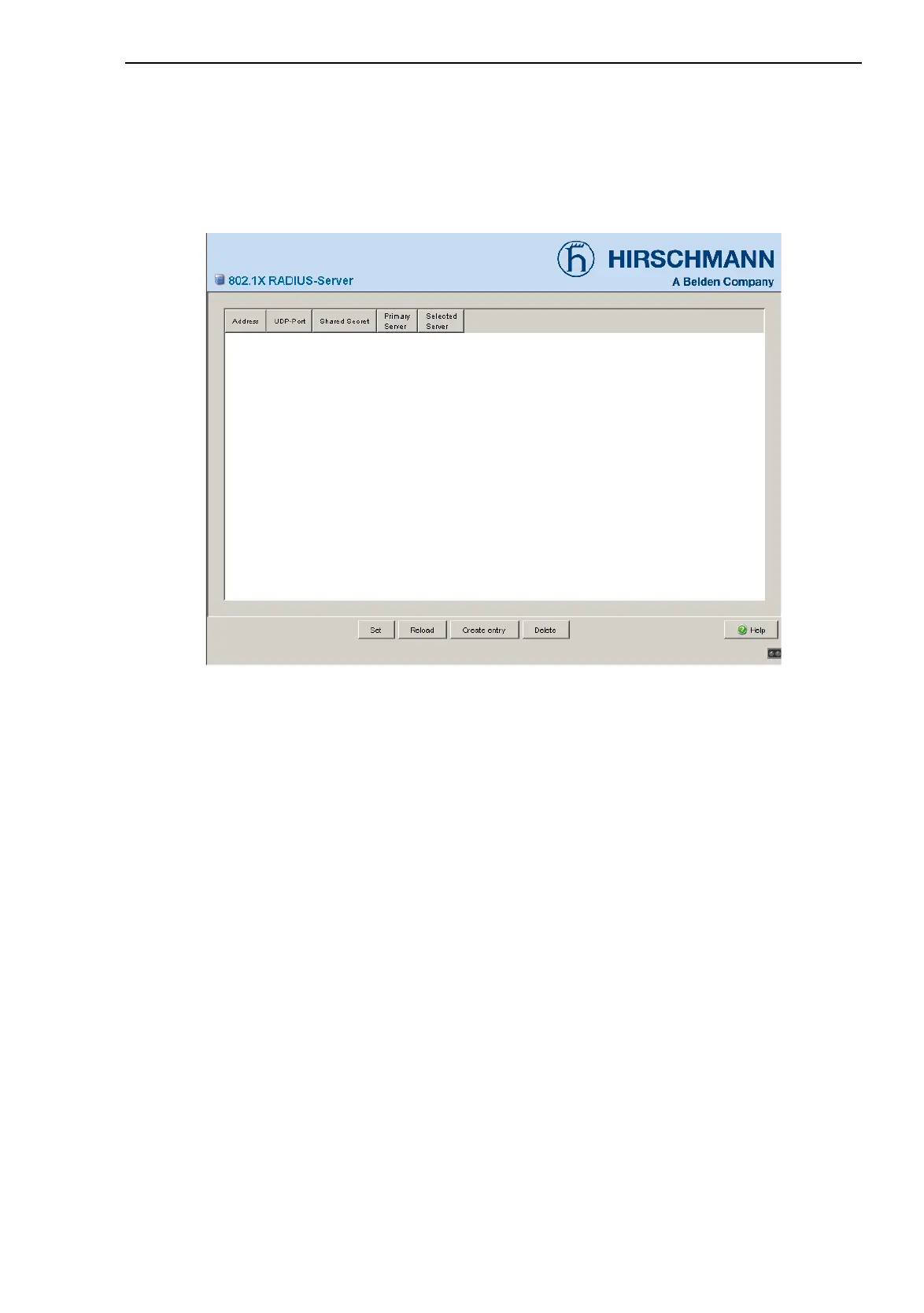Security
RM Web L3P
Release
4.1
03/08
3.5
802.1x port authentication
57
3.5.4 Radius server
Figure 22: RADIUS server dialog
This dialog allows you to enter the data for one, two or three RADIUS serv-
ers.
Click on "Create entry" to open the dialog window for entering the IP
address of a RADIUS server.
Confirm the IP address entered using "OK". You thus create a new row in
the table for this RADIUS server.
In the "UDP port" column you enter the UDP port for the RADIUS server.
In the "Shared secret" column you enter the character string which you
get as a key from the administrator of your RADIUS server.
With "Primary server" you name this server as the first server which the
device should contact for port authentication queries. If this server is not
available, then the device contacts the next server in the table .
