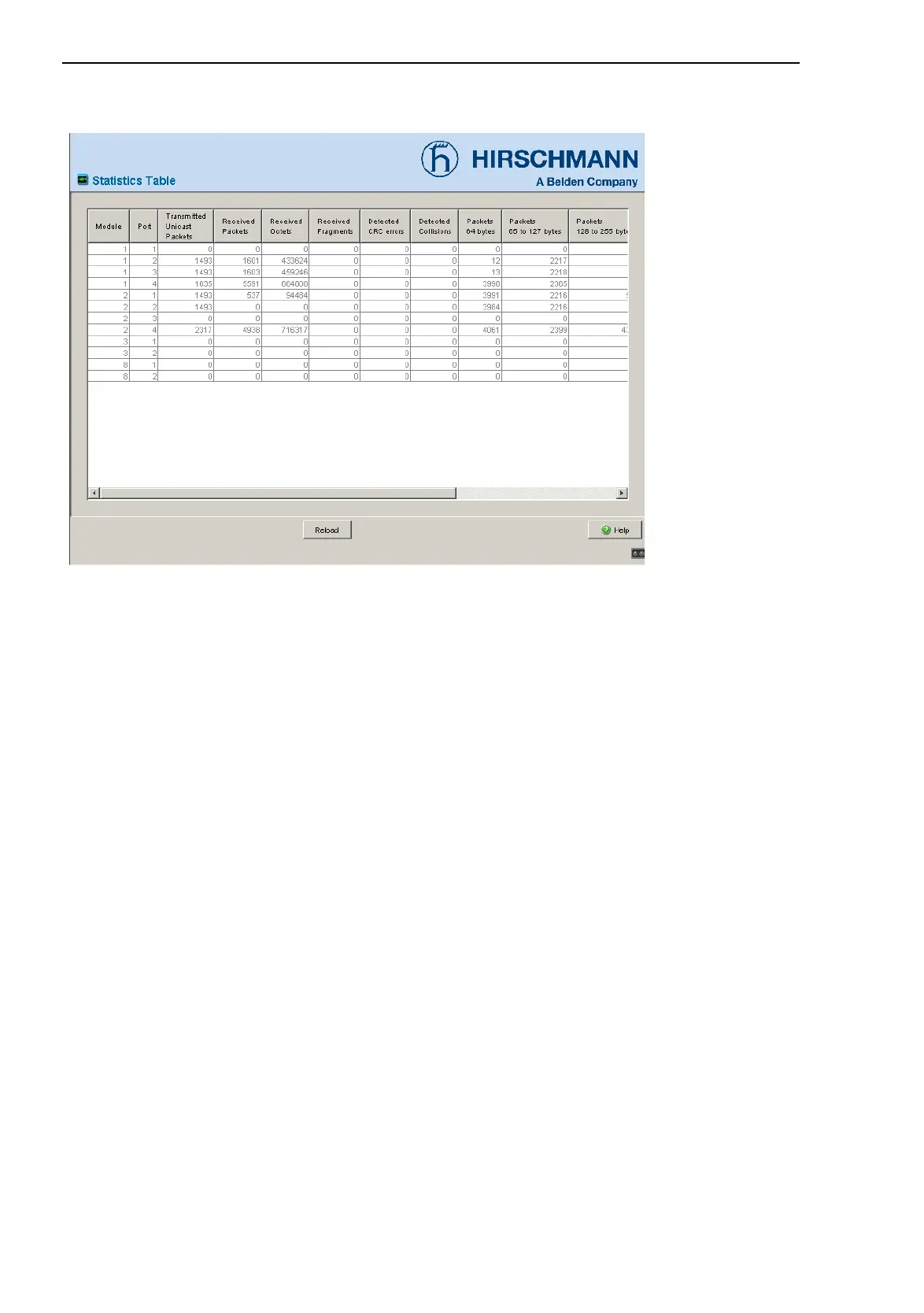Diagnostics
184
9.2
Ports
RM Web L3P
Release
4.1
03/08
Figure 73: Port statistics table
9.2.2 Utilization
This table displays the network load of the individual ports.
In the “Upper Threshold[%]” column you enter the top threshold value for net-
work load. If this threshold value is exceeded, the device sets a check mark
in the “Alarm” field.
In the “Upper Threshold [%]” column you enter the lower threshold value for
network load. If this threshold value is not met, the device removes the check
mark previously set.
