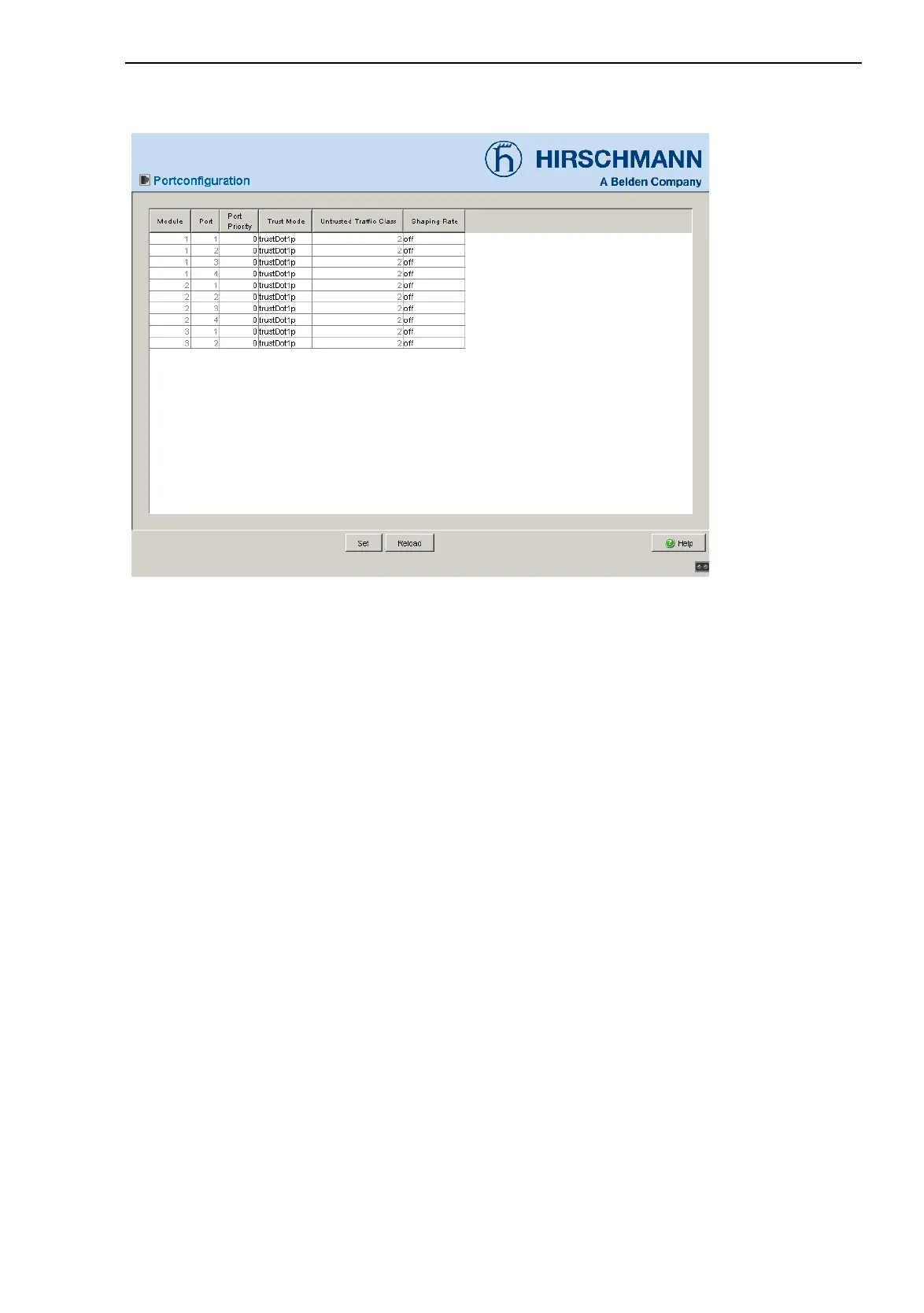QoS/Priority
RM Web L3P
Release
4.1
03/08
6.2
Port configuration
95
Figure 36: Port configuration dialog
6.2.1 Entering the port priority
Double-click on a cell in the "Port priority" column and enter the priority
(0-7).
According to the priority entered, the device assigns the data packets that
it receives at this port to a traffic class (see table 8).
Requirement:
setting in the Trust Mode column: untrusted or
setting in the Trust Mode column: trustDot1p and the data pack-
ets do not contain a VLAN tag or
setting in Trust Mode column: trustIpDscp and the data packets
are not IP packets.
