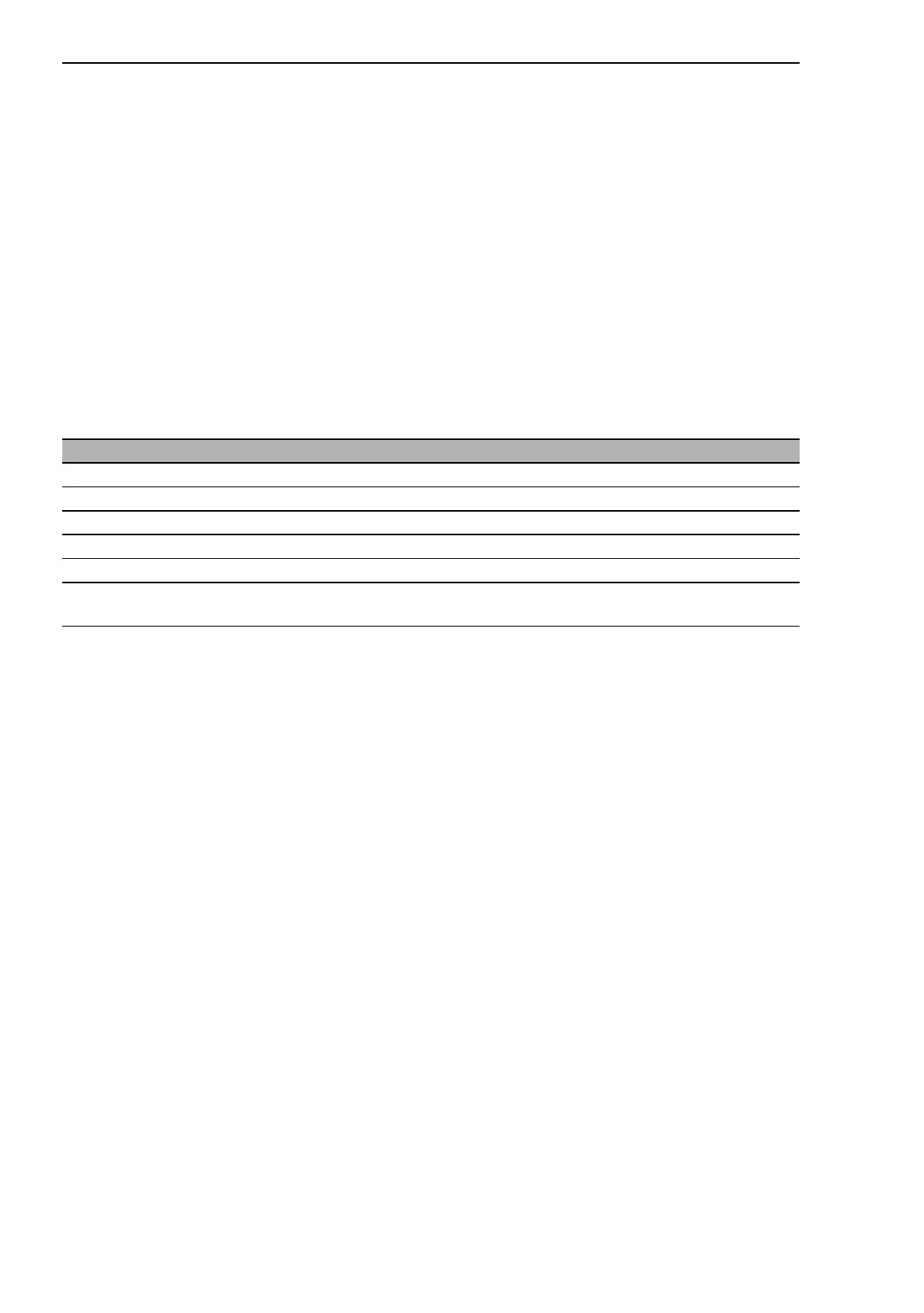QoS/Priority
94
6.2
Port configuration
RM Web L3P
Release
4.1
03/08
6.2 Port configuration
This dialog allows you to configure the ports. You can:
X assign a port priority to a port,
X select the trust mode for a port,
X display the untrusted traffic class,
X assign a shaping rate to a port.
Parameter Meaning
Module Module of the device on which the port is located.
Port Port to which this entry applies.
Port priority Enter the port priority.
Trust mode Select the trust mode.
Untrusted traffic class Display the traffic class used in the "untrusted" trust mode.
Shaping rate Select the maximum bandwidth available in %.
Range permitted: 0% (off) to 95% in steps of 5%.
Table 7: Port configuration table
