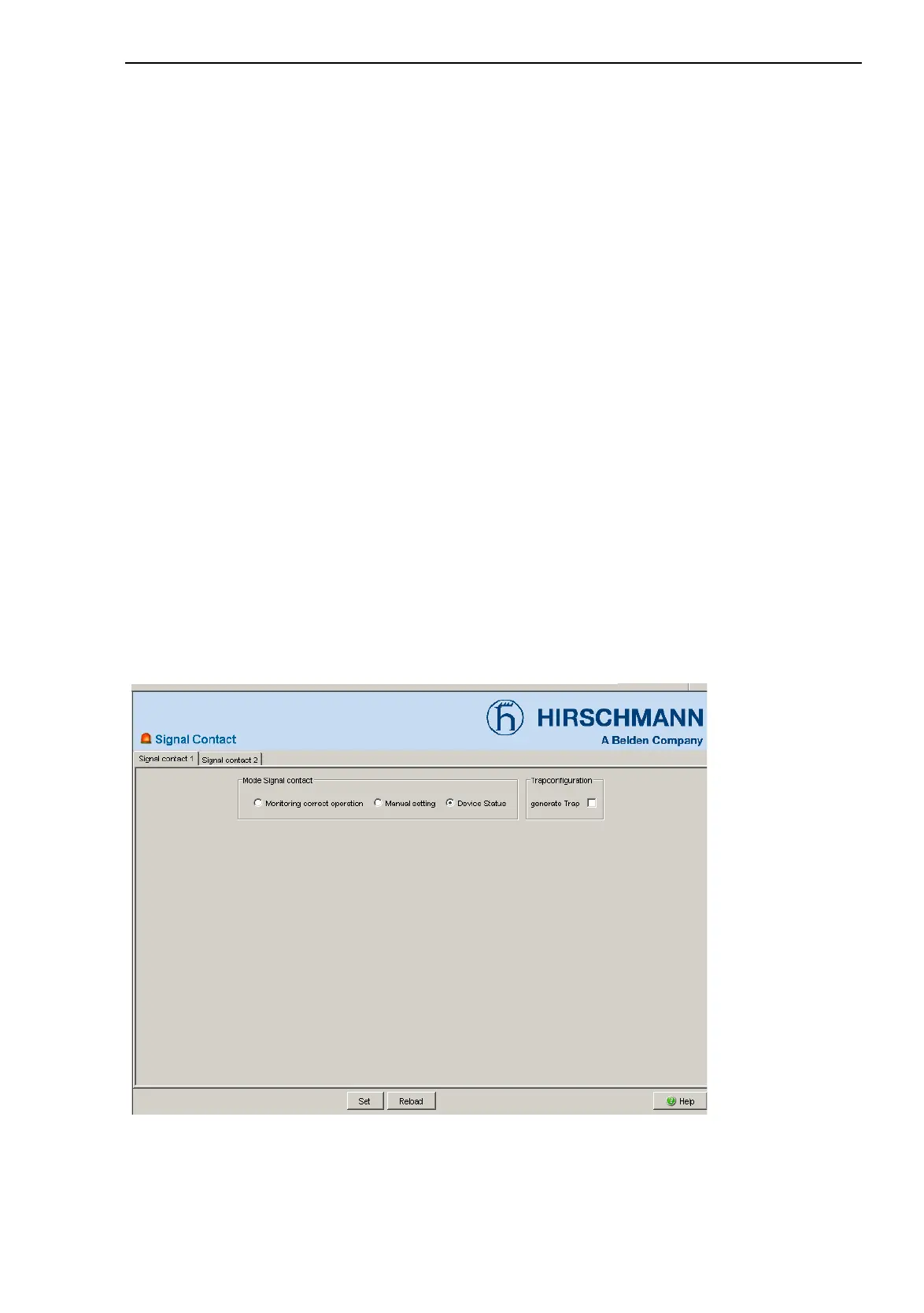Diagnostics
RM Web L3P
Release
4.1
03/08
9.6
Signal contact
197
9.6.3 Device status
Select the tab page “Alarm 1” or “Alarm 2” (for devices with two signal
contacts).
In the “Mode Signal Contact” field, you select the “Device status” mode.
In this mode, the signal contact is used to monitor the status of the device
(see on page 193 „Device Status“) and thereby makes remote diagnosis
possible.
The device status “Error” (see on page 193 „Device Status“) is reported
by means of a break in the contact via the potential-free signal contact
(relay contact, closed circuit).
9.6.4 Configuring traps
Select generate Trap, if the device is to create a trap as soon as the
position of a signal contact changes when function monitoring is active.
Figure 80: Signal contact dialog
