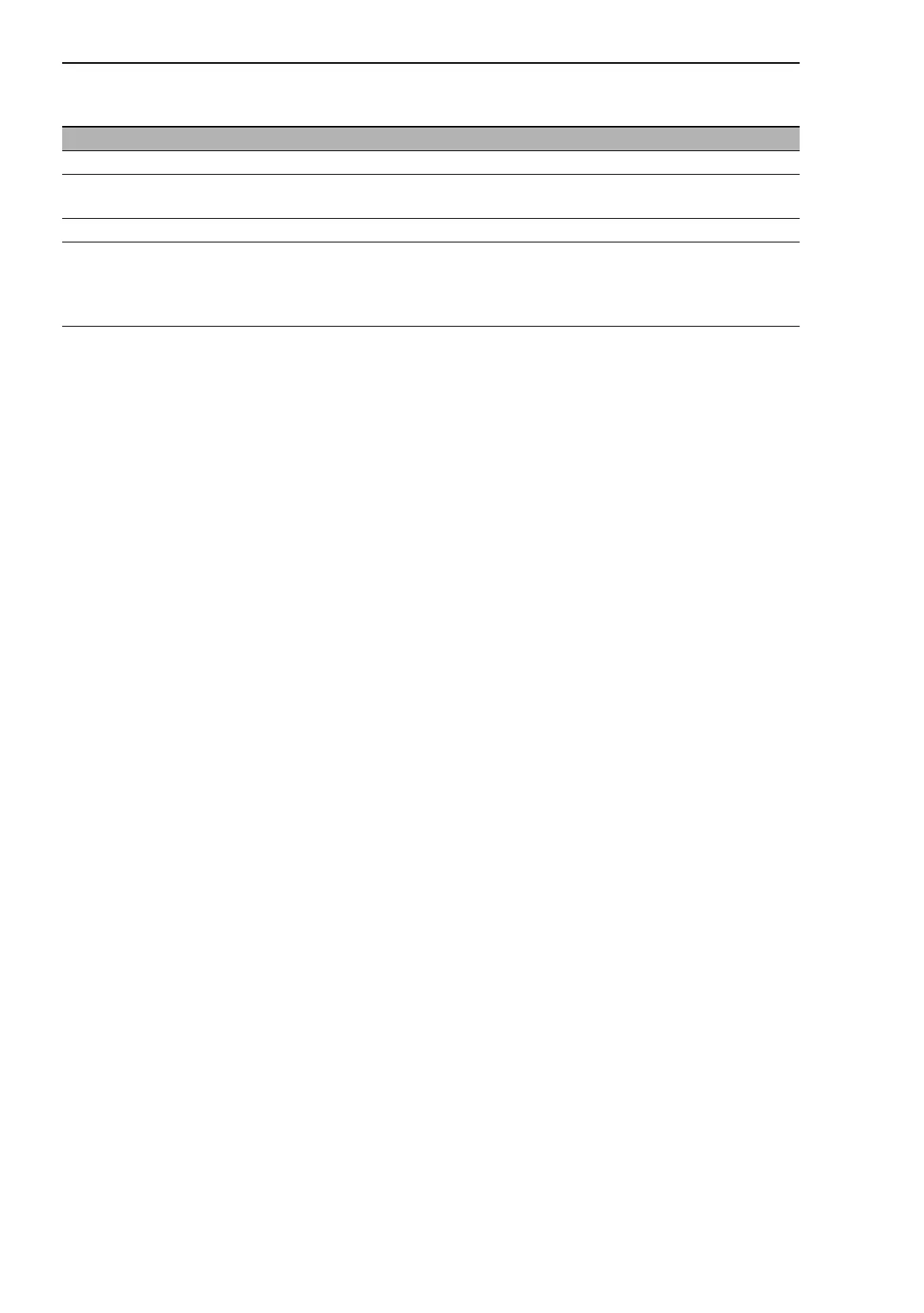Routing
122
7.6
Routing table
RM Web L3P
Release
4.1
03/08
7.6.3 Preferences
This dialog allows you to enter a default for the importance (administrative
distance) of an entry in the routing table. The smaller the value, the more
important the entry. The Switch automatically assigns the importance that is
entered in the preference list to a new entry in the routing table.
Note: You always assign "connected" to the smallest value for the adminis-
trative distance.
Parameter Meaning
Destination IP address of the destination network
Destination
Mask
Network mask for the IP address of the destination network
Next Hop IP address of the next router on the path to the destination network.
Preference The importance of this entry, on the basis of which this route is considered in
selecting the best route. As a default, the dialog takes the value from the table
in the preference dialog (see on page 122 „Preferences“) A preference with
the value 255 means "cannot be reached", i.e. the route is not used.
Table 21: Table for static routes
