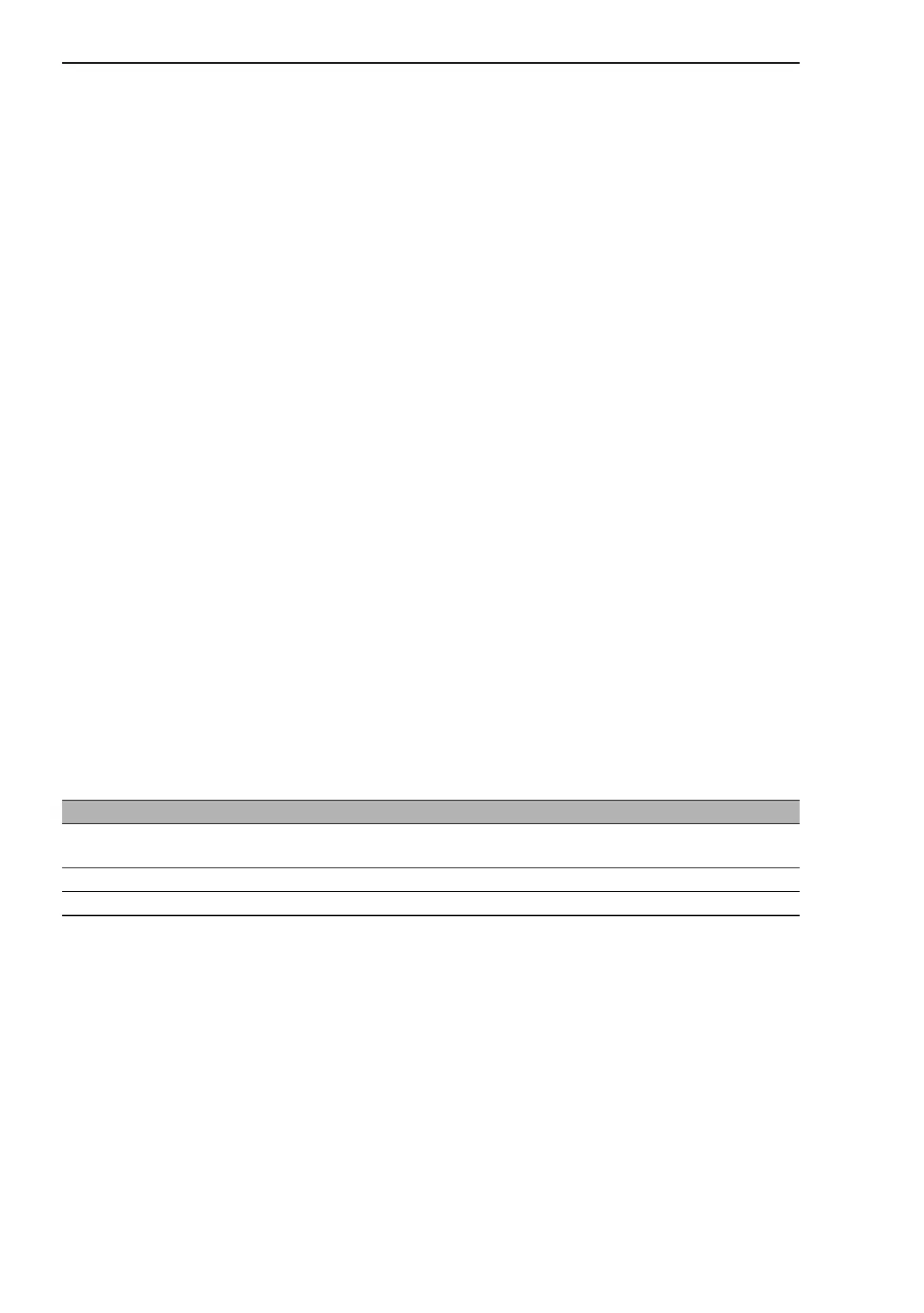Redundancy
138
8.2
HIPER-Ring
RM Web L3P
Release
4.1
03/08
8.2.2 Configuring HIPER-Ring Version 2 (MRP
Draft)
Set up the network to meet your requirements.
Note: Before you connect the redundant line, you must complete the
configuration of HIPER-Ring Version 2.
You thus avoid loops during the configuration phase.
Note: Configure each HIPER-Ring device.
Select the Redundancy:HIPER-Ring dialog.
Select Version 2 (MRP Draft).
For each device, you enter the desired ring ports 1 and 2.
The following settings are required for the ring ports (select the Basic
Settings:Port Configuration dialog):
Note: When using 100 Mbit/s with twisted pair cables, avoid the combination
of autonegotiation “off” and cable crossing “automatic”. Use crossover cables
with 100 Mbit/s.
Bit rate 100 Mbit/s 1000 Mbit/s
Autonegotiation
(automatic configuration)
Off On
Port On On
Duplex Full –
Table 26: Port settings for ring ports
