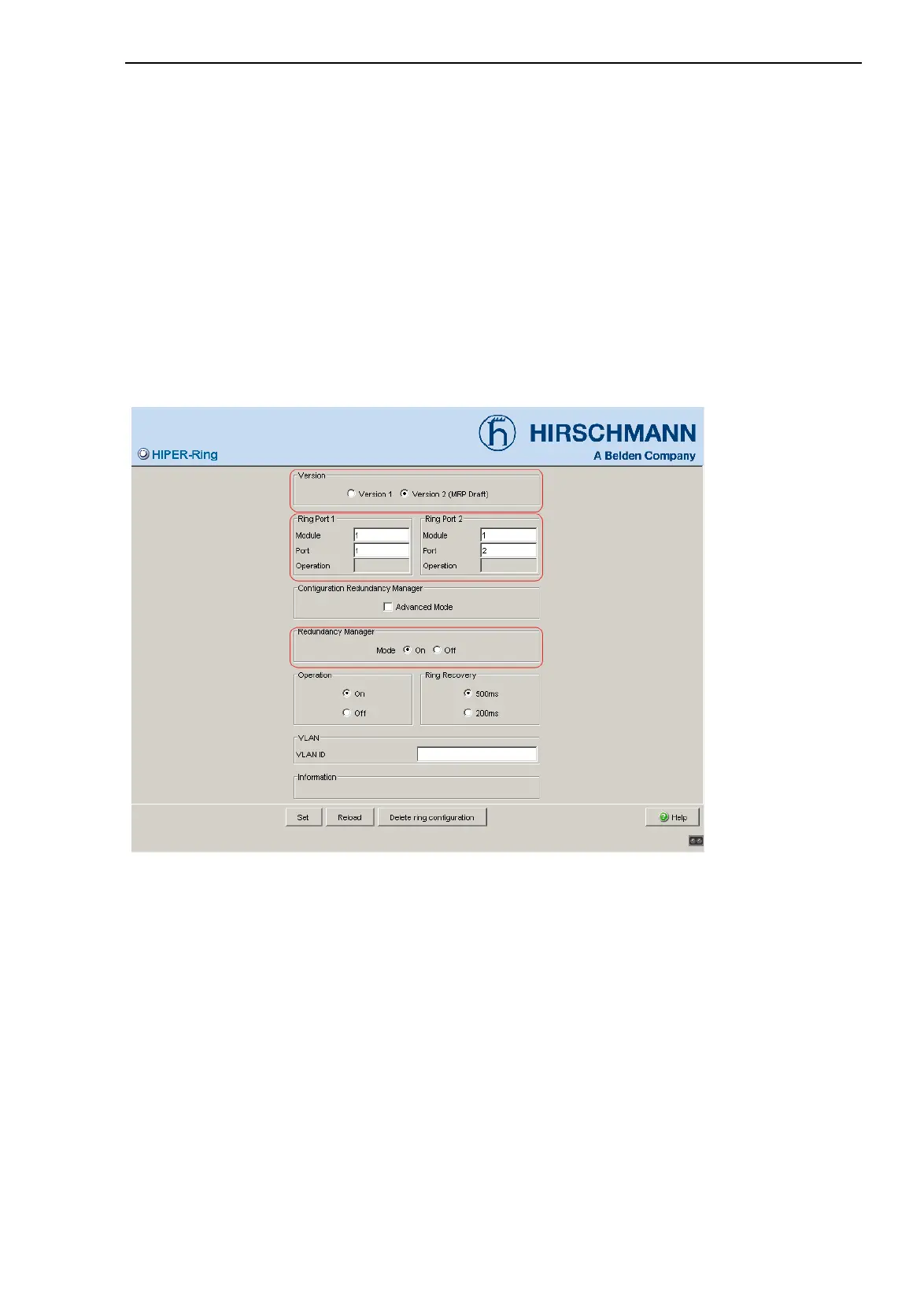Redundancy
RM Web L3P
Release
4.1
03/08
8.2
HIPER-Ring
139
Display in “Operation” field:
forwarding: this port is switched on and has a link.
blocked: this port is blocked and has a link.
disabled: this port is switched off
not connected: this port has no link.
At exactly one device, you switch the redundancy manager on at the ends
of the line.
Figure 44: Selecting HIPER-Ring version, entering ring ports and enabling/disabling
redundancy manager
If a device in the ring does not support the advanced mode for fast switch-
ing times, you deactivate the advanced mode in the redundancy manag-
er, in the “Configuration Redundancy Manager” frame.
All Hirschmann devices that support the HIPER-Ring Version 2 (MRP
Draft) also support the advanced mode.
