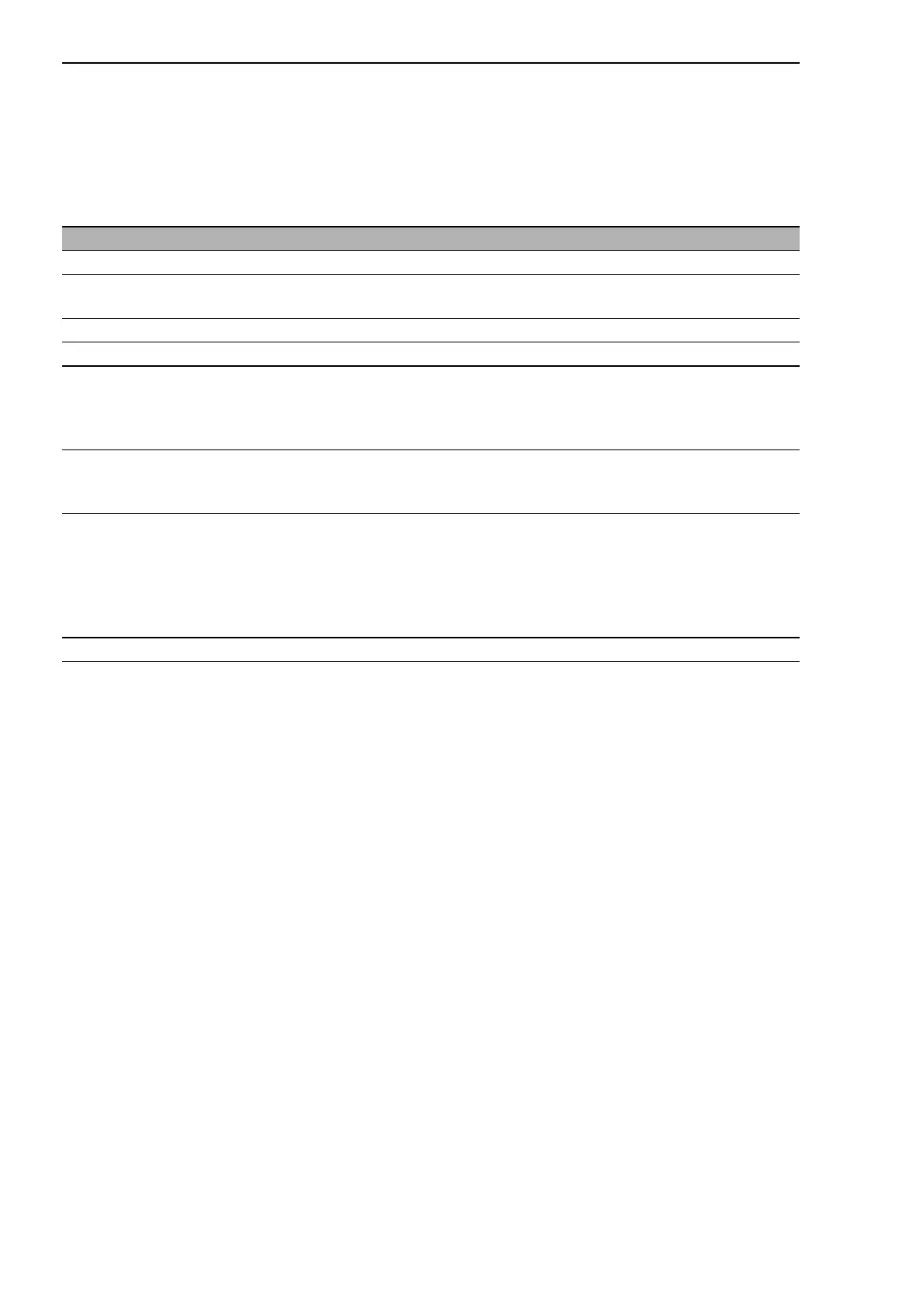Diagnostics
194
9.5
Device Status
RM Web L3P
Release
4.1
03/08
The events which can be selected are:
Select "Generate Trap" in the "Trap configuration" field to activate the
sending of a trap if the device state changes.
Note: With non-redundant voltage supply, the device reports the absence of
a supply voltage. You can prevent this message by feeding the supply volt-
age over both inputs, or by switching off the monitoring (see on page 195
„Signal contact“).
Name Meaning
Power supply ... Monitor/ignore supply voltage(s).
Temperature Monitor/ignore the temperature threshold setting (see on page 18 „Sys-
tem“) for temperatures that are too high/too low.
Module removal Monitor/ignore the removal of a module (for modular devices).
ACA removal Monitor/ignore the removal of the ACA.
Connection error Monitor/ignore the defective link status of at least one port.
The reporting of the link status can be masked for each port by the man-
agement (see on page 26 „Port Configuration“). Link status is not moni-
tored in the state on delivery.
HIPER-Ring Monitor/ignore the failure of the redundancy (in redundancy manager
mode).
State on delivery: ring redundancy is not monitored.
Ring/network cou-
pling
Monitor/ignore the failure of the redundancy.
State on delivery: ring redundancy is not monitored.
The following conditions are also reported by the device in standby
mode:
– Defective link status of the control line
– Partner device is in standby mode.
Fan Monitor/ignore fan function (for devices with fan).
Table 42: Device status
