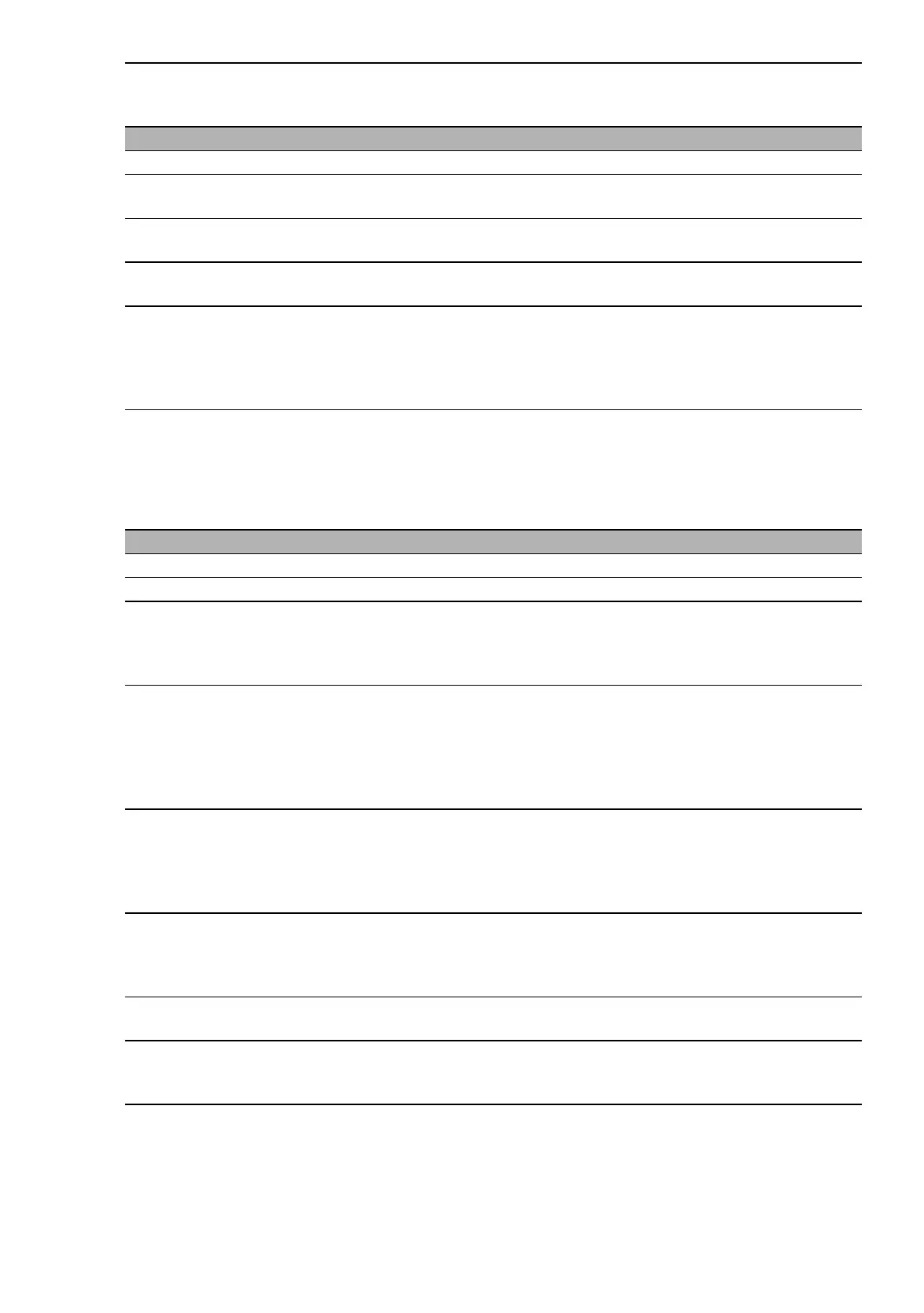Advanced
RM Web L3P
Release
4.1
03/08
10.2
DHCP Server
209
Parameter Meaning
Network mask Enter the network mask that the DHCP server assigns to the client
Default gateway Enter the default gateway address that the DHCP server assigns to the
client
DNS server Enter the DNS server address that the DHCP server assigns to the
client
WINS server Enter the WINS server address that the DHCP server assigns to the
client
Lease time Enter in seconds the period for which the DHCP server assigns the
IP address to the client (default setting: 86400 s, entry: 1 s to
4294967295 s). Within the lease time, the client can apply for an
extension for the IP address assigned. If the client does not apply for an
extension, this IP address becomes free again.
Table 47: DHCP - Global Settings
Parameter Meaning
Module Module of the device
Port Port of the module
DHCP mode Enter how the device treats an address query from a client at this port
– on: the DHCP server inside the device assigns an IP address to the
client
– off: the DHCP server inside does not respond to this address query
IP address Enter the IP address that the device assigns at this port for an address
query from a client
– Field empty, and on is selected in the “Dynamic Address Range” field:
the DHCP server assigns to the client a random address from the ad-
dress range defined in “Global Settings”
– Address entered: the DHCP server assigns this address to the client
Configuration URL A URL is sent if there is an address query from a client at this port
– Field empty: the DHCP server does not send a URL to the client
– URL entered: the DHCP server sends this URL to the client. Entry
made in the form tftp://IP address of the tftp server/
path name/file name.
Host name Enter a system name for the clients served. The system name entered
under „System data“ is overwritten.
No entry: The client keeps the system name assigned under „System
data“.
Leased
MAC address
This device displays the MAC address of the client served.
Hirschmann Device Checkmark the ports to which a Hirschmann device is connected. You
thus ensure that the DHCP server assigns the same IP address to a
Hirschmann switching device again.
Table 48: DHCP port settings
