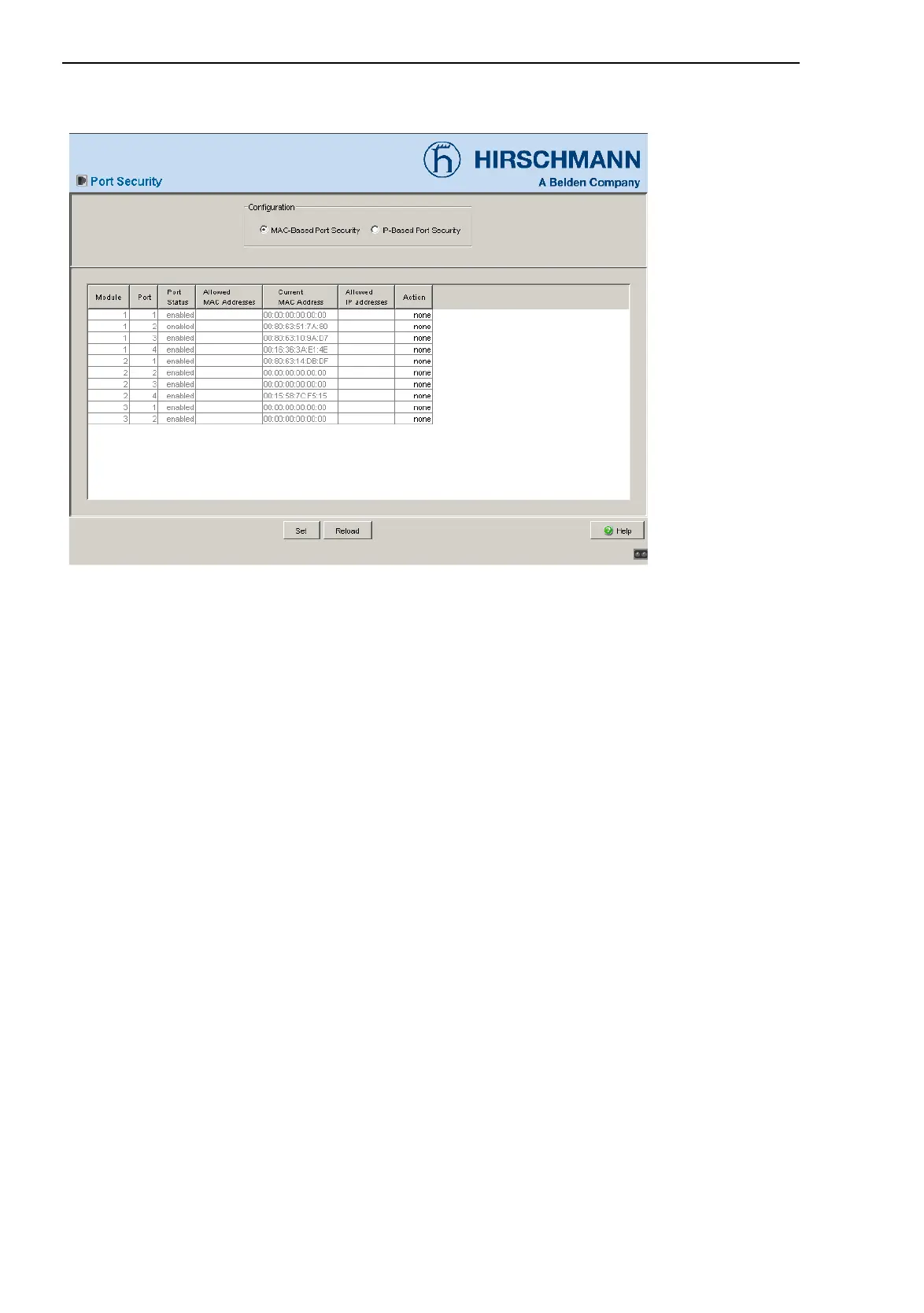Security
50
3.4
Port Security
RM Web L3P
Release
4.1
03/08
Figure 18: Port Security dialog
Note: Since the device is a layer 2 device, it translates the IP addresses en-
tered into MAC addresses. For this, exactly one IP address must be assigned
to a MAC address.
Please keep in mind that when using a router, for example, several IP ad-
dresses can be assigned to one MAC address, namely that of the router. This
means that all packets of the router will pass the port unchecked if the per-
mitted IP address is that of the router.
If a connected device sends packets with other MAC addresses and a per-
mitted IP address, the device will disable the port.
