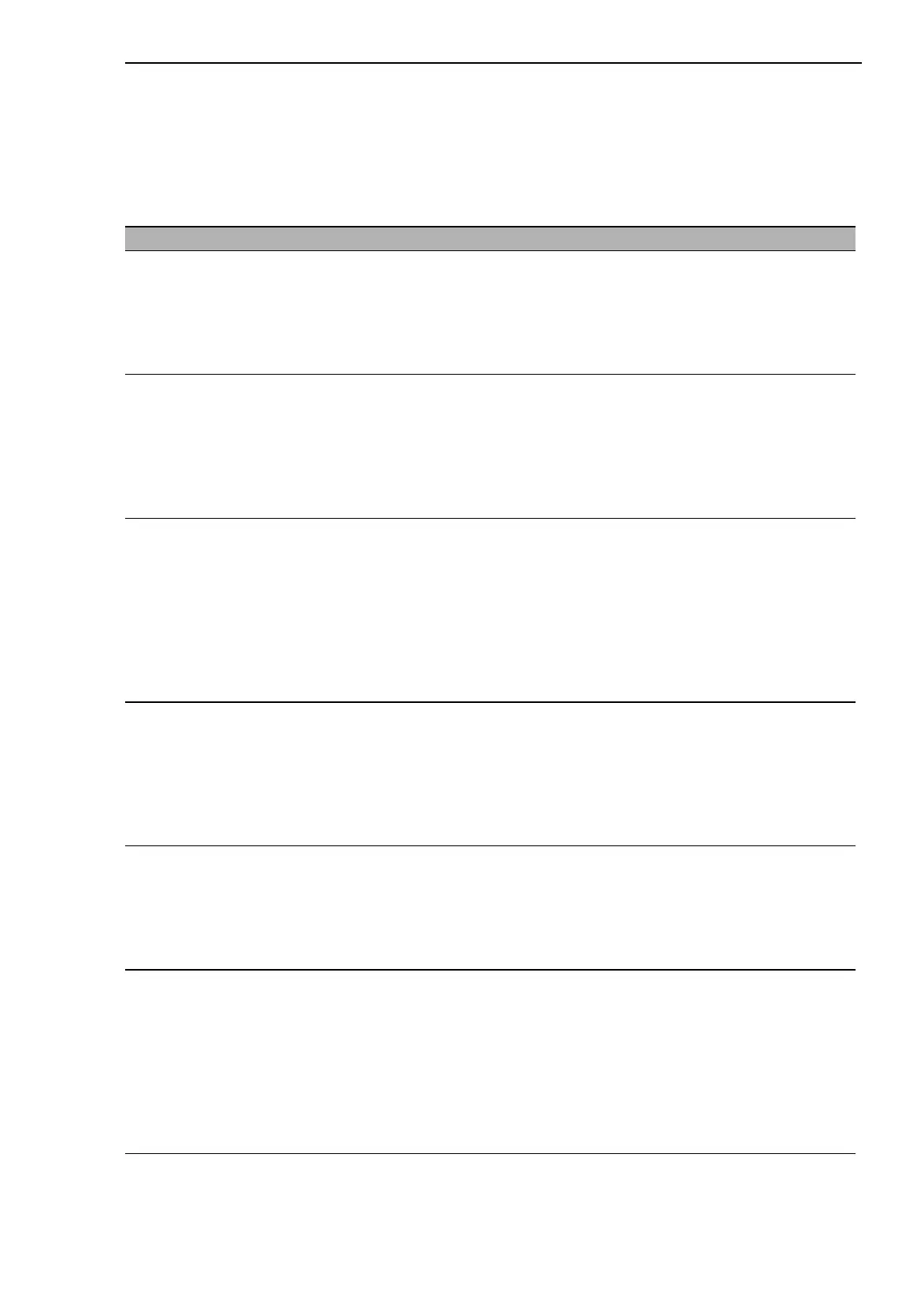Security
RM Web L3P
Release
4.1
03/08
3.5
802.1x port authentication
53
Entries in the configuration table
Variable Meaning Possible values State on delivery
Port
Initializa-
tion
For resetting the initialization
function. Setting this attribute to
"true" causes the device to re-
set this function. When the re-
setting process is concluded,
the value is reset to "false".
true, false false
Port
Reauthen-
tication
To enable and disable the reau-
thentication for this port. Setting
this attribute "true" causes the
device to ask the supplicant re-
authenticate itself on that port.
This attribute is always reset to
"false" when it is read.
true, false false
Authenti-
cation Ac-
tivity
Displays the current value of
the authentication activity.
1 = initialize
2 = disconnected
3 = connecting
4 = authenticating
5 = authenticated
6 = aborting authenticating
7 = held
8 = force authorized
9 = force unauthorized
Server Au-
thentica-
tion Status
Displays the current status of
the authentication server.
1 = request
2 = response
3 = success
4 = failure
5 = timeout
6 = idle
7 = initialize
Authenti-
cation Sta-
tus
Displays the current value of
the authentication status for the
port.
authorized =
the connected subscriber has
been authenticated
unauthorized =
the connected subscriber has
not been authenticated
Port
Control
Setting for the port access con-
trol.
ForceAuthorized =
access is also available with-
out authentication.
ForceUnauthorized =
access is blocked even with
authentication
Auto =
access depends on authenti-
cation result
ForceAuthorized
Table 4: Setting options per port
