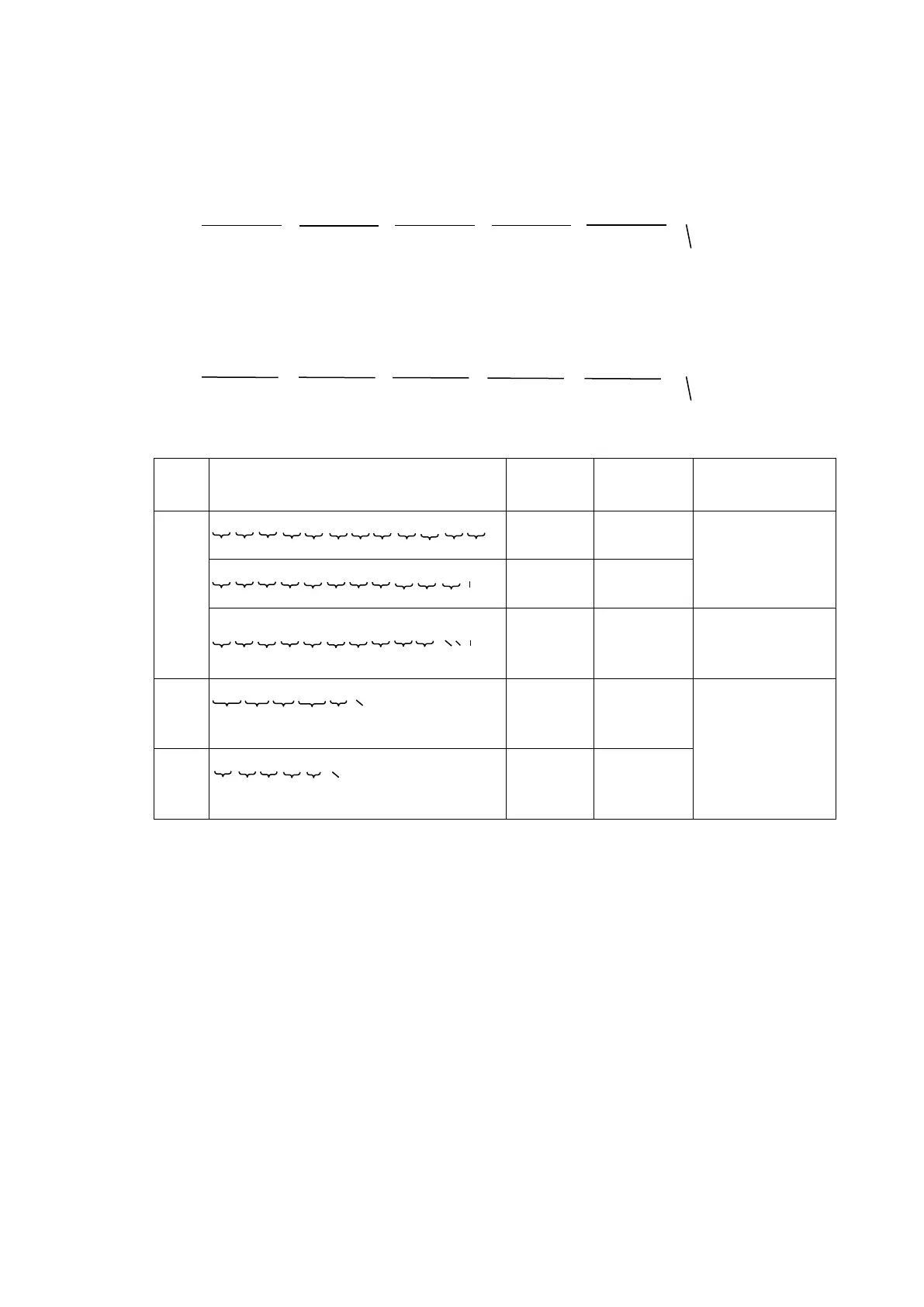151
[2] In case that Numbers and Uppercase characters are mixed. (C40 Encoding)
3 characters are treated as 2 digits.
(Example 2) Basic calculation rule
[3] In case that Numbers and Lowercase characters are mixed. (Text Encoding)
3 characters are treated as 2 digits.
(Example 3) Basic calculation rule
(Example 4) Example of Character input for DM 16×16
1 2 3 4 5 6 7 8 9012345678901234
1 digit・・・・・・・・・・・・・・・・・・・・・・・・・・・・・・1 digit
Doable. Result is less
than or equal to
maximum of 12 digits.
1234567 8 9 0 1 2 3 4 5 6 7 8 9 0 1 2 A
1 digit・・・・・・・・・・・・・・・・・・・・・・・・・・・・・・1 digit
1 2 3 4 5 6 7 8 9 0 1 2 3 4 5 6 7 8 9 0 1 A B
1 digit・・・・・・・・・・・・・・・・・・・・・・・・・・・・1 digit
Not doable.
Result exceeds
maximum of 12 digits.
AB1 CD2 EF3 GH4 IJ5 K
2 digit・・・・・・・・・・・・・・1 digit
(Encoding switching code, 1 digit is added.)
Doable. Result is less
than or equal to
maximum of 12 digits.
ab1 cd2 ef3 gh4 ij5 k
2 digit・・・・・・・・・・・1 digit
(Encoding switching code, 1 digit is added.)
● Input characters within the specified digit number for print item to which barcode has been set.
● When alphabet letters and numerals occur together, the number of characters which can be coded will vary
depending on character string.
● When "DM8×32" is used, set item "character size 1" on the user environment setup screen to "5×8".
[DM16×16: Regarding Cell size (1 dot / 2 dots)]
● When DM(16×16) is selected and when Bold is set to 2, IJ printer can print Cell size (width and height) of 2
dots.
● Ink drop use percentage: If Bold is set to 2, for optimal printing quality, ink drop use percentage should be set
to 1/5 - 1/16.
● Adjust the printing distance so that the printed dots do not overlap, and adjust horizontal and vertical ratio
even.
A B 1 C D 2 E F 3 G H 4 I J 5 K
a b 1 c d 2 e f 3 g h 4 i j 5 k
