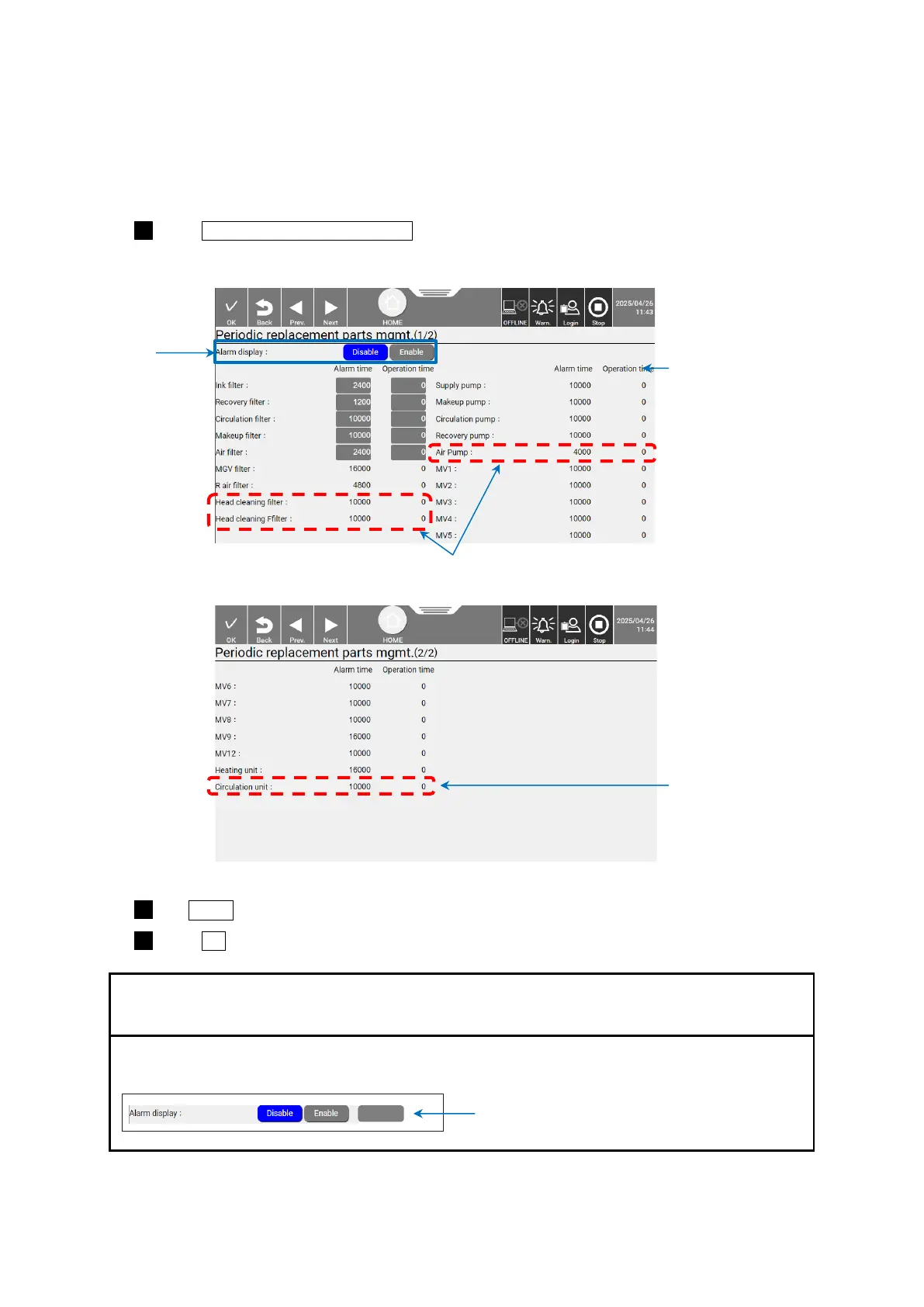106
5.14. How to Display Alarm for Replacement Period of Maintenance Parts
This section describes how to display an alarm that notifies you of the time of replacing maintenance parts such
as the filter, pump, or solenoid valve.
Press Periodic replacement parts mgmt. on the second screen of the [Setting] screen.
The [Periodic replacement parts mgmt.] screen appears.
[Periodic replacement parts mgmt.] screen ([Alarm display])
Set Enable in [Alarm display].
Press OK, and the settings are applied.
● If [Warning] has been set in [Alarm display] and you want to reset it to [Disable]/[Enable],
contact your nearest local distributor.
With [Warning] set in [Alarm display], you
cannot reset it to [Disable] / [Enable].
