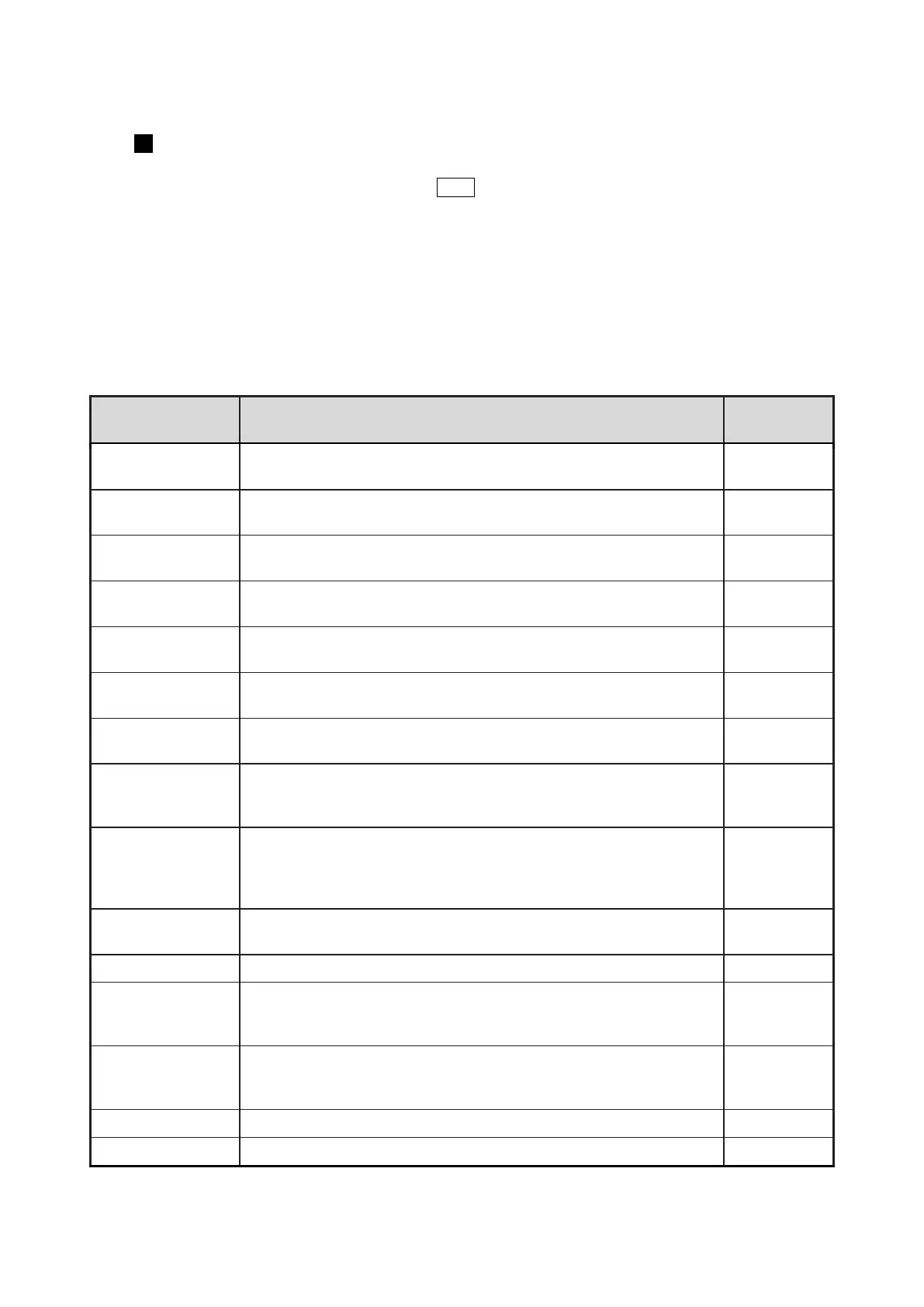63
When you select the function you want to perform, the operation guidance is displayed.
● Follow the operation guidance to perform the operation.
● If you want to abort the operation, press Abort.
5.1.2. Details of Circulation Control
This section describes the names and details of circulation control.
● During the [Main Ink Tank Too Full] fault, input from any key is not accepted. See "5.12. Ink Disposal
through Drain Tube from Main Ink Tank" to clear the fault, and then proceed with the operation.
● Acceptable states depend on details of circulation control. Note that you cannot perform operation in the
states that are not listed in the table below.
List of circulation control states
Eject ink
(Goes to Standby)
Used for startup during maintenance (ink ejection only, not the ready state).
A normal stop process. The nozzle is automatically cleaned, and the unit is
stopped.
A stop process used to temporarily stop the IJ Printer. The nozzle is not
automatically cleaned.
Suctions makeup from the nozzle to clean it. The makeup is applied to the
end of the nozzle (nozzle orifice surface) from the cleaning bottle.
Suctions makeup from the gutter to clean the recovery route.
The makeup is applied to the end of the gutter from the cleaning bottle.
Used to replace the ink in the unit with new one.
The process from ink disposal to ink refill is consistently performed.
Used to replace the ink filter. The process from ink disposal to ink refill is
consistently performed.
Used to vent the air in the circulation route and equalize the ink in the flow
line. This process can be performed even during ink ejection. After it is
completed, the unit enters the ink ejection (standby) state.
Process prior to long-
term shutdown
(ink disposal and
cleaning)
Used to perform the process prior to long-term shutdown of the unit.
Process after long-
term shutdown
Used to start the unit in the process after long-term shutdown.
Used to refill the cleaning path with makeup when installing the unit.
InkDrainage
(except for the ink
reservoir)
Used to dispose of the ink in the main ink tank and path.
Used to refill the unit with ink. The amount of ink in the main ink tank is set
to the initial level. After it is completed, the unit enters the ink ejection
(standby) state.
Relieves the pressure in the entire circulation path (used for maintenance).
Used to adjust the ink stream position. Makeup is ejected from the nozzle.
