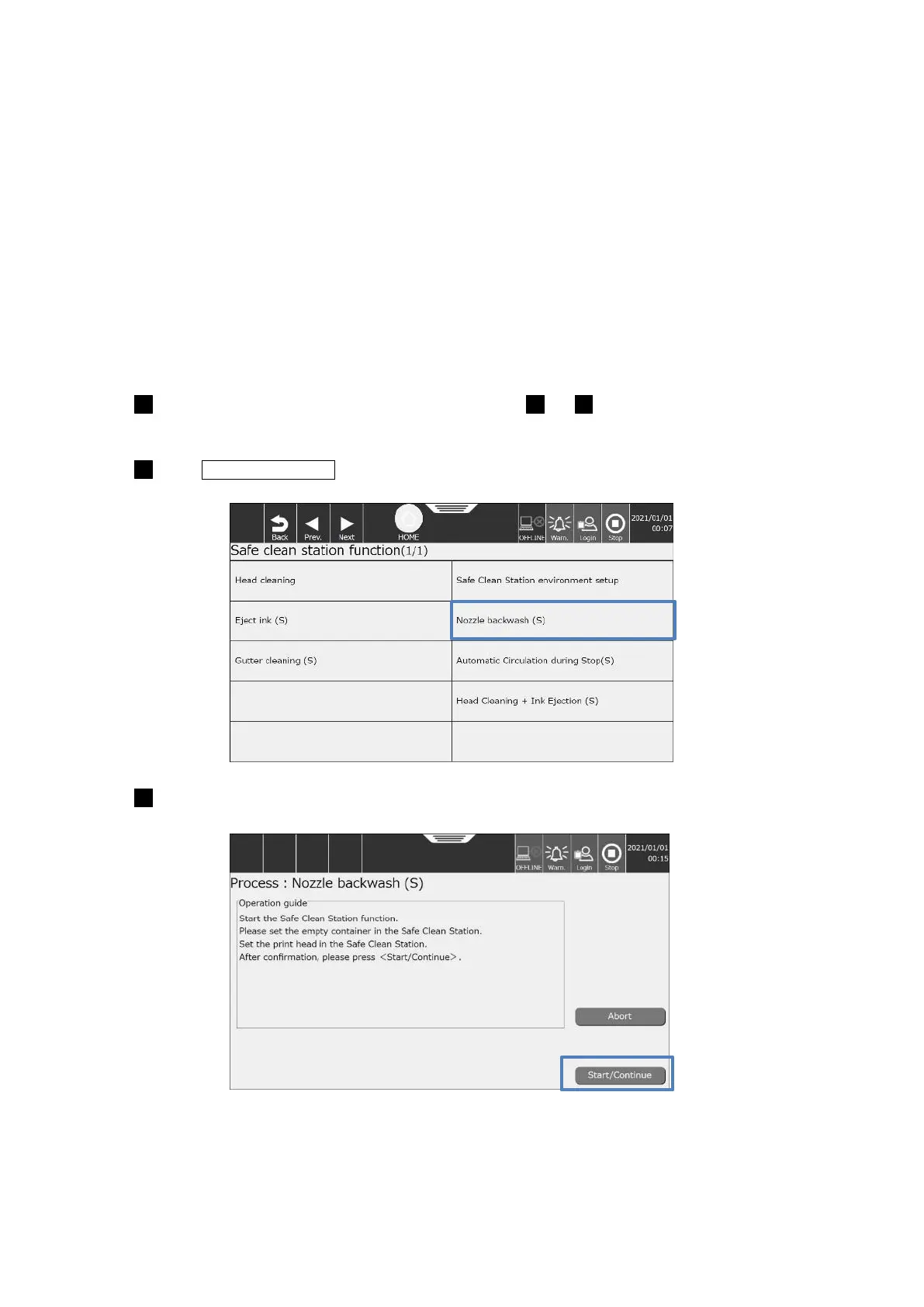130
6.3.4. Nozzle Backwash (S)
● Nozzle backwash (S) using the Cleaning station sucks the makeup from the nozzle orifice and removes
attached foreign objects.
● You cannot perform this operation during ink ejection. Switch the unit to the stop state before performing
it.
● Continuous nozzle backwash (S) may cause thinning of ink, resulting in printing disturbance. Ink
replacement may be required after the problem is corrected. Limit the number of times that consecutive
nozzle backwash is performed to a maximum of three.
● If it is not corrected even after nozzle backwash is performed three times, perform the procedure described
in "5.4.2. Disassembly and Cleaning of Nozzle Orifice".
Insert the print head into the Cleaning station. (See Steps to in "11.2. Head Cleaning Using
Cleaning station" of the Instruction Manual.)
Press Nozzle backwash (S) on the [Safe clean station function] screen.
The screen below appears. Press [Start/Continue].
