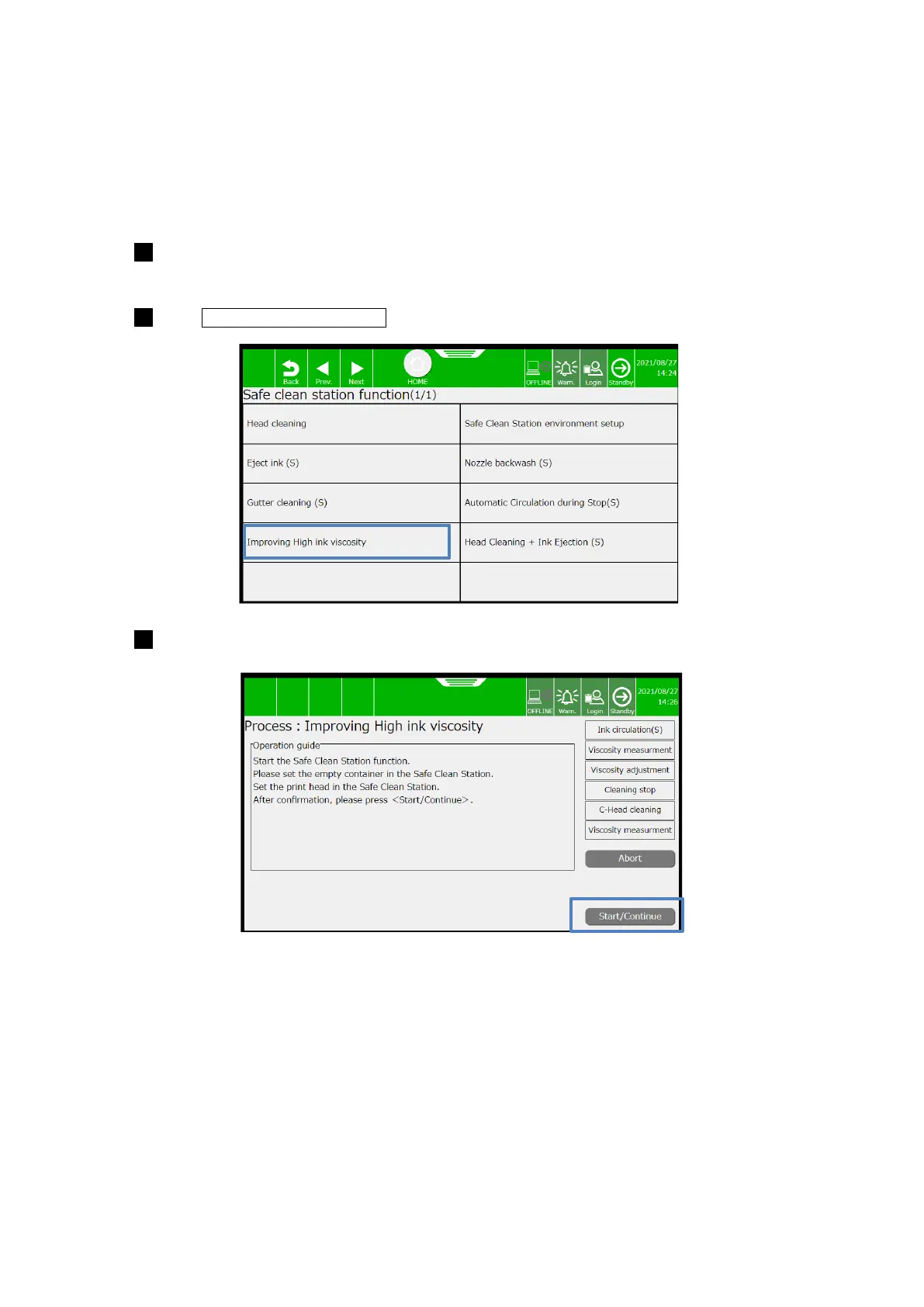138
6.3.7. Improving High Ink Viscosity
● For high ink viscosity, use the Cleaning station to adjust the ink viscosity.
● Basically use this function when “High Ink Viscosity” warning appear.
● Switch the unit to the standby state before performing it.
Insert the print head into the Cleaning station. (See Steps 1 to 6 in "11.2. Head Cleaning Using Cleaning
station" of the Instruction Manual.)
Press Improving High ink viscosity on the [Safe clean station function] screen.
The screen below appears. Press [OK].
