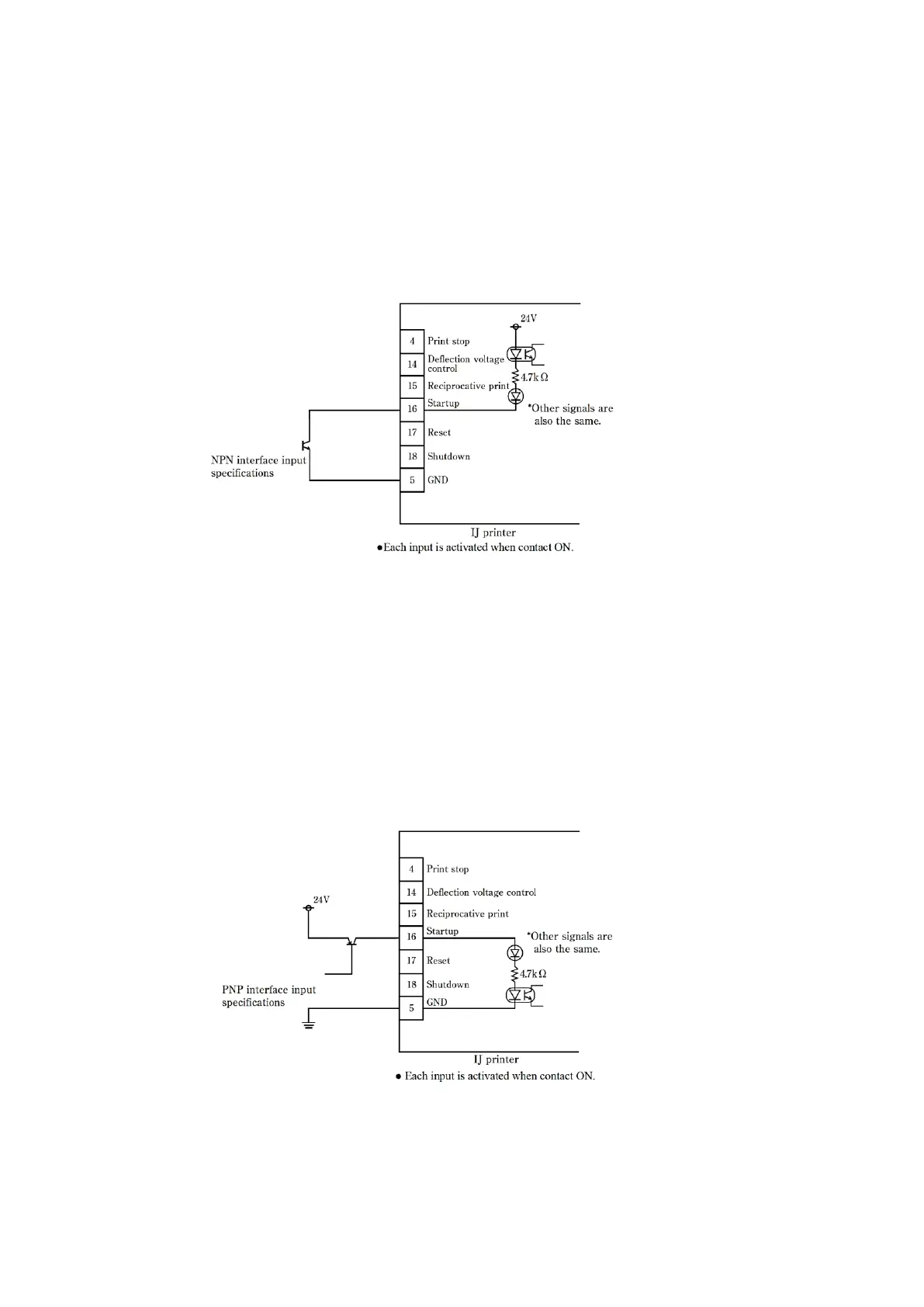47
4.3.3. Input Function
You can control the IJ Printer by inputting print stop and remote operation (startup, stop, fault reset, and
deflection voltage control) to the pin numbers 4 and 5 on the terminal block TB1 and the pin numbers 14 to
18 on the terminal block TB2 via an external switch or contact signal.
● Internal circuit diagram
(a) Input via the NPN interface (no-voltage input)
● No-contact (transistor)
Withstand voltage: 30 VDC or more
Maximum drive current: 6 mA or more
Residual voltage: 2 V or less
Leakage current: 0.1 mA or less
Drive method: Open collector
● Contact signal
Use chattering of 2.0 ms or less to switch the contact on/off.
(b) Input via the PNP interface (voltage input)
● Impressed voltage 24 to 30 V
