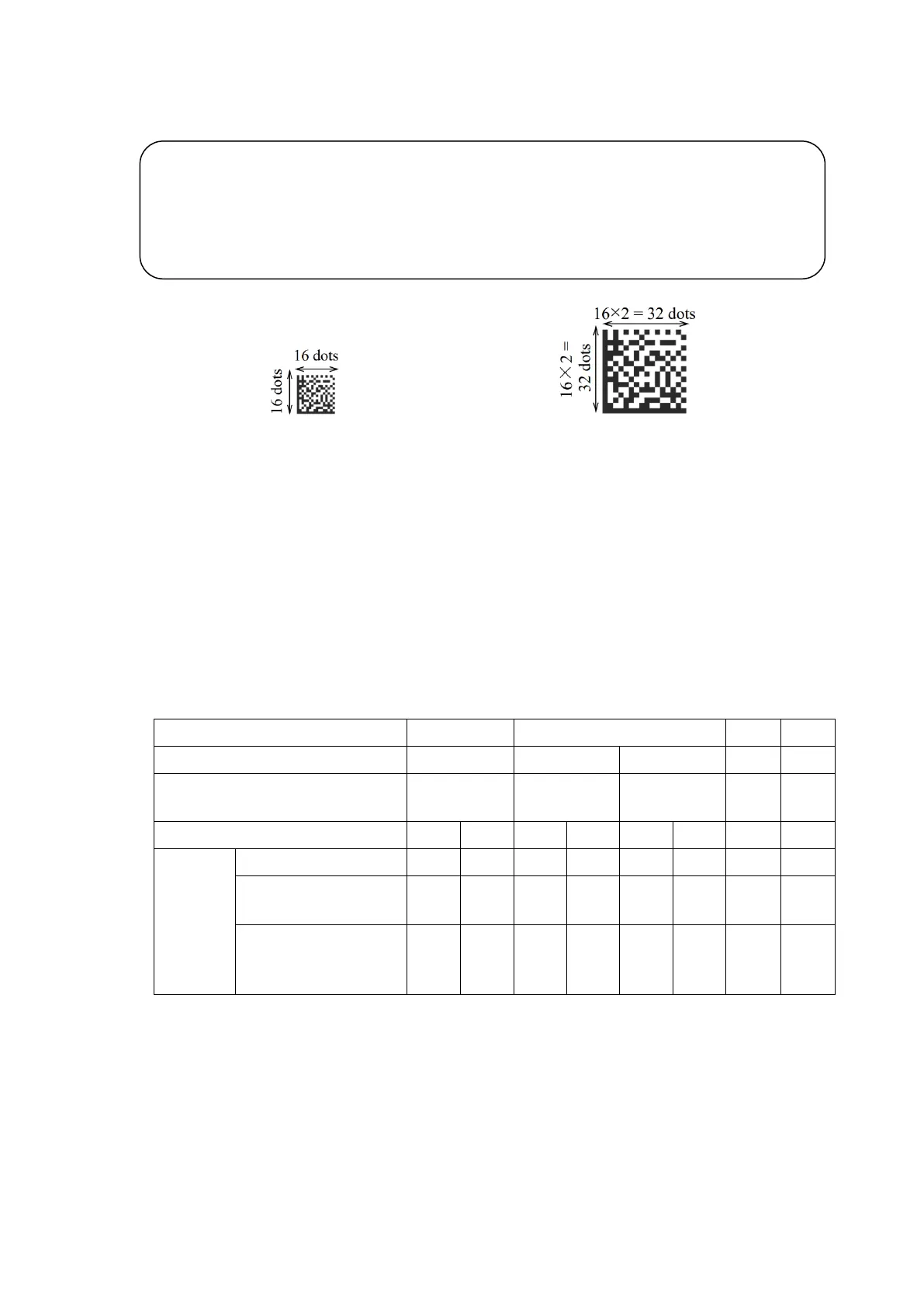152
1 Cell = 1 dot (Vertical 1 dot × Horizontal 1 dot) 1 Cell = 2 dots (Vertical 2 dots × Horizontal 2 dots)
Printed image of DM16×16
8.1.5. Precautions when using QR Code and Micro QR
● Set as shown below for print item to which QR code or Micro QR is to be set:
(i) Number of lines : 1 line
(ii) Character size : 18×24, 24×32 (for QR code), 12×16 (for Micro QR), QR33 (for QR code 33×33)
● Set barcode type on the print format screen.
● Set error correction level on the various print setup screen.
For Micro QR, printing will be performed in error correction level M even if level Q selected.
If QR code 33×33 will be set, error correction level has to be set to M in advance.
QR code: Type of size and maximum character number
QR code size/Micro QR size
No. of vertical dots
(for speed calculation)
Max.
number of
characters
Capital alphabetical
characters, numbers
Combination of
alphabetical characters,
numbers and symbols
(The number of characters that can be coded differs according to the character string.)
● Input characters within the specified digit number for print item to which barcode has been set.
● When alphabet letters and numerals occur together number of characters which can be coded will vary
depending on character array.
● "QR code printing" is added on "User environment setup" screen. It makes users possible to select the
direction of QR code / Micro QR code to be printed.
● Please check if QR code / Micro QR code can be read properly by barcode reader before executing this new
function of "QR code printing".
[Note]
● Please confirm the readability of DM with actual usage conditions (Print size, Print speed, Barcode
reader, etc.) in advance, and use this function.
● If cell size of 2 dots is used by the user who is already using DM(16×16) with cell size of 1 dot,
please note that the print speed is reduced because the number of print dots increases.
