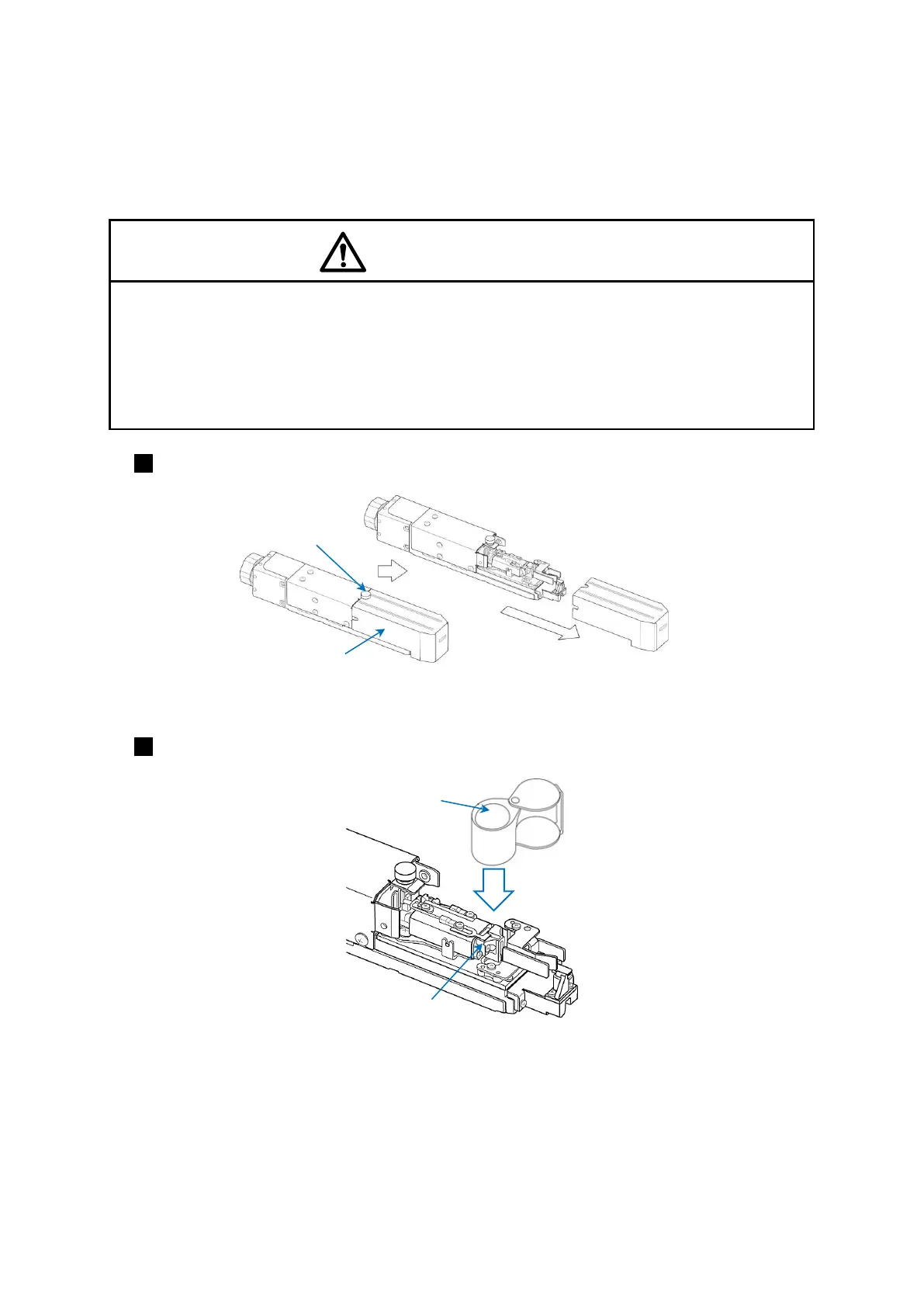101
5.11. How to Check Ink Drop State
This section describes how to check the ink drop state using a magnifying glass.
Note that switch the unit to the ink ejection state to perform this operation.
● Wear protective gear (goggles and mask) when operating.
● If any ink or makeup enters your eyes or mouth, immediately flush with warm or cold water and
consult a physician.
● Before ejecting the ink, make sure that there is no one in the ejection direction. (Operate with
the end of the print head inserted in a beaker, etc.)
Check that the unit is in the standby state, and remove the print head cover.
Diagram of removing print head cover
Use the magnifying glass to observe the ink drops in the charge electrode.
Diagram of observing ink drops (using magnifying glass)
