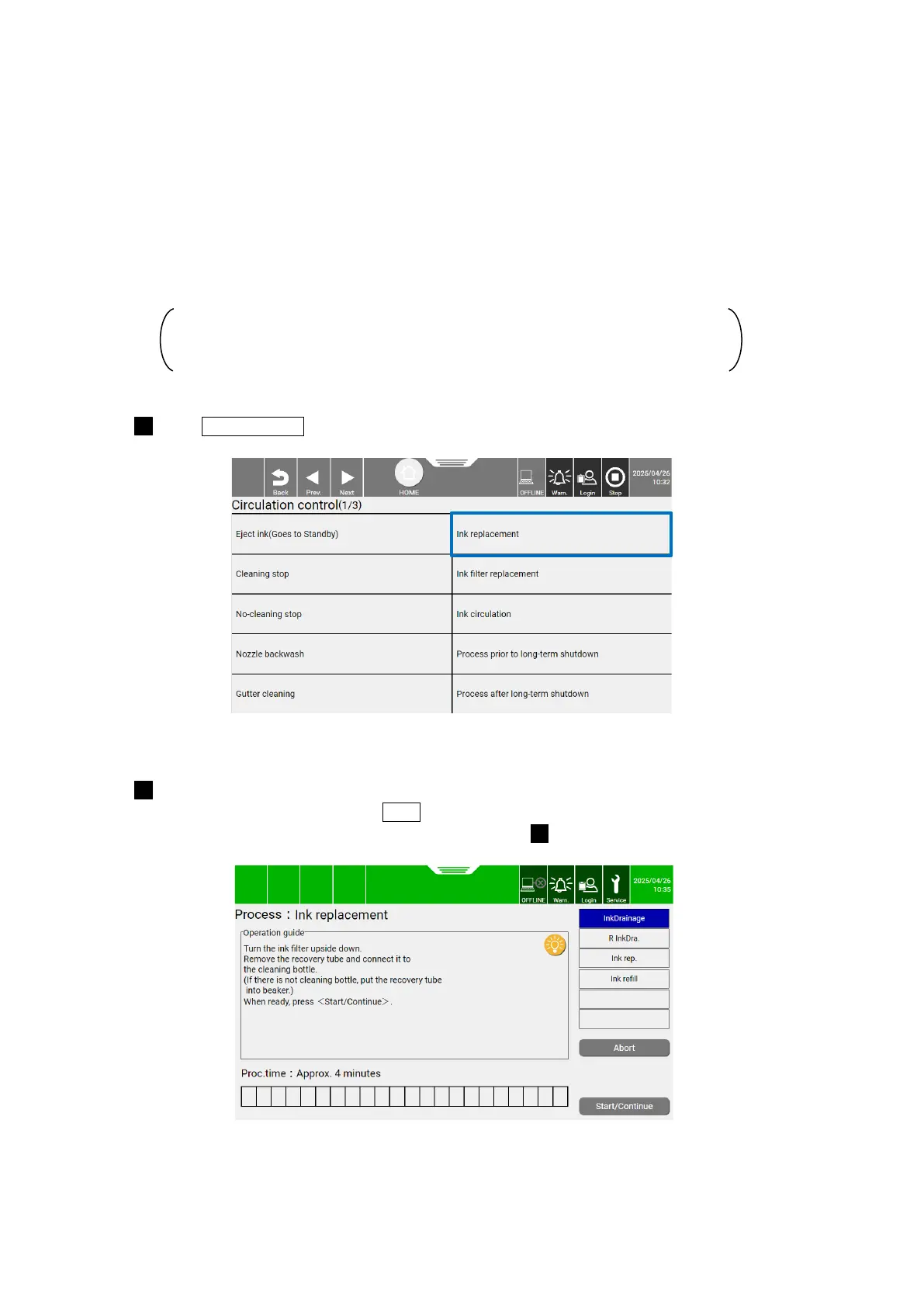66
5.3. Replacing Ink
This section describes the procedure for replacing ink.
(1) Overview
● Perform this procedure to replace old ink with new one.
● The process involving ink disposal, ink replacement, and ink refill is consistently performed.
● You cannot perform the procedure during ink ejection. Switch the unit to the stop state before performing
it.
● Filter replacement at the time of ink replacement prevents waste of ink.
● To perform only ink disposal or ink refill, select each function on the second screen of
the [Circulation control] screen.
(2) Operation procedure
Press Ink replacement on the [Circulation control] (1/3) screen.
[Circulation control] (1/3) screen (selecting [Ink replacement])
Dispose of ink in accordance with the operation guidance on the screen.
● To abort the ink disposal, press Abort.
● When the abort process has been performed, start with again.
[Ink replacement] screen ([InkDrainage])
