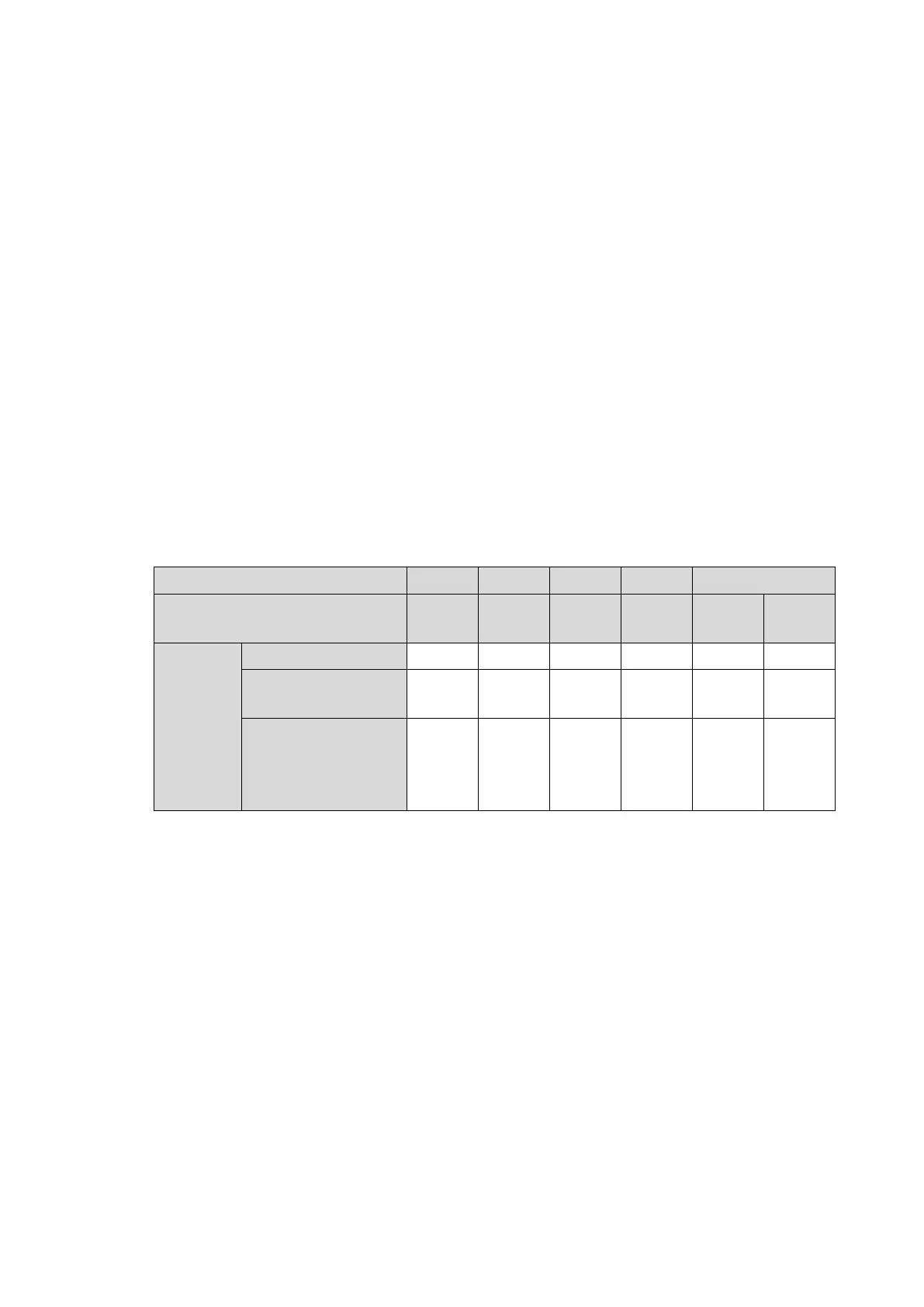156
8.1.7. Precautions when using DotCode
● The column which includes DotCode shall be set as follows.
(i) Number of lines : 1 line - 4 lines*
* When printing in 2 lines or more, only one "DotCode" can be set in one column. Two (2) or more
DotCode cannot be set in the same column.
(ii) When printing 2 lines or more with DotCode, as to the column including DotCode, the dot matrix of the
line(s) other than the line where DotCode is included shall be set to either 4×5 or 5×5 or 5×7(8) in
advance.
(iii) 7 or 8 dots of DotCode height shall be set by "Char. size menu 1" on "User environment setup" screen.
● Set "Barcode" to "DotCode", and then select the "DotCode Height" on "Print format" screen.
● The number of horizontal dots of DotCode is variable according to the number of characters input and the
character type. (Max. horizontal 128 dots)
Please confirm first the readability of DotCode with user's usage conditions (Print size, Print speed, Barcode
reader, etc.), and use this function.
● For the best result, "Ink drop use percentage" on "Print specifications" screen shall be set to 1/3 - 1/16.
● Adjust the print distance so that the printed dots placed obliquely do not overlap or the printed dots are not
separated too much.
DotCode size and Maximum number of characters
