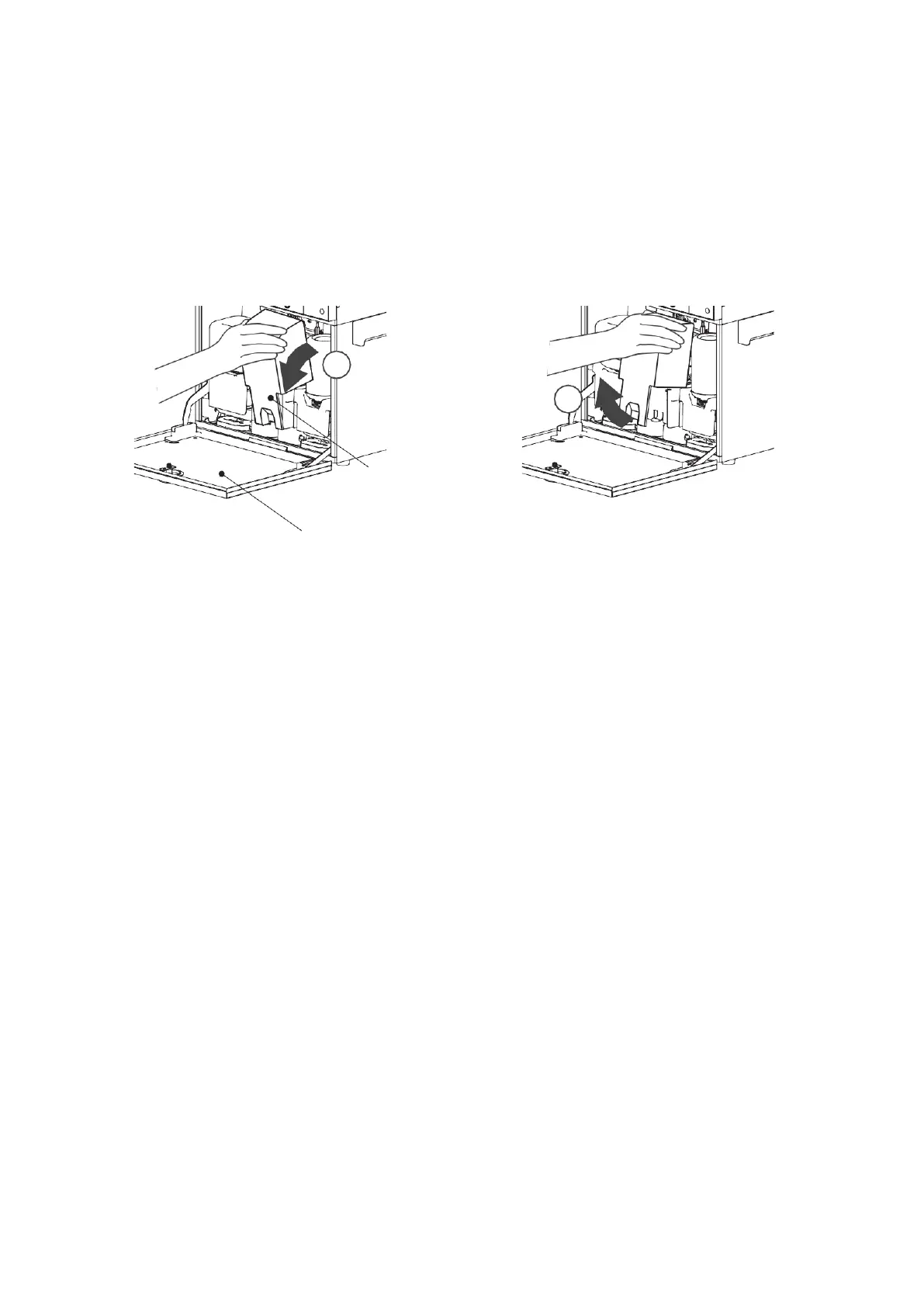65
5.2. Removing Inner Cover
This section describes how to remove the inner cover.
(1) Open the maintenance cover.
(2) With the inner cover tilted in the direction indicated by 1, pull up the cover in the direction indicated by 2 to
remove it.
(3) Install it in the reverse order.
Procedure for removing inner cover
