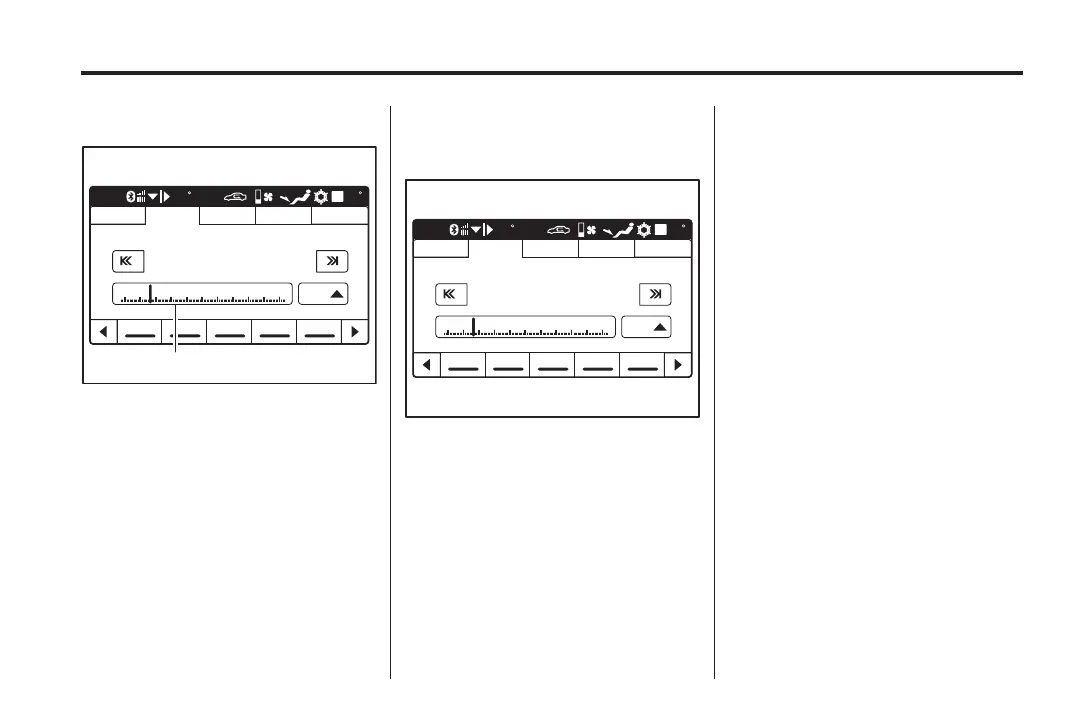Black plate (13,1)
Holden WM Caprice Owner Manual (MY12.5) - 2012 - CRC 1st Edition - 6/28
12
Infotainment System 7-13
Frequency bar display
AM FM
AM 693
91.3MHz
2012:38
More
Favourites 1
88 90 94 98 102 10692 96 100 104 108
AM 774 FM 89.9 AM 630 AM 630
20
DZ
Q
Switch the display of the frequency
bar (Q) on or off.
1. Press CONFIG (A).
2. Touch R ADIO tab.
3. Touch Manual tune.
4. Touch On or Off.
The option selected is indicated
by .
5. Touch Back to exit.
Station search
Selecting a band
AM FM
AM 693
91.3MHz
2012:38
More
Favourites 1
88 90 94 98 102 10692 96 100 104 108
AM 774 FM 89.9 AM 630 AM 630
20
DZ
.
Press RADIO (O) or touch the
tab to either select AM or FM.
The selected band is shown by
the tab on the infotainment
screen.
Manual tune
Manually tune to a radio station:
1. Press RADIO (O) to either select
the AM or FM band.
2. Rotate TUN E (J).
Alternatively, press
u or v to
tune to the next available radio
station.
Seek
Automatically seek for the next or
previous radio station.
Audio is muted while seeking.
1. Press RADIO (O) to either select
the AM or FM band.
2. Press or touch
@ or 9.
The radio seeks for the previous
or next strongest radio station in
the selected band.
Note: When TA is switched on, only
TA stati ons will be found. To seek all
stations,switchTAoff.See“FM
Traffic Announcements ( TA)” earlier
in this section.
Frequency scan
The radio will scan through the
frequencies, pausing for 10 seconds
when a station i s found.
