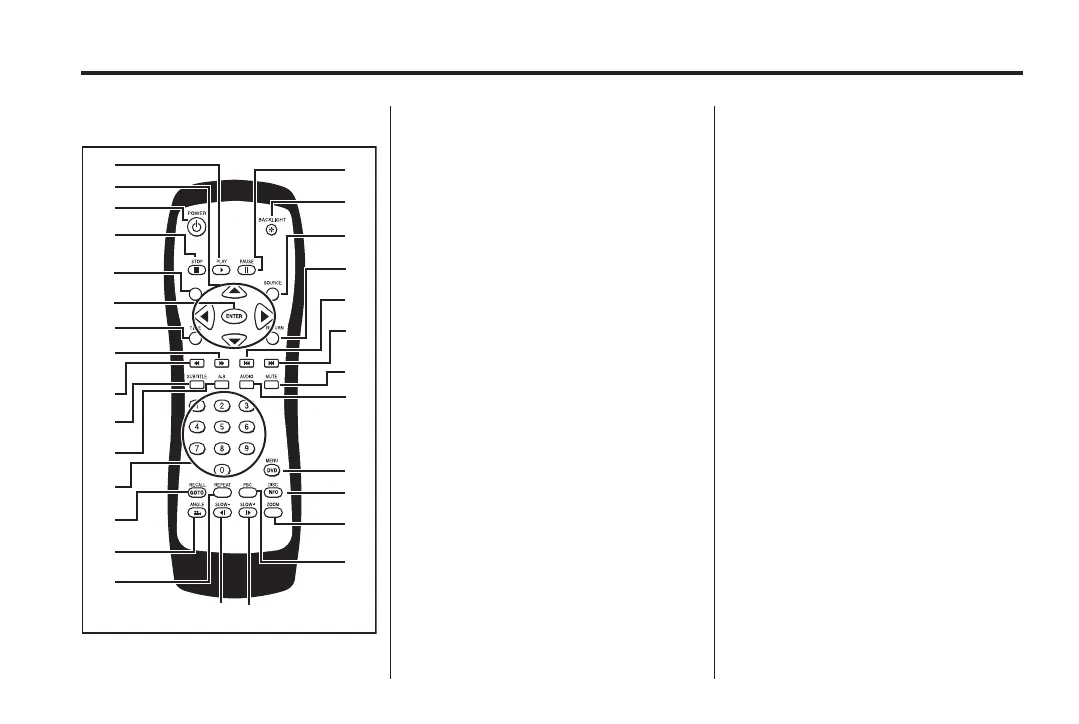Black plate (29,1)
Holden WM Caprice Owner Manual (MY12.5) - 2012 - CRC 1st Edition - 6/28
12
Infotainment System 7-29
DVD remote control
DISPLAY
23
24
25
26
27
28
29
30
31
32
33
34
3536
37
38
39
40
41
42
43
44
45
46
47
48
49
50
51
Audio controls
See Overview on page 7‑4.
Steering wheel remote controls
1. Audio button
2. Enter button and scroll
wheel
3. Trip button
4. Navigation button
5. Volume/mute
6. Bluetooth
®
phone
Infrared headphones
7. On/off button
8. Power indicator light
9. Battery cover
10. Volume control dial
DVD player controls
11. Eject button
12. CD slot
13. To enter the DVD menu
14. To select FM/AM/CD/DVD/
AUX (Caprice V-Series)
To se le ct t he DV D/ AU X
source (Caprice)
15. DVD power on/off button
16. Enter button (Caprice)
17. Audio/video input socket
(Caprice)
18. DVD multifunct ion
directional control (Caprice)
19. Screen release button
(Caprice)
20. DVD pause button
(Caprice)
21. DVD stop button (Caprice)
22. DVD play button (Caprice)
52. DVD next (right) button
(Caprice V-Series)
53. DVD play/pause and to
enter menu (Caprice
V-Series)
54. DVD fast forward (up)
button (Caprice V-Series)
