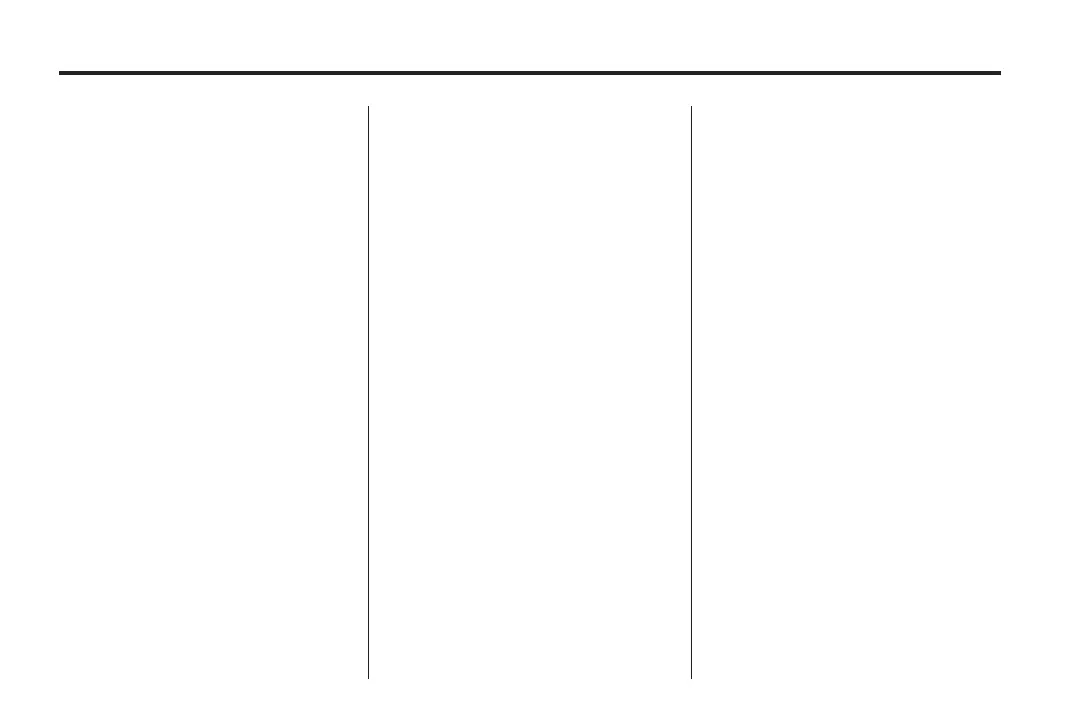Black plate (30,1)
Holden WM Caprice Owner Manual (MY12.5) - 2012 - CRC 1st Edition - 6/28
12
7-30 Infotainment System
55. DVD fast reverse (down)
button (Caprice V-Series)
56. Volume control. Does not
control infrared
headphones, only vehicle
audio system (Caprice
V-Series).
57. DVD previous (left) button
(Caprice V-Series)
58. Headphone on/off button
(Caprice V-Series)
DVD remote controls
23. DVD pause button
24. DVD remote control
illumination button
25. DVD/AUX source select
button
26. Return menu button
27. Previous track/chapter
button
28. Next track/chapter button
29. Audio mute button
30. DVD audio select button
31. DVD main menu button
32. DVD information button
33. DVD zoom select button
34. VCD PBC on/off button
35. Slow forward button
36. Slow reverse button
37. Repeat button
38. DVD angle select button
39. GOTO button
40. Numeric keypad
41. A-B repeat select button
42. DVD subtitle select button
43. Fast reverse button
44. Fast forward button
45. DVD title menu button
46. Menu enter/select button
47. Display menu button
48. DVD stop button
49. DVD power on/off button
50. Menu navigation buttons
51. DVD play button
Infrared headphones
Caprice V-Series: Headphones only
operate when multimode operation
(headphones on) is activated. See
“Multimode operation” later in this
section.
Caprice V-Series: To adjust the
volume of the audio system, rotate
the volume control dial (56) on the
DVD player controls when the
headphones are off.
All models:
1. Switch on using the on/off button
(7) on the ear speaker.
The red power indicator ( 8)
lights up.
2. Place the headphones on your
head with the red power
indicator facing to the rear.
3. Adjust the volume using the
volume control (10) on the ear
speaker.
