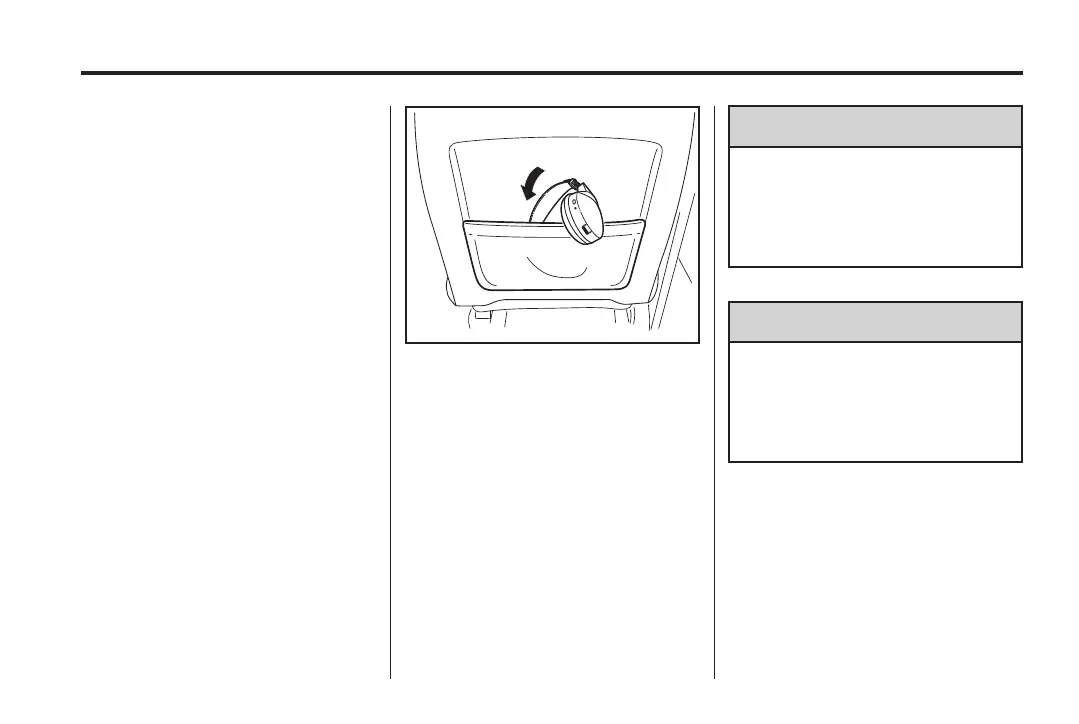Black plate (31,1)
Holden WM Caprice Owner Manual (MY12.5) - 2012 - CRC 1st Edition - 6/28
12
Infotainment System 7-31
Performance may be affected by:
.
Direct sunlight.
.
Very bright light.
.
Objects blocking the line of sight
between the screen and the
headphones.
.
Low battery.
If the indicator does not light up or
poor sound quality is experienced,
the batteries may need replacing.
See “Battery replacement” later in
this section.
If the headphones do not receive a
signal for about 20 seconds, they
will switch off automatically.
To protect the headphones, store in
the front seatback pockets.
DVD player
The Digital Versatile Disc (DVD)
player is located in the roof pod.
The DVD player can be controlled
by the buttons on the DVD player,
by the buttons on the DVD remote
control, or by the touch screen.
The DVD control panel contains the
socket for the 3.5 mm type AV AUX
input plug (Caprice).
{
WARNING
The DVD player is for rear seat
passengers only. The driver
cannot safely view the video
screen while driving and should
not try to do so.
{
CAUTION
Prolonged use of the DVD system
while the engine is not running
can drain the vehicle battery and
may prevent the engine from
starting.
