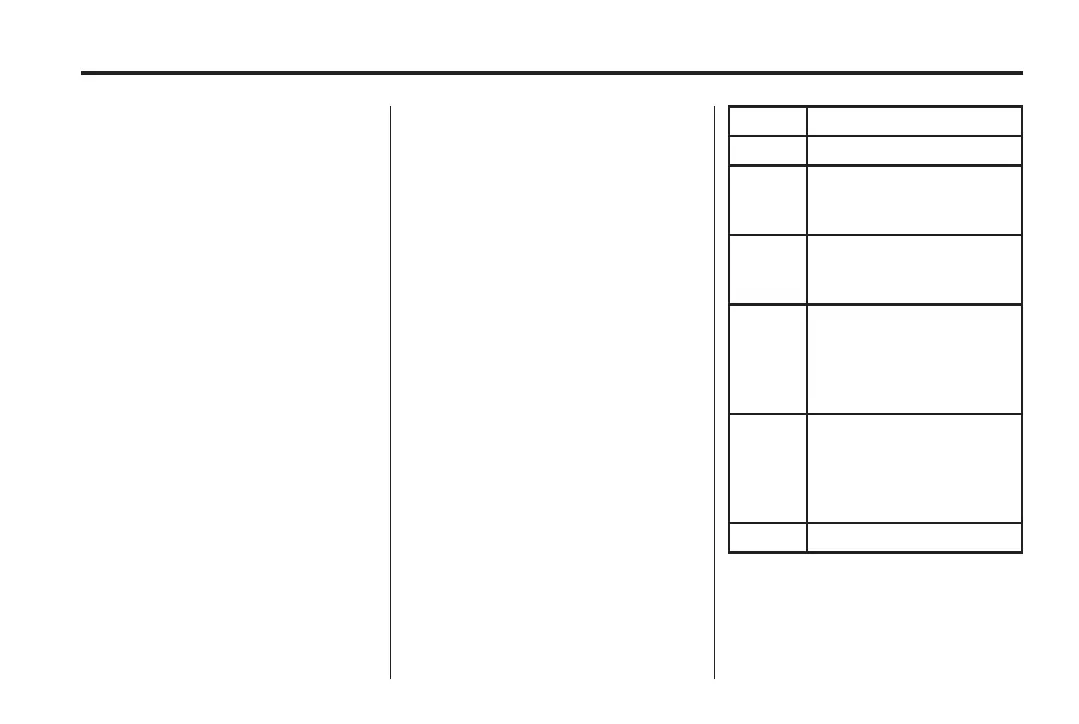Black plate (33,1)
Holden WM Caprice Owner Manual (MY12.5) - 2012 - CRC 1st Edition - 6/28
12
Infotainment System 7-33
Battery replacement
To change the batteries in the DVD
remote control or the headphones:
1. Remove the battery door located
on the back of the DVD remote
control or the speaker of the
headphones.
2. Replace the two AAA batteries.
3. Close the battery door securely.
Do not store the DVD remote
control or the headphones where
they are exposed to heat or direct
sunlight. If damage occurs it m ay
void the warranty.
If the DVD remote control or the
headphones are to be stored for a
long period of time, remove the
batteries and keep them in a cool,
dry place.
Playable disc types
Types of discs that can be pl ayed:
.
DVD video, DVD-R/RW
.
Video CD (VCD)
.
SVCD
.
CD-DA, CD-R, CD-RW
Playback cannot be guaranteed
because of the disc
charact eristics or recording
conditions.
.
MP3
.
JPEG
Note:
.
The maximum number of files
per disc (MP3, JPEG, or a mix of
both) is 1000.
.
The maximum number of folders
per disc is 99.
.
The maximum number of
subfolders i s 10.
If these limits are exceeded, the
MP3 or JPEG may not play.
The DVD player will only play DVDs
of the appropriate DVD zone/region
code for the country where the
vehicle wa s sold.
The DVD zone/region code is
printed on the jacket of most DVDs.
Code Zone/region
1 United States, Canada
2 Japan, Europe, South
Africa and Middle East
(including Egypt)
3 South East Asia and
East Asia (including
Hong Kong)
4 Australia, New Zealand,
Pacific Islands, Central
America, Mexico, South
America and the
Caribbean
5 Eastern Europe (former
Soviet Union), Indian
subcontinent, Africa,
North Korea and
Mongolia
6 China
