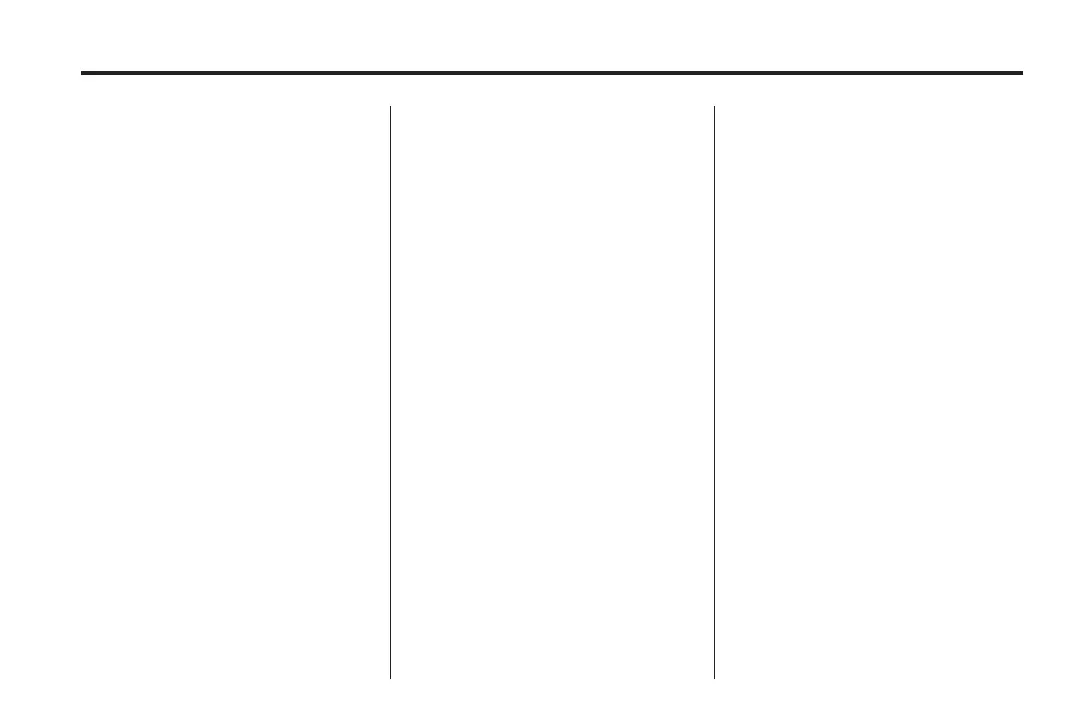Black plate (81,1)
Holden WM Caprice Owner Manual (MY12.5) - 2012 - CRC 1st Edition - 6/28
12
Infotainment System 7-81
1. Press V on the steering wheel
remote controls twice to trigger
the voice tag.
Say name is displayed.
2. After the beep, say the name of
the contac t to be called.
3. The voice tag will be dialled.
4. When the call has ended, the
previous source will be selected.
Transferring a call back to the
phone
Duringacallyoucantransferfrom
the infotainment system back t o t he
phone handset.
1. Touch Tr ansfer call.
The call is transferred to the
phone handset.
To transfer back to the
infotainment system, touch
Transfer call again.
Receiving a discreet phone call in
map view (with navigation)
The ring tone is audible via the
vehicle speakers.
Voice In is displayed in the Audio
status bar.
1. Press
V on the steering wheel
remote controls t o accept
the call.
Help system
General information
The help system provides help
topics and information on features,
which may assist with operation.
Activating/deactivating the help
feature
1. Press
| to open the Help tab.
2. To get help on:
‐ Features, touch Feature help.
‐ Operating buttons, touch
Button help.
3. Touch Close to exit.
Help on features
Feature help topics are subdivided
into main topics and subtopics.
The main topics are:
.
Aux
.
Bluetooth pairing
.
Bluetooth phone
.
Configuration
.
Media
.
Navigation
.
Navi configuration
.
Radio
.
Radio configuration
.
Status bar
.
Traffic