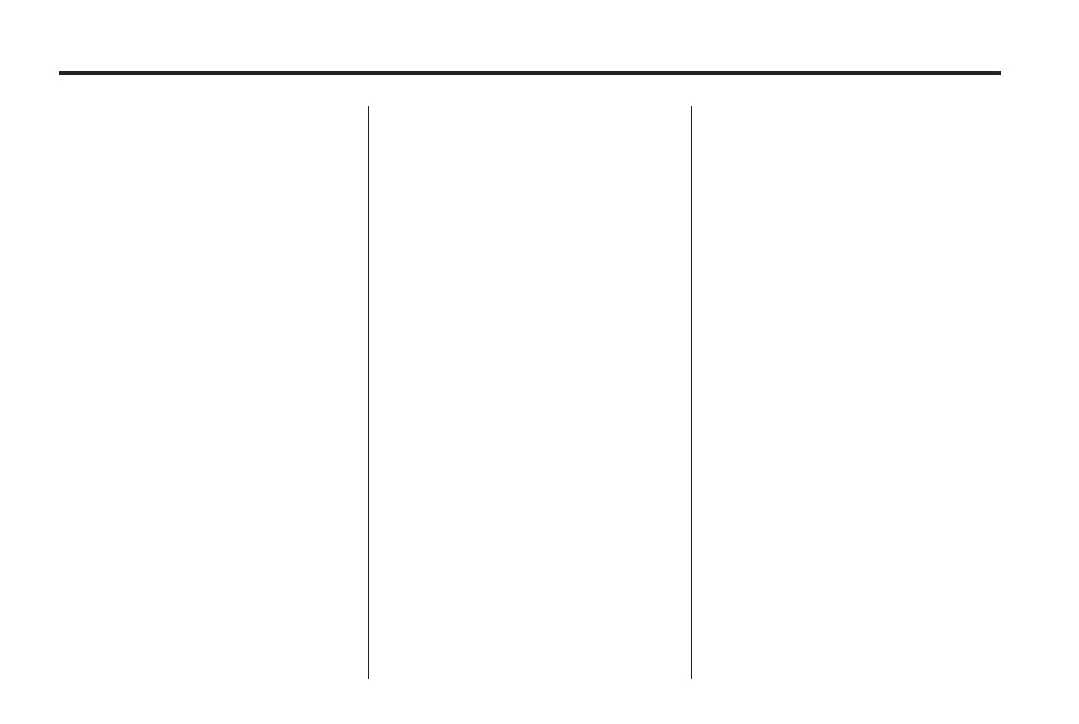Black plate (82,1)
Holden WM Caprice Owner Manual (MY12.5) - 2012 - CRC 1st Edition - 6/28
12
7-82 Infotainment System
Selecting help on features
1. Press
| to open the Help tab.
2. Touch Feature Help.
3. Touch ▲ or ▼,orrotateTUNE
to browse the main topic l ist.
4. Touch the main topic for
information.
5. Touch ▲ or ▼,orrotateTUNE
to browse the subtopic list.
6. Touch t he subtopic for
information.
7. When highlighted, touch ▼ or
rotate TUNE clockwise to select
the second page of the subtopic.
8. Touch Back to return to the
previous screen.
Help on buttons
Access help topics on the button
functions.
The button functions are:
.
AUX
.
BACK
.
CONFIG
.
EJECT
.
FOLDER NEXT/PREV
.
HELP
.
LEFT ROTARY
.
MAP
.
MEDIA
.
MUTE
.
NAV
.
PHONE
.
POWER
.
RADIO
.
RIGHT ROTARY
.
TRACK UP/DOWN
Selecting help on buttons
1. Press
| to open the Help tab.
2. Touch Button Help.
3. Touch ▲ or ▼,orrotateTUNE
to browse the button
function list.
4. Touch the button function for
information.
5. Touch Back to return to the
previous screen.
