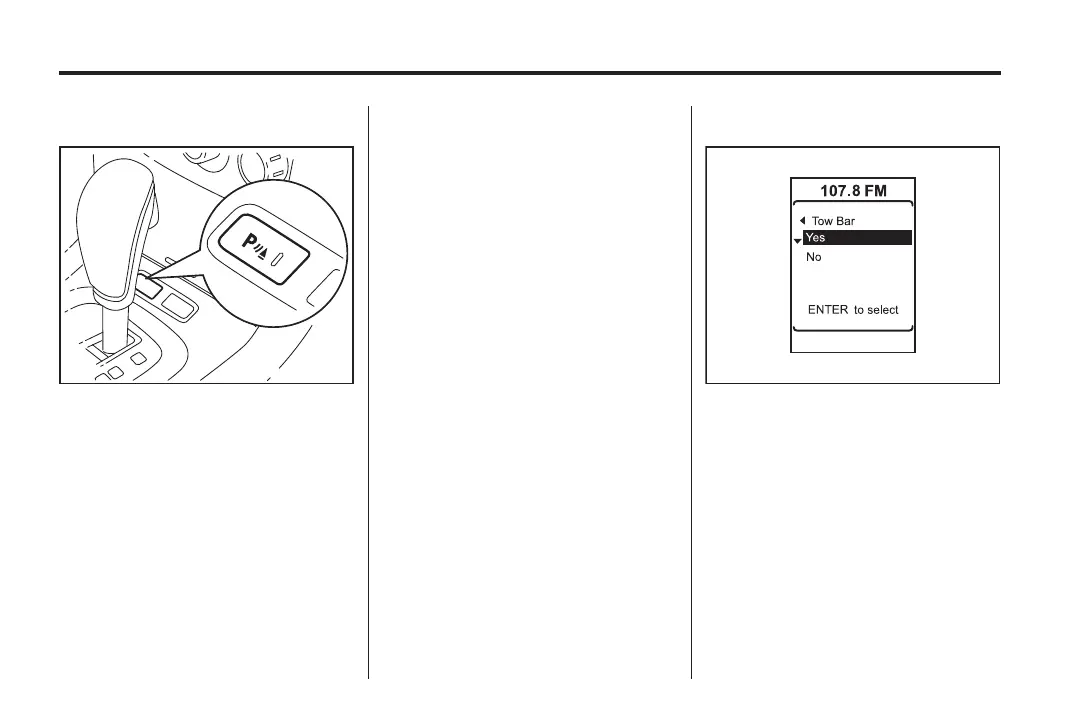Black plate (20,1)
Holden WM Caprice Owner Manual (MY12.5) - 2012 - CRC 1st Edition - 6/28
12
9-20 Driving and Operating
Manual adjustment
When the vehicle’s speed is below
15 km/h:
.
To deactivate the DPA, press
X once. The light in the button
will go off.
.
To reactivate the DPA, press X
once. The light in the button will
come on and the front sensors
will activate.
Alternatively, select
reverse gear.
If the DPA is activated and the light
in the
X button:
.
Does not come on, check that
the ignition is switched on, the
vehicle is in gear, and the
parking brake is not activated.
.
Flashes when the button is
pressed.
Contact a Holden Dealer.
Objects attached to the vehicle
When any device is attached to the
rear of the vehicle, such as a trailer
or a bicycle rack, the PA will:
.
Detect this as an attached
object.
.
Deactivate automatically about
10 seconds after the vehicle’s
forward speed exceeds 15 km/h.
.
Reactivate automatically when
the object is removed, the
ignition is switched off then on
again, and the vehicle’sforward
speed exceeds 15 km/h.
Adjustment for a towbar
When a towbar is fitted, the rear
park sensors require adjustment to
allow for the tow ball tongue:
.
Enter the vehicle personalisation
menu and select the feature
Tow Bar.
.
Select Yes and press the
ENTER button.
.
Select No and press the ENTER
button if the tow ball tongue is
removed.
