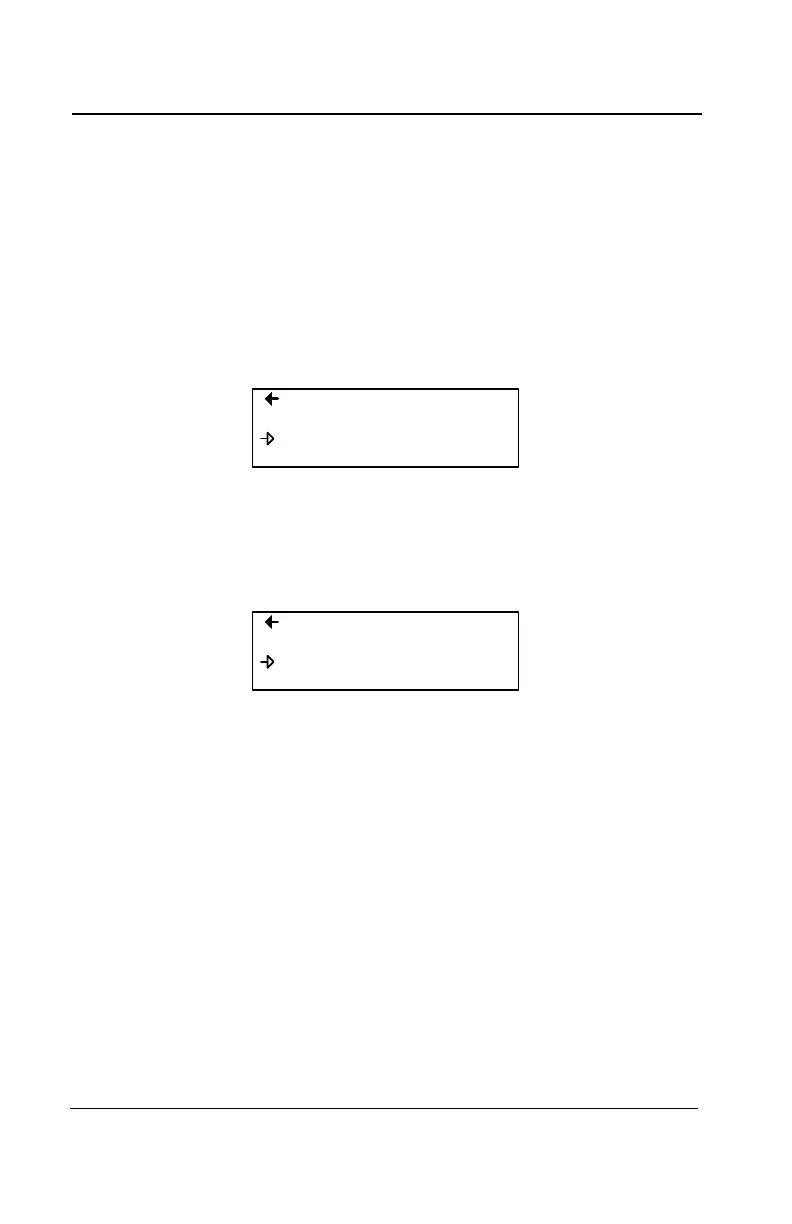78 301C User Manual 510324
Honeywell 4/07
System Programming
Bacnet Menu
The next main menu screen is the Date and Time screen. This screen
lets you define your system’s time zone (if there is a difference between
your system and universal time) and whether or not your area observes
daylight savings time.
If you select the Time Zone field, you can use the keypad arrows to
scroll through the available times (from 0:00 to +13:00 and -12:00 to
0:00)
The Device Name screen lets you assign a specific name to the
BACNet device.
The next screens allow users to configure BACNet communication
between different systems on a network (subnets), specifically with
Foreign Device Registration and BBMD.
9. BACNet
-Time Zone-
Time Zone : 0:00
DST: OFF
9. BACNet
-Device Name-
edit (20 char.max)
301C:1
