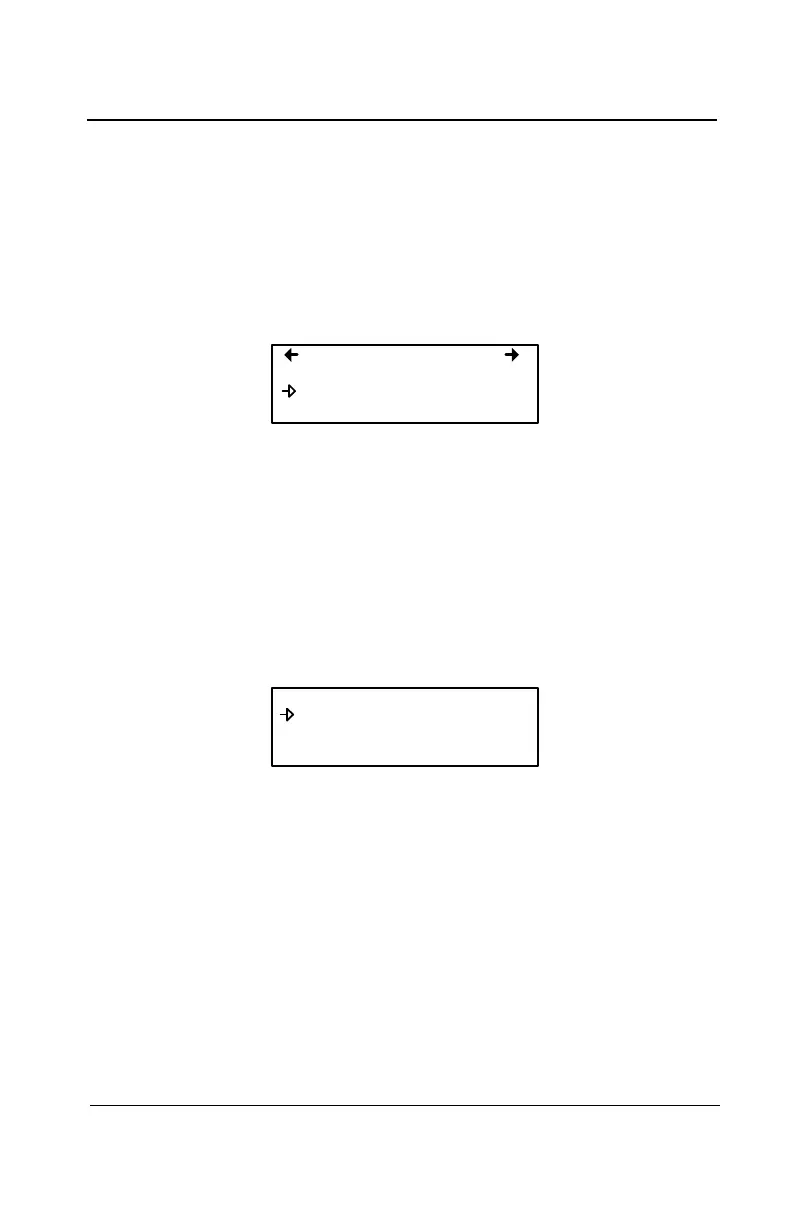510324 301C User Manual 77
4/07 Honeywell
System Programming
Bacnet Menu
The next main BACNet screen lets you modify the SNTP (Simple
Network Time Protocol) server IP address and configure the frequency
at which the system will make SNTP server requests. Honeywell has
made these options available to better adapt to your building’s network
protocol, however we do not provide configuration or support for these
options.
Selecting Server request activate the minute The SNTP server option
opens another screen that allows you to change the SNTP server IP
address
The SNTP server option opens a secondary screen that allows you to
modifiy the SNTP server’s IP address
. Please consult your IT
department for details concerning these settings.
The SNTP request options activates the minutes field and allows you to
scroll through 0 to 60 minutes to set the frequency at which the system
will perform SNTP server synchronizations.
9. BACNet
- SNTP Client -
SNTP server
SNTP request : 1min
