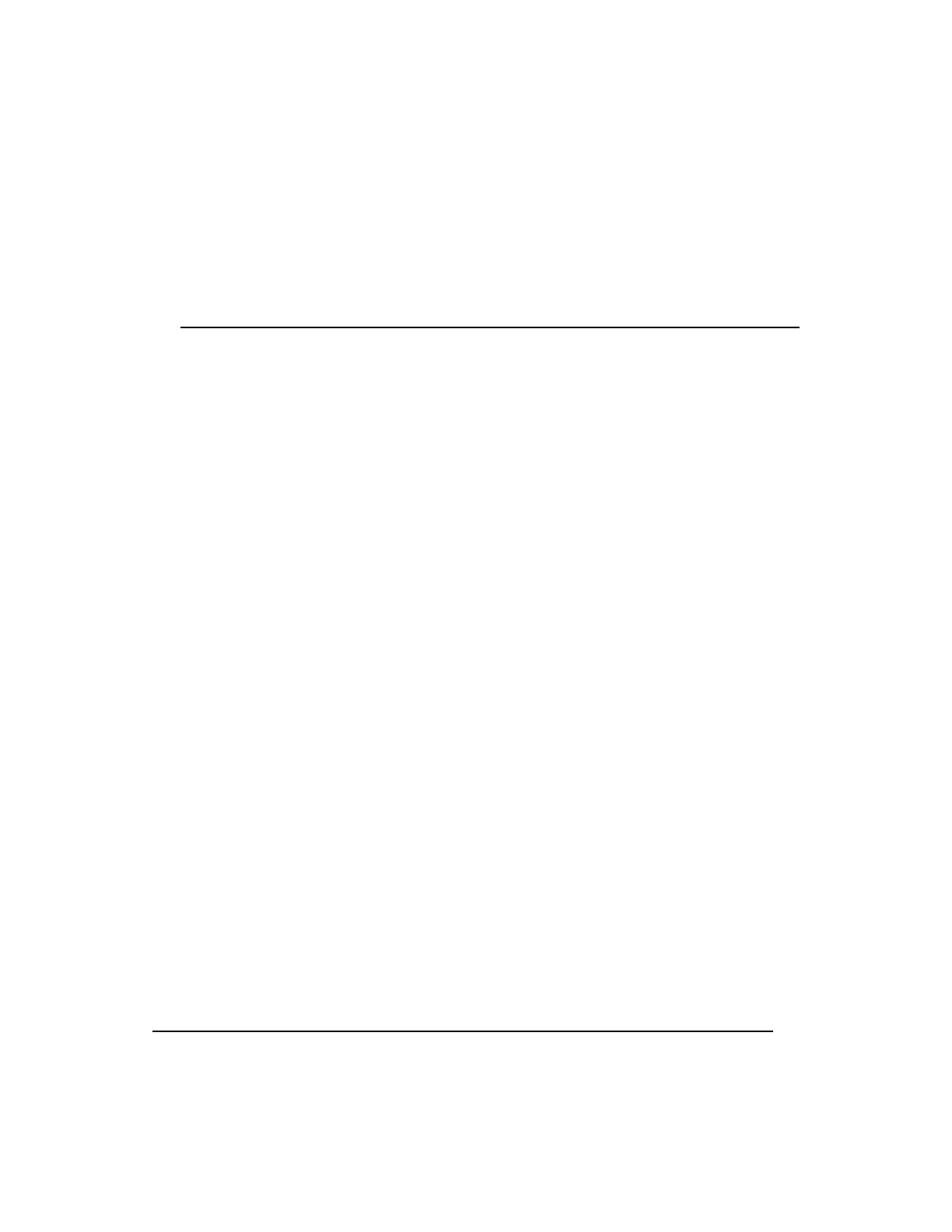6.3 Load components from Project .......................................................... 163
Loading C300 Controller.......................................................................................................... 163
Loading IOLINK .................................................................................................................. 165
Loading CEEC300 ................................................................................................................... 167
Loading IOMs and CMs ........................................................................................................... 169
R500 Series 8 C300 Controller User's Guide xi
6.4 Load With Contents command ............................................................. 170
6.5 Reloading components from project ................................................... 170
6.6 Upload to the Monitoring database .................................................... 172
7.
C300 CONTROLLER OPERATION ........................................... 173
7.1 C300 Controller start up ...................................................................... 174
C300 Controller states in boot mode ...................................................................................176
C300 Controller states in application mode .........................................................................177
7.2 C300 faceplate indicators/displays ...................................................... 179
Power and Status LEDs ........................................................................................................... 180
Faceplate display information ..............................................................................................181
FTE activity LEDs ..................................................................................................................... 183
7.3 C300 faceplate display indications ...................................................... 184
Controller display during normal operation .............................................................................. 184
Controller display in BOOT mode ........................................................................................185
7.4 Control Builder block icon descriptions............................................ 186
7.5 Activate C300 Controller's CEE .......................................................... 190
Initial activation order guidelines .............................................................................................. 190
Activating the CEE ................................................................................................................... 190
Setting the CEE inactive .......................................................................................................... 191
CEE Icon states in the Monitoring tab .................................................................................192
7.6 Initiating C300 Controller Shutdown ................................................... 193
7.7 Initiating Synchronization command ................................................... 194
Prerequisites ............................................................................................................................ 194
Commanding synchronization ................................................................................................. 194
7.8 Disable Synchronization command ..................................................... 195
Prerequisites ............................................................................................................................ 195
7.9 Initiating Become Primary command .................................................. 196
Prerequisites ............................................................................................................................ 196
Commanding Become Primary ................................................................................................ 196
7.10 Initiating Switchover command ........................................................ 197
