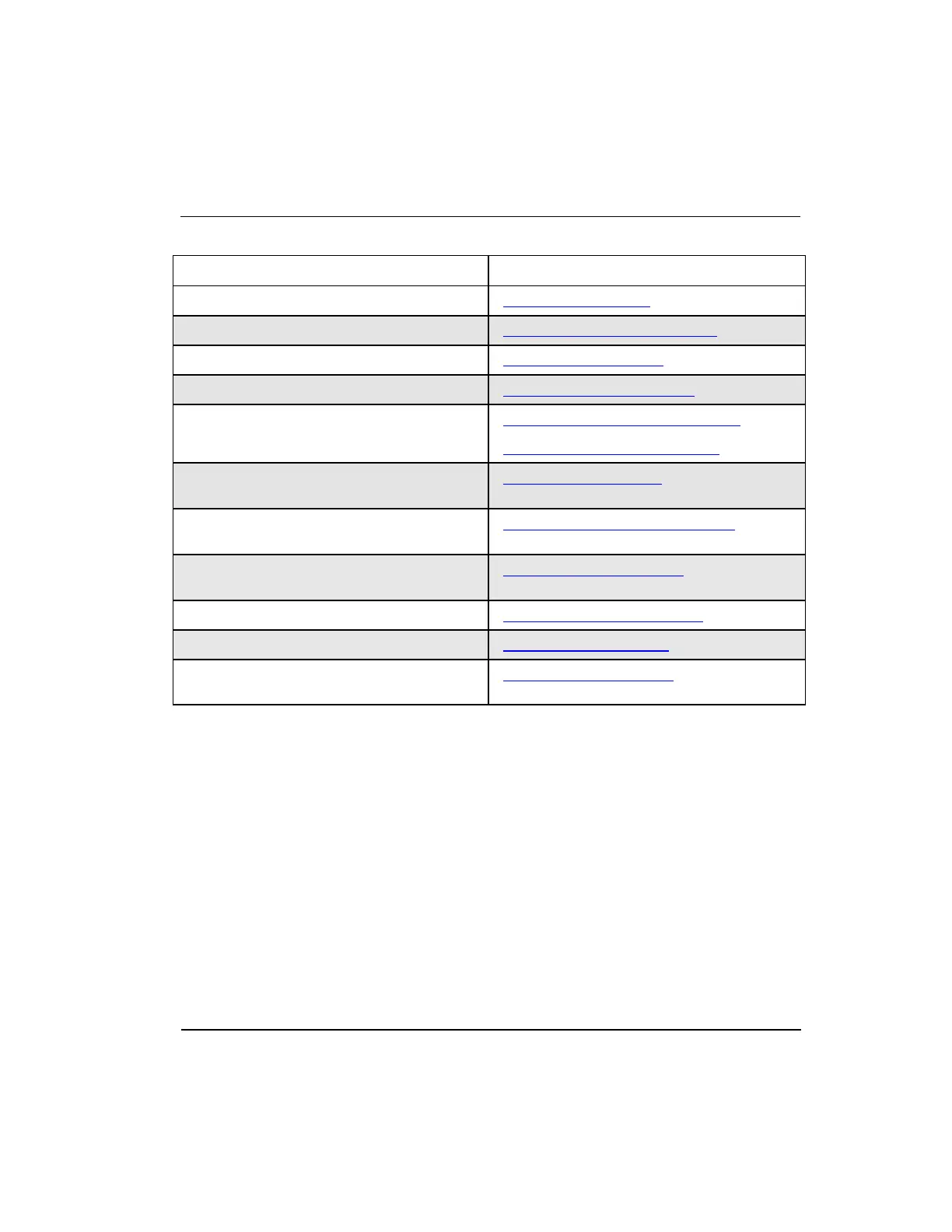Series 8 C300 Controller User's Guide
Honeywell
1. C300 Controller Purpose
1.1. Getting started
Then, see this Topic . . .
Review C300 Controller start up routines
Review C300 Controller operating indications
C300 Faceplate indicators/displays
Shutdown a C300 Controller
Activate the Controller's CEE
Activate C300 Controller's CEE
View Controller operations
Viewing controller operation and status
Interacting through Station displays
Review C300 controller operating behaviors
Time management, Watchdog Timer
Controller processing overload behavior and
recovery
C300 Controller processing overloads
Review C300 Controller maintenance and
replacement procedures
C300 Controller Maintenance
Investigate a cause of a problem
C300 Controller Troubleshooting
Install and wire C300 Controller hardware
C300 Controller installation
Review C300 Controller redundancy
functionality
C300 redundancy operation
